Managing Submissions on Zealous
Find out how Zealous helps you save valuable time at each stage of your open call. Including planning, taking submissions and scoring entries.
1
Draft
Triggered once you create an opportunity
Drafting an opportunity on Zealous helps you structure your call to submissions in complete privacy. The platform provides you with a template to:
- Define a clear schedule of dates
- Clarify how candidates will be selected
- Structure the content you want to be submitted
- Ask the right questions on your form
- Add fees and deals
- Preview the application process
Note that none of the information is public until your open call is published.
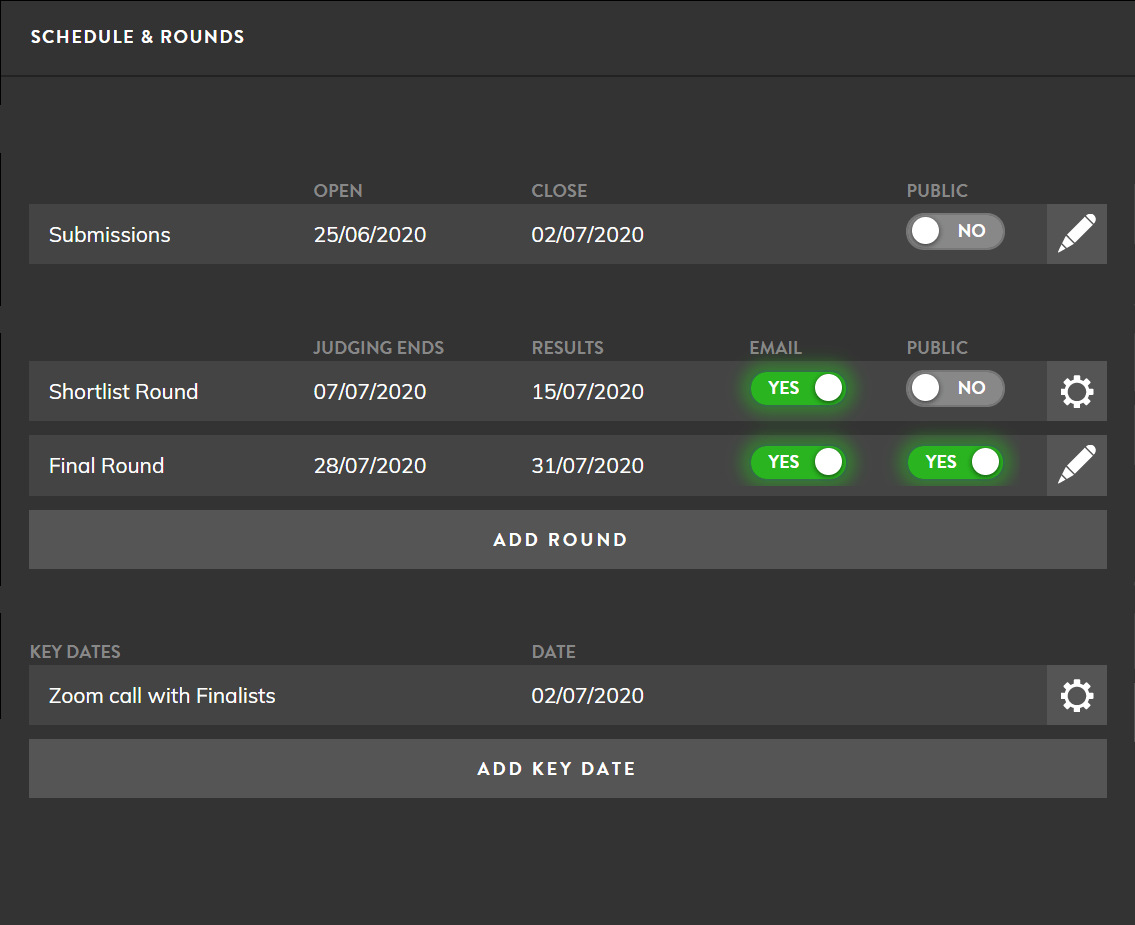
During this stage
Admins
- Tailor your schedule & key dates
- Define media to be submitted
- Customise your application form
- Add fees required from candidates
- Setup selection rounds & judges
- Preview the submission cycle
Candidates
- Will not be aware that your opportunity is being drafted
Judges
- Can be added to the opportunity, but the invitation to confirm their involvement will not be sent to them until you publish your opportunity
2
Publish
Triggered once you click the publish button
Generate a buzz around your open call the moment you publish it. Publishing creates a dedicated page for your opportunity which allows you to:
- Market your opportunity before submissions open
- Give applicants a chance to prepare to submit
- Allow candidates to add your key dates to their calendars
- Generate a submit button to embed onto your own site
- Share the exciting news of judges scoring your call
- Benefit from the additional exposure to our network early
Note that although we share your opportunity with our network, there is no guarantee they will submit. You will need to market your own opportunity.
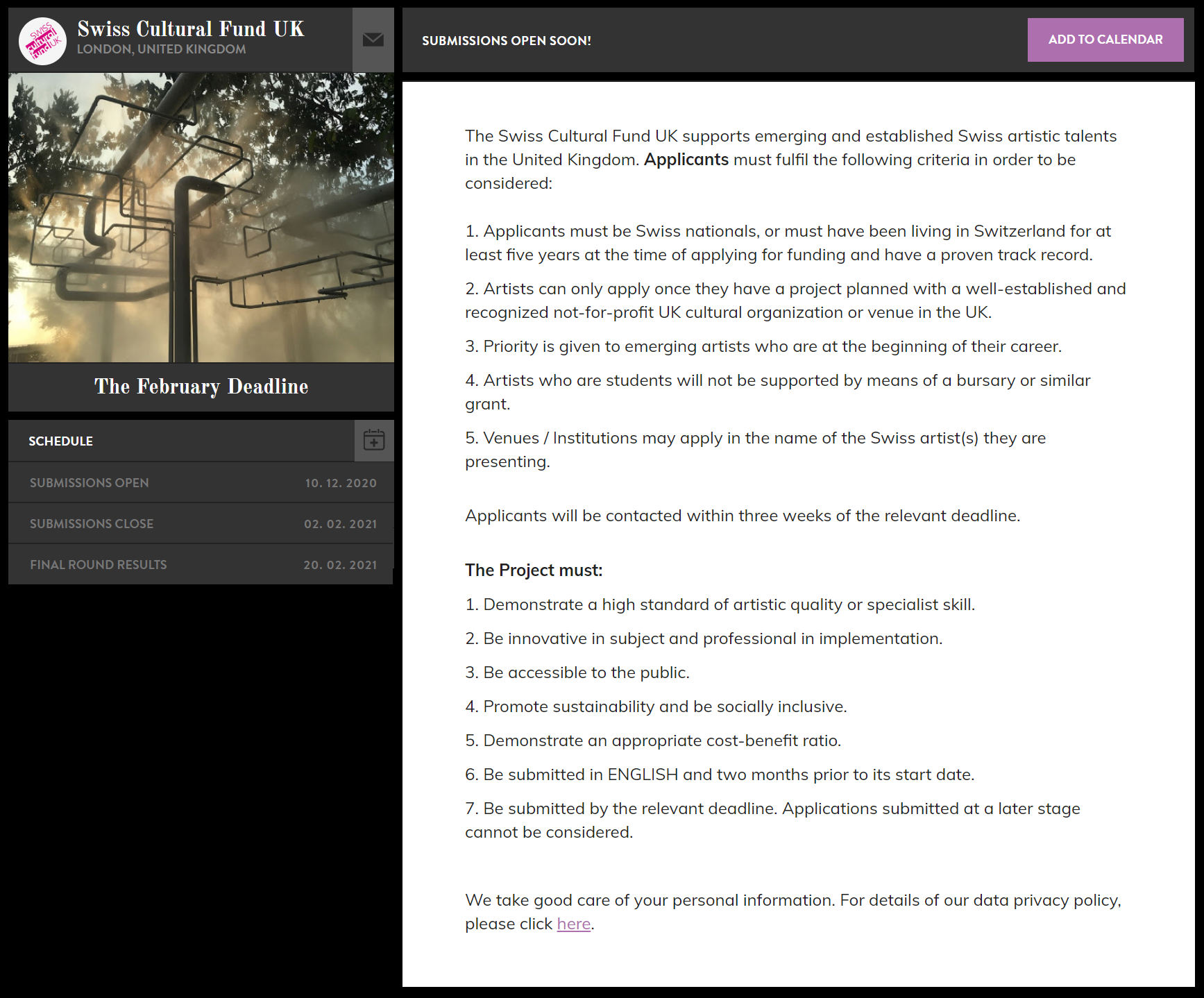
During this stage
Admins
- Edit all information for your call (see Draft section)
- Copy the HTML Submit Button to embed on your site
- Share your page with potential candidates so they can add it to their calendars
Candidates
- View your opportunity page
- Find your opportunity on our network (if public)
- Add you to their calendars (e.g. Gmail, Outlook, iCal…)
Judges
- Any judges invited will now be sent an email to confirm their involvement
- Confirmed, public judges will be shown on your opportunity page
- You will be notified of any judges who refuse the invitation – these will be removed from the page
3
Accept Submissions
Triggered automatically based on submission dates in your schedule
Measure the impact of your marketing and view the progress of submissions in real-time from the moment your opportunity opens. These allow you to:
- Quickly monitor submissions and income in charts.
- View contents of completed submissions.
- Edit your process based on candidates feedback.
- Allow candidates to edit applications until your deadline.
- Convert drafts with automated email reminders.
- Supports candidates with Zealous Livechat and help files.
Note that you can edit most of the details for your opportunity even once submissions have opened. There are however a few exceptions such as categories.
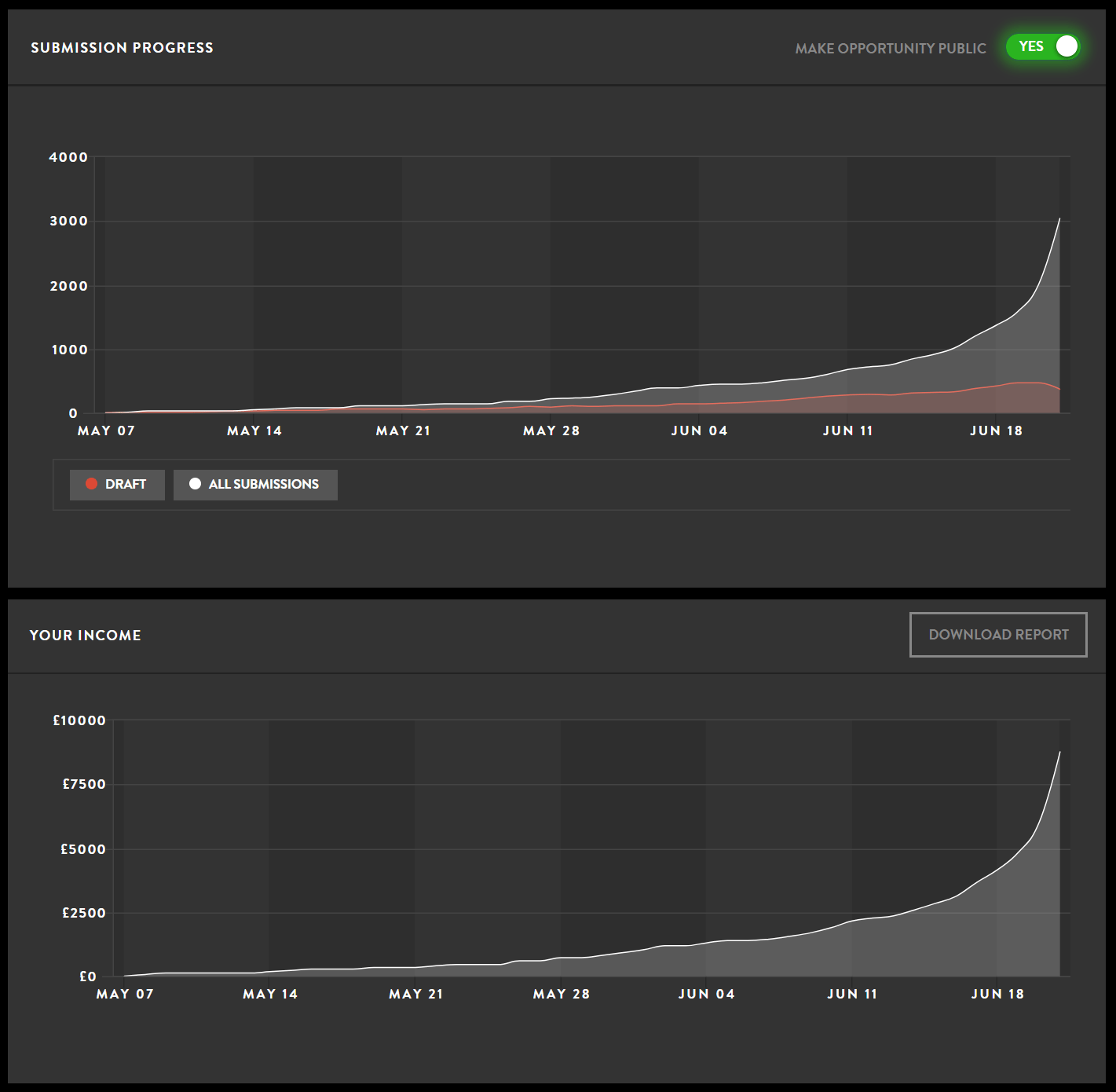
During this stage
Admins
- Track drafted & completed submissions
- View the contents of completed applications
- Check revenue from submission fees
- Email candidates directly
Candidates
- Draft and complete submissions for your call
- Edit submitted entries until submissions close
- Make fee payments and buy prepaid submissions
Judges
- May be able to view submissions depending on your settings.
- Cannot score entries until the date judging start date set in your schedule and rounds.
4
Selection Round
Triggered automatically for each round in your schedule
Select the right candidates for your needs by inviting judges to help you choose talent across multiple selection rounds. Selection rounds allow you to:
- Manage candidates shown to judges in each round.
- Make your selection early, publish results at a future date.
- Gather judges input automatically when rounds begin.
- View the best submissions first based on judges’ scores.
- Remove bias with anonymous judging.
- Get the public to vote for their favourites.
Note that Zealous requires you to select and confirm successful entries for each round, giving you complete control over winners at each step.
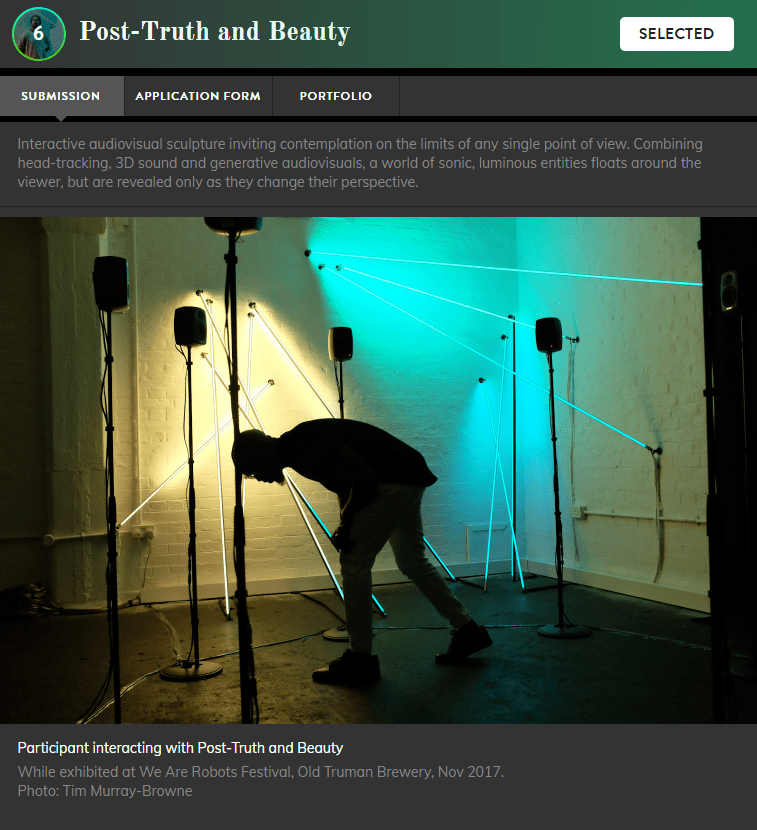
During this stage
Admins
- Manually select candidates who have been successful for this round
- View judges progress in scoring entries
- View the average score of all submissions for that round
- Confirm your selection
- Download PDF and CSV reports
Candidates
- If your round results are public, candidates will be able to see the status of their application at the end of each round
- If you have set result emails to go out, they will be made aware of the status of their application at the announcement date
Judges
- Will receive an email to let them know to begin scoring entries
- Can view entries and score them until the round ends
- Can edit scores until judging ends for that round
- Can confirm they have completed scoring entries
- Cannot view other judges scores
5
Legacy
Once you have manually confirmed your final selection and the final announcement date is reached.
Your call might have ended, but that’s not the end of it. Build brand recognition by listing the results of past opportunities and increase exposure to potential candidates in future call-outs. When you call closes you can:
- Publish galleries of previous winners.
- Keep an archive of all submissions.
- Measure progress and compare past calls to future calls.
- Download submission, applicant and fee reports.
- Comply with GDPR and allow candidates to remove their personal information.
Duplicate past opportunities to save you time setting up your next one.
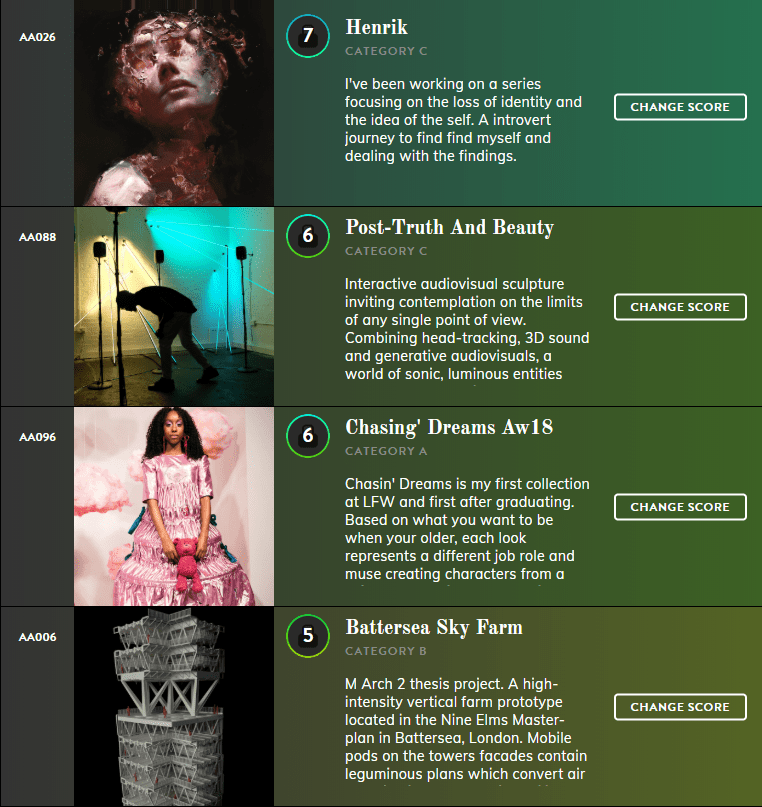
During this stage
Admins
- View all submissions
- Compare past opportunities
- Download PDF and CSV reports
- Duplicate opportunities
Candidates
- Check the status of submissions made
- View the full submission
- Reuse their submissions for other opportunities
- Publish their work on their public portfolios
- Remove their data (GDPR compliance)
Judges
- Coming soon – View all past scores given
- Coming soon – List the opportunity on their opportunities page
Explore other stakeholder journeys
Zealous was built to simplify the process of managing submissions for
all of your stakeholders.