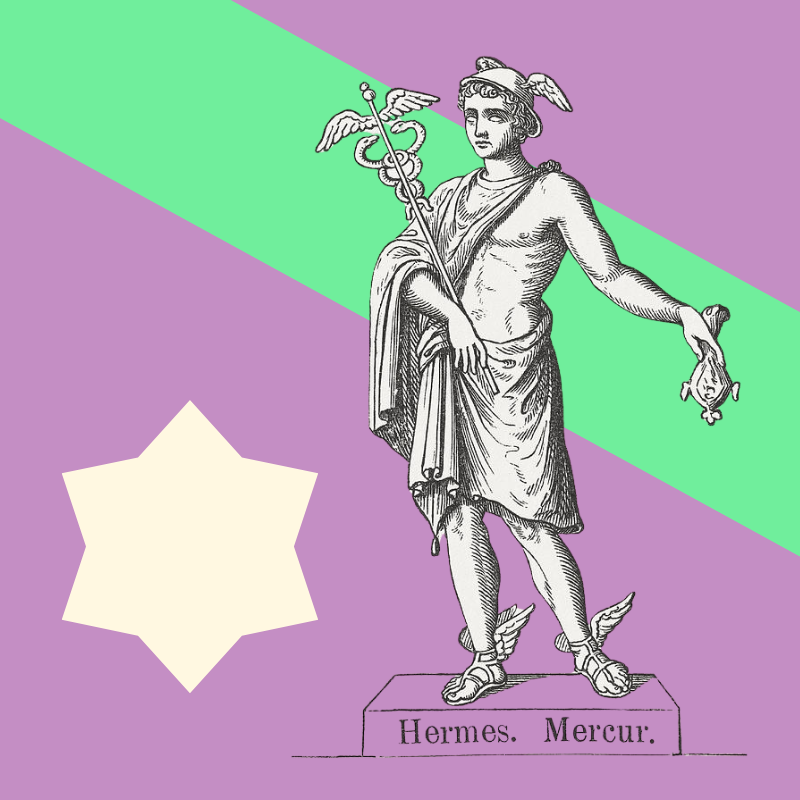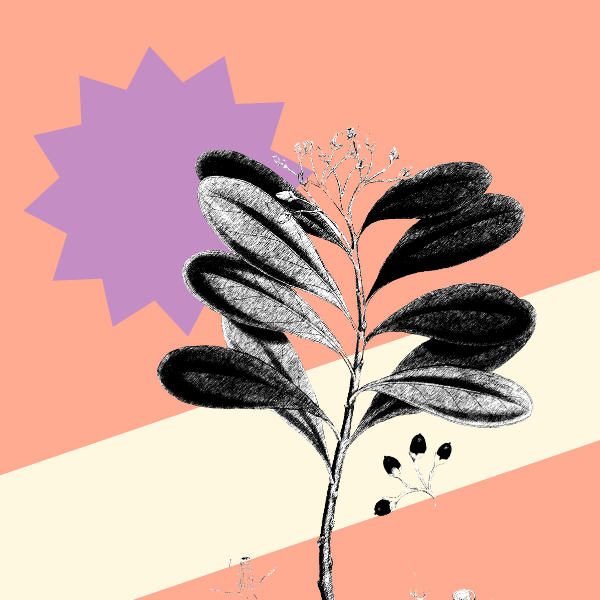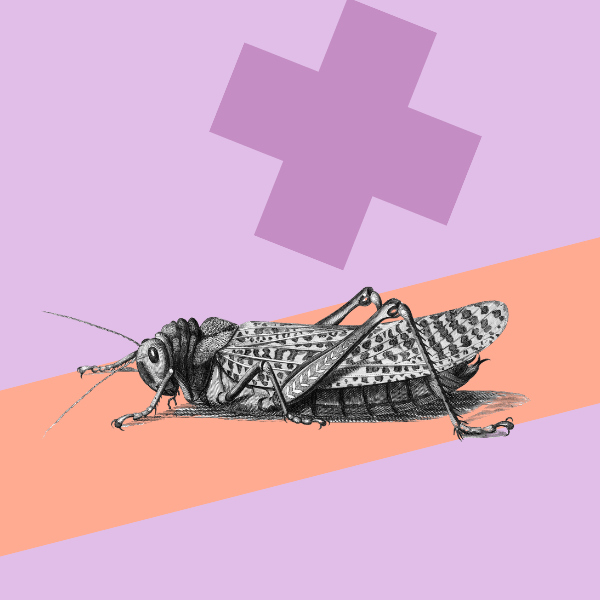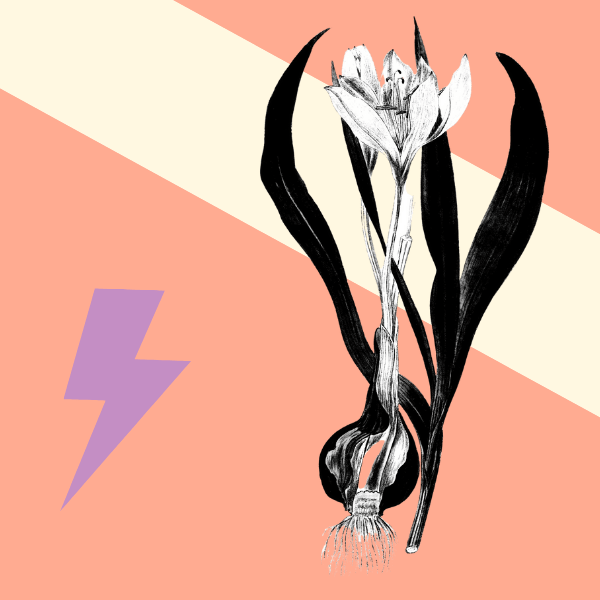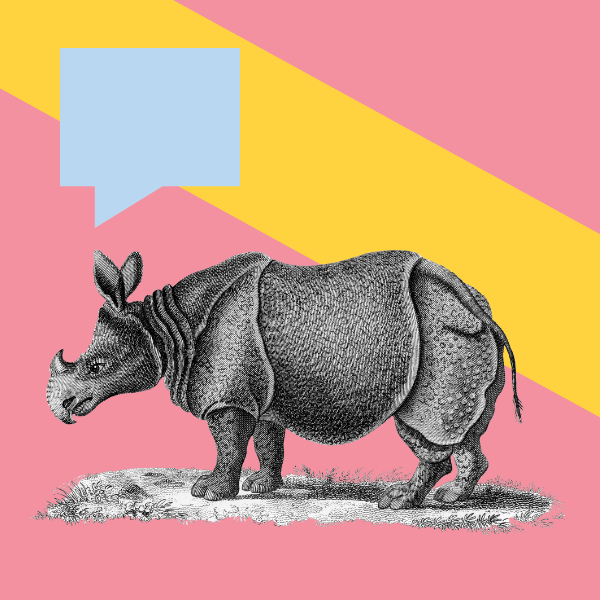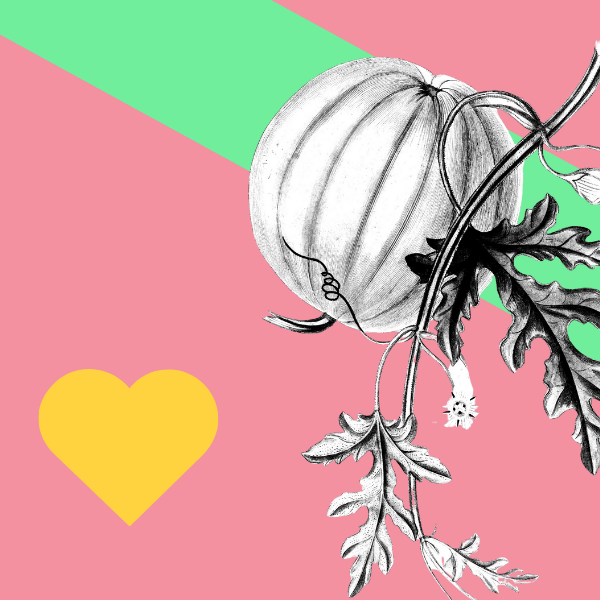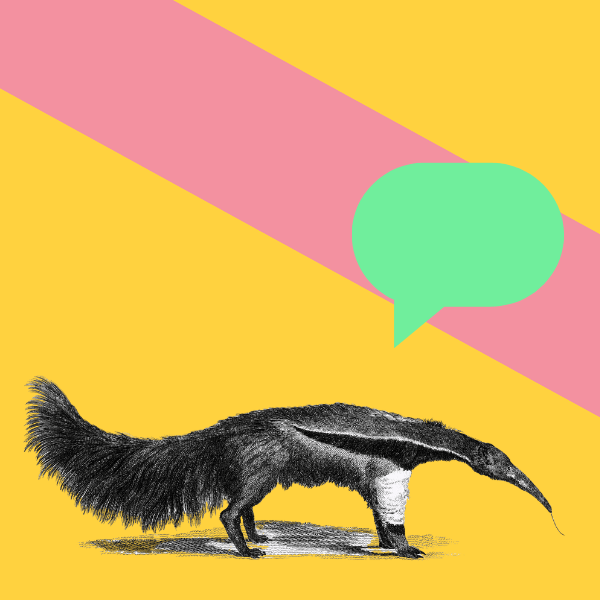The answer might be hiding in plain sight: your application form.
Complex competition forms are silently sabotaging your entry numbers. Whilst you’re focused on curating judges and promoting prizes, a 47-field Excel spreadsheet is doing something far more damaging—it’s making talented creatives close their laptops and walk away.
Recent research shows that competition organisers lose potential applicants during the submission process, with form complexity being the primary abandonment factor. This isn’t just about convenience—it’s about accessibility, equity, and ultimately, the quality of work reaching your judging panel.
The creative professionals you want to attract think differently about paperwork than they do about their practice. Understanding this psychology isn’t just good customer service, it’s essential for running successful creative competitions that actually showcase the best work in your field.
The bottom line? Your competition’s success depends as much on how people apply as it does on what you’re asking them to apply for.
The Backfiring Of Quality Control
Many organisers defend complex applications as quality filters: “We want serious applicants, not people who dash off quick entries.”
But here’s the uncomfortable truth: you’re not filtering for quality – you’re filtering for free time.
The creatives most likely to complete your 5-hour application process are:
- Recent graduates with flexible schedules
- Artists with financial safety nets who can afford unpaid labour
- People comfortable with academic-style writing
- Those with administrative experience or support
The creatives least likely to complete it are:
- Working professionals juggling multiple jobs
- Parents with limited child-free time
- International applicants for whom English isn’t a first language
- Emerging artists without formal art education backgrounds
- Neurodivergent creatives who struggle with executive function tasks
Your “quality filter” is actually a demographic filter you never intended to create.
Effort vs Reward
Every creative professional has a mental calculator running when they encounter a new opportunity, weighing application effort against potential reward—and right now, the equation is badly broken. When a designer sees a £2,000 prize but discovers the application requires 5+ hours of portfolio curation, artist statements, project descriptions, and essay responses, they’re doing quick maths: is this worth my time?
This effort inflation has turned creative competitions into endurance tests in paperwork, where you’re not filtering for quality but for free time, accidentally excluding working professionals, parents, and anyone without the luxury of spending unpaid hours on speculative applications. The most successful competitions understand that application effort should match potential impact: if your process takes longer than 30 minutes, your opportunity should be life-changing. If it’s not life-changing, it shouldn’t take longer than 30 minutes.
The Hidden Barriers in “Standard” Forms
Traditional competition applications are accidentally discriminatory. Dense paragraphs of instructions overwhelm people with dyslexia. Multi-step processes confuse applicants with ADHD or executive function differences. Jargon-heavy language excludes non-native speakers and self-taught artists. These aren’t edge cases. They represent significant portions of the creative community who have valuable work to share but can’t navigate your form.
Language That Includes, Not Excludes
Replace academic art-speak with conversational clarity. Instead of “Provide a comprehensive analysis of your artistic methodology and its relationship to contemporary discourse,” try “Tell us about your creative process and what inspires your work.” Use active voice, short sentences, and familiar words. Provide examples of what you’re looking for rather than abstract descriptions. When you must use technical terms, define them simply. Remember, clear language helps everyone, including native speakers who are tired, stressed, or multitasking.
Visual Design for Cognitive Accessibility
Break information into digestible chunks using white space, bullet points, and clear headings. Use sufficient colour contrast (4.5:1 ratio minimum) and avoid colour-only indicators. Choose readable fonts and use system fonts as they work better than decorative ones. Number your steps clearly and show progress indicators. Provide estimated completion times so applicants can plan their energy and schedule appropriately. These design choices reduce cognitive load for everyone, not just those with specific needs.
Technical Accessibility Essentials
Ensure your forms work with screen readers by using proper heading structures and alt text for images. Make all interactive elements keyboard-accessible. Provide clear error messages that explain what went wrong and how to fix it. Offer multiple file format options, not everyone has Adobe Creative Suite. Allow draft saving so users can complete applications across multiple sessions. These technical considerations often benefit mobile users and people with slower internet connections too.
Turn Applicants into Advocates
Don’t design your application process in isolation – ask the creatives who’ll actually use it what they think. Before launching your next competition, send your draft application to 5-10 artists in your network and ask them to complete it whilst thinking aloud about their experience.
You’ll discover friction points you never considered: that dropdown menu with 47 categories that seemed logical to you feels overwhelming to them, or your “brief” artist statement section actually requires specialist knowledge they don’t have. Many successful competition organisers now include a feedback question in their post-submission survey: “How was the application process? What would you change?” This isn’t just good customer service, it’s competitive intelligence about what keeps talented creatives engaged versus what sends them to your competitors.
The artists who take time to give thoughtful feedback often become your most valuable community members and advocates, turning a one-off application into an ongoing relationship that benefits both your competition and their creative career.
What We Are Doing
Our platform has improved accessibility, including for screen reader users, in particular for those submitting and those judging.
When a screen reader user firsts visits Zealous, they will be given an email address, [email protected] and a phone number (+44 (0) 8142 8874, should they need our help.
Our platform can be navigated with different types of methods, including the tab key and arrows, and is also on a responsive layout, which allows users to zoom in should they need to see larger fonts. 95% of our font type is Open Sans, which we understand is in the top 3 accessible fonts. Other fonts types are only used for titles which are much bigger.
For applicants, not all images have alt text. However, you have the choice to include a short description below the image.
We regularly test and review our platform to improve our accessibility. If you have any suggestions for how we could improve our accessibility, please do let us know.

Bethan Jayne Goddard
Let us know you want us to write more content like this with a love!
Share