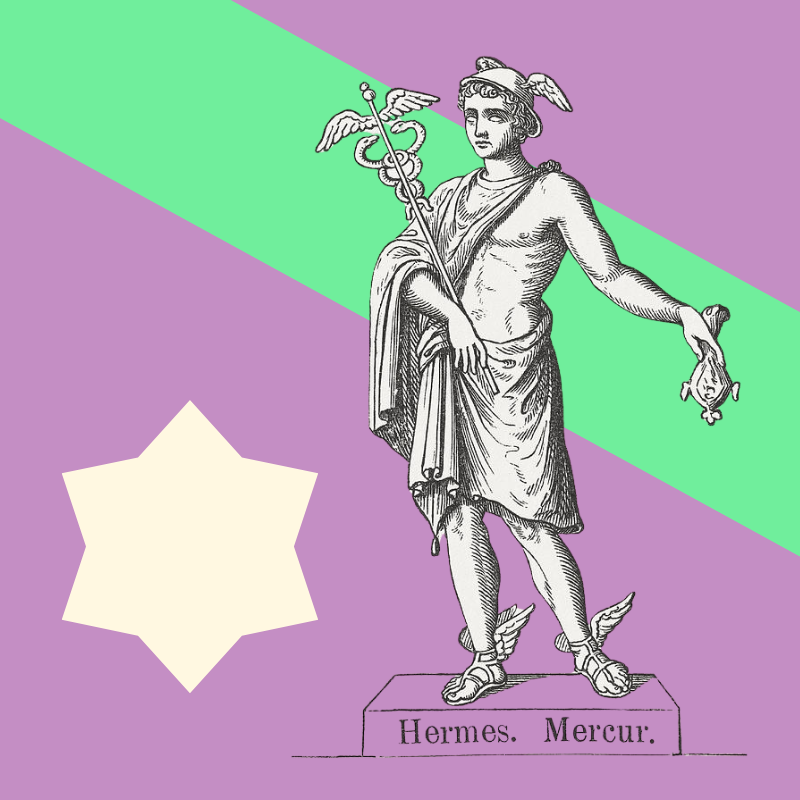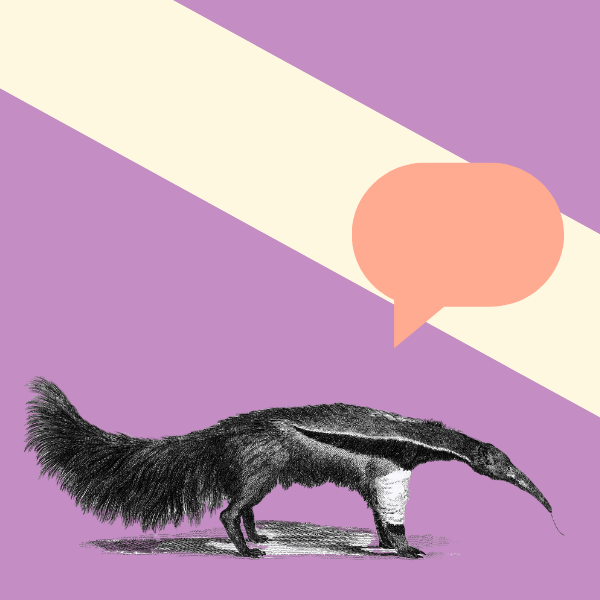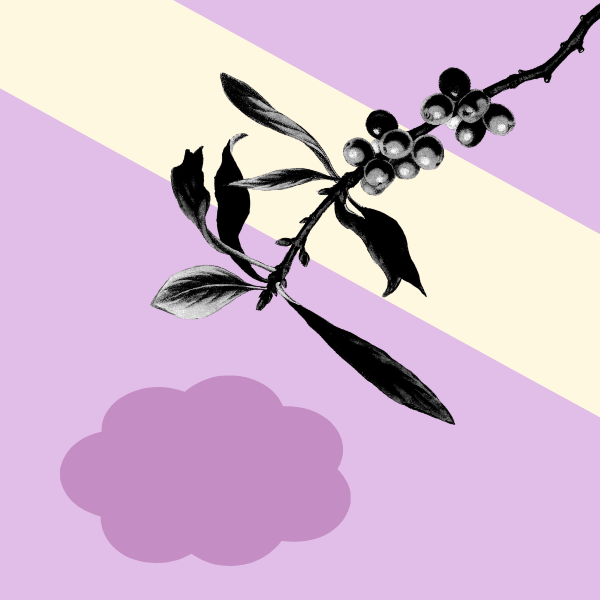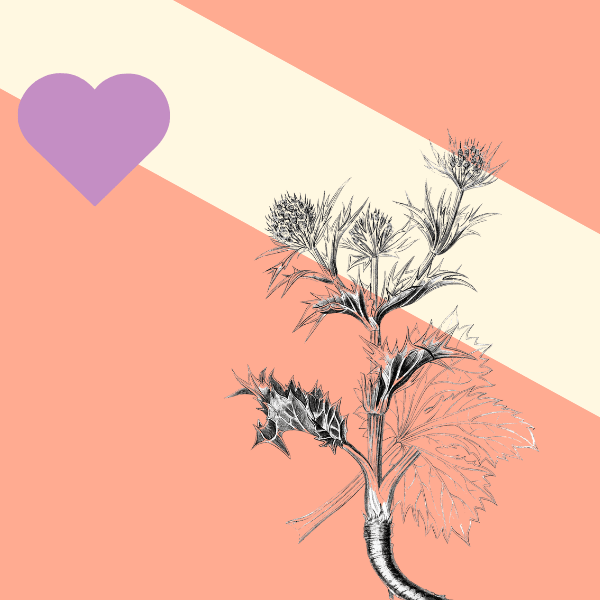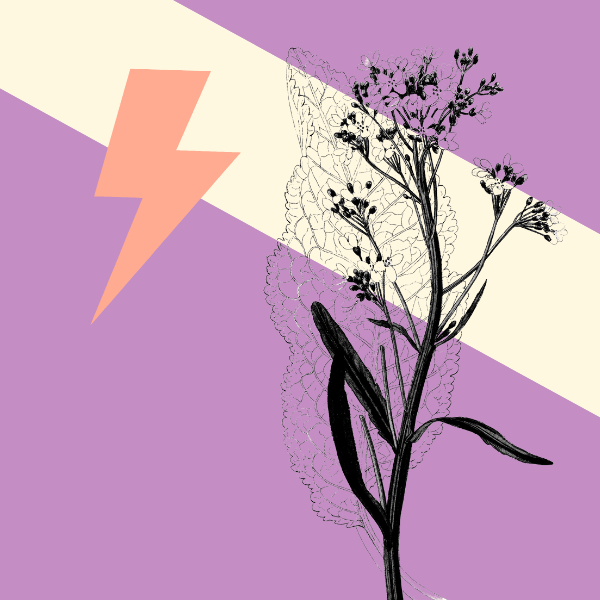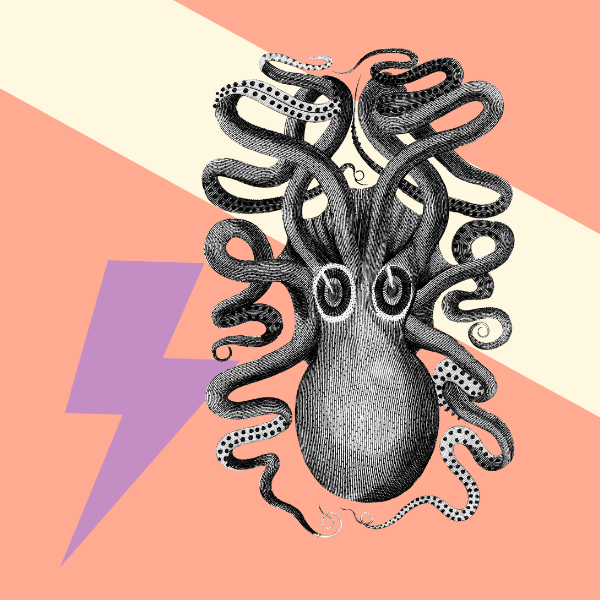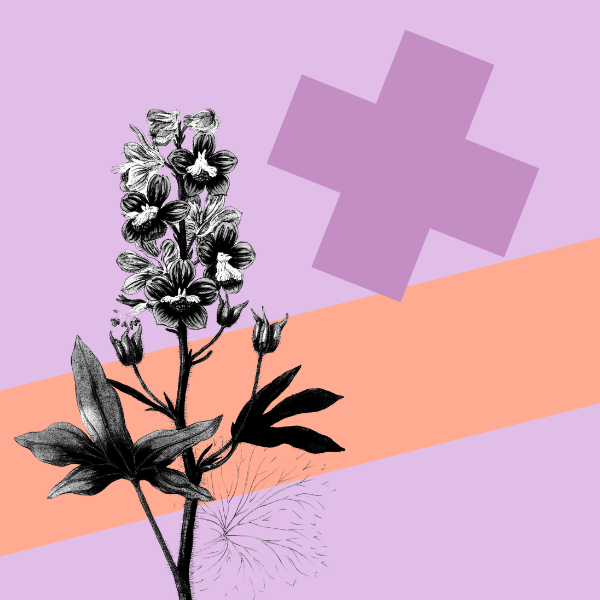This article covers:
- How the entire awards lifecycle influences your tool choices
- Real costs and capabilities of different approaches
- The hidden costs of DIY solutions
- When building custom software makes sense
- What modern platforms should actually deliver
- Taking fee payments: timing and integration
- The judge experience: where many platforms fail
- Red flags when evaluating platforms
- Questions to ask before committing
- Making the switch from DIY solutions
- Choose tools that respect everyone’s time
Choosing the wrong tools for your awards programme wastes valuable time and creates friction at every step: candidates drop out mid-application, judges struggle with clunky interfaces, you spend hours manually collating data instead of celebrating winners.
You’ll spend hours firefighting technical problems, and might miss out on some brilliant submissions because your process was too painful.
Start with the complete picture, not just submissions
Focusing only on how candidates will submit will lead to missing out other vital steps in your process.
This tunnel vision could be very expensive.
Your submission form might be perfect, but what happens when 200 entries arrive and you’re manually copying files into shared drives for judges? Or when you discover your payment processor can’t handle multiple currencies? These downstream problems weren’t apparent when you were just testing the submission experience.
Mapping things out will allow you to ensure you’ve got everything covered. Here’s is what is worth considering:
The candidate journey:
- How they discover your programme
- Where they submit their work
- Whether they need to pay (and when)
- How they track their progress
- How you communicate results
Your administrative workflow:
- Processing and validating submissions
- Distributing entries to judges
- Collecting and compiling scores
- Managing multiple selection rounds
- Generating reports for stakeholders
- Measuring programme success
The judging experience:
- Accessing entries across devices
- Scoring with your specific criteria
- Collaborating with other panelists
- Handling conflicts of interest
Planning these workflows early prevents mistakes later.
When you take into consideration the complete lifecycle, you can evaluate whether a tool genuinely serves your needs or just looks good on the surface.
Your options – From DIY to dedicated platforms
The awards management landscape has five main approaches, each with distinct capabilities and limitations.
Social Media (Hashtag Submissions)
Running a competition through Instagram hashtags or Twitter mentions requires almost zero setup. Candidates simply post with your designated hashtag.
This simplicity comes with significant trade-offs. You’ll collect unstructured data with no way to verify participant eligibility or contact details. Spam becomes a real problem. Communication happens publicly or through direct messages sent one at a time (and social platforms restrict messaging to non-followers).
There’s also a big hidden cost – marketing. Without paid promotion, your posts won’t reach your target audience. Instagram’s algorithm ensures organic reach is minimal. Building a comprehensive marketing strategy becomes essential regardless of which submission tool you choose.
Works for: Quick giveaways, public voting competitions where you don’t need structured data, programmes where exposure matters more than detailed applications.
Avoid when: You need contact details, want to take entry fees, require judges to review submissions properly, expect more than basic images or videos.
Email and Document-Based Systems
Accepting applications via email feels straightforward. Candidates send their work, you sort it into folders, done.
The reality becomes messier fast. Email attachments can’t exceed 10/25MB, so large portfolios require WeTransfer links (another dropout point for candidates). Every submission needs manual checking against your requirements.
Queries arrive in the same inbox as completed entries, creating constant triage work. Clear, comprehensive guidelines reduce these queries significantly, but email-based systems still generate substantial support overhead.
When payments are involved, you’re manually cross-referencing who paid against who submitted. One misaligned row in your tracking spreadsheet and someone gets incorrectly disqualified.
Judge coordination means compiling PDFs or printing everything physically, then collecting scores via more emails or separate spreadsheets.
For 15 entries, this could work. At 50, it becomes your full-time job. At 150, you’ll need a dedicated resource to deal with the admin.
Works for: Very small programmes (under 30 entries), situations where you already have strong relationships with all applicants.
Avoid when: You’re expecting any of the following: significant entry volumes, charging fees, working with external judges, running multiple selection rounds.
Online Forms
Google Forms, Typeform, JotForm – these tools structure your data collection properly. You can set required fields, validate formats, even accept file uploads (within file size limits). They are brilliant for forms (that’s what they were built to do!).
Forms solve the data capture problem but leave everything else as manual work. Once submissions close, you’re exporting spreadsheets, downloading files in bulk, creating presentation documents for judges, tracking scores separately, and managing all communication through your email.
Not every form builder includes payment processing. If yours doesn’t, candidates ping-pong between your form and your payment platform, with each transition point hemorrhaging applicants.
Modern platforms handle these workflows natively, but be sure your form tool actually supports payments before committing. Having to retrofit payment processing later derails your timeline and frustrates early applicants.
Works for: Straightforward programmes expecting under 150 entries, situations where you can dedicate significant time to post-submission administration.
Avoid when: You need sophisticated judging workflows, plan to run multiple rounds, want to minimize manual work. Understanding when to graduate from forms to full platforms helps you make the switch at the right time.
Award Management Platforms
Dedicated platforms integrate the entire awards lifecycle. Submission forms, payment processing, judge portals, automated communications, analytics – everything in one system.
The difference shows up in scaling. Handling 100 entries isn’t much harder than handling 10. Judges access a clean interface showing only what they need to review. You track everything in real-time dashboards instead of stitching together multiple spreadsheets.
Quality varies significantly between platforms. Some require weeks of onboarding with account managers before you can launch. Others lock you into annual contracts before you’ve verified the platform actually suits your workflow.
Look for platforms that let you test fully before purchasing. If you can’t experience the complete process – submissions, judging, communications – you’re buying blind. Modern platforms should allow you to be operational in under an hour, not weeks.
Works for: Any programme which need any of the following: expecting more than 30+ entries, payments, judging, initiatives planning to scale, organizations running recurring awards annually.
Avoid when: Your programme genuinely needs only basic data collection with no judging component (though even then, the time savings sometimes justifes the cost).
DIY Solutions Hidden Costs
“We’ll just use spreadsheets and free tools” sounds reasonable until you calculate the actual price.
A mid-sized awards programme receiving 300 entries requires roughly these hours using DIY tools:
- Data validation and cleanup: 12 hours
- Manual file organization: 8 hours
- Creating judge presentation materials: 15 hours
- Collecting and consolidating scores: 10 hours
- Managing email queries: 20+ hours
- Payment reconciliation: 6 hours
The Real Cost Calculation
That’s 71 hours minimum at your hourly rate. For a project manager costing £45/hour, you’re spending £3,195 on administration alone. And that’s assuming zero mistakes requiring rework (and might need you to add VAT).
Environmental and printing costs add another layer. Shipping 300 entries to five judges means 1,500 printed pages, courier fees, and carbon impact.
Most importantly. DIY approaches cap your growth. When your process relies on manual effort at every step, doubling your entries means doubling your administrative burden. Understanding these scaling costs helps you make properly informed decisions about tools.
Download launch checklist
Never miss a critical step: 300+ tasks across 8 phases, from securing judges to winner announcement.
When building custom software makes sense
Some organisations consider building bespoke submission systems. This occasionally can make financial sense – but it comes with big risks.
Custom development isn’t a one-time project cost. It’s an ongoing operational expense. Technology changes rapidly (now faster than ever), particularly when integrating with payment processors, email services, or cloud storage. Code that works today breaks when external APIs update.
Vibe coding might get you part of the way, and look fantastic but often leaves a gaping chasm in the understanding of your code. Which leads to massive security risks, missing corner cases and scaling problems when that final submissions push finally happens.
You’ll need developers on retainer indefinitely.
Budget these realities:
- Initial development: 6-12 months (add 25% buffer)
- Ongoing maintenance: £3,000-8,000
- Feature additions: £5,000-15,000 per major update
- Infrastructure and hosting: £500-2,000 monthly
- Security compliance and audits: £3,000+ annually
- Technical support for users: Additional staff hours
If the initial development costs are low, be sure to cover all the other elements in the list from the start of the project (else you might be left with a hefty bill!)
You’re also responsible for GDPR compliance, PCI DSS standards for payments, accessibility requirements, and security patching. Modern award platforms handle these automatically because they’re core to the business. For your team, they’re additional overhead.
Build custom when: You’re running awards at massive scale (5,000+ annual entries), have genuinely unique requirements that no existing platform addresses, possess substantial technology budgets, and can commit to long-term technical maintenance.
Use existing platforms when: You want to focus on your programme rather than becoming a software company, need to launch within months not years, prefer predictable monthly costs over variable development expenses.
What modern platforms should deliver
The awards management software market is growing at 14% annually as organisations migrate to integrated systems. But not all platforms are equal.
Here’s what you should expect from a modern solution:
What to Expect from Modern Platforms
Submission experience: Candidates save drafts automatically, upload unlimited file sizes without losing any quality in images, and receive instant confirmation. The form should work flawlessly on mobile devices where many creative professionals prefer to work.
Payment integration: Processing happens after candidates invest time completing their application (not before). This ethical sequencing dramatically increases conversion rates. Support for your currency, various payment methods, and special pricing (early bird rates, student discounts) should all be straightforward.
Judge workflows: Scoring happens in-browser without downloads or external spreadsheets. Judges see only what they need to evaluate, switch between entries effortlessly, and add comments for internal discussion. The interface shouldn’t require training – if judges need a manual, the UX has failed.
Communications: Automated emails at every stage (submission received, advanced to next round, final decisions) with full customization.
Analytics: Real-time dashboards showing submission progress, drop-off points in your funnel and revenue tracking. You shouldn’t need to export data to understand how your programme is performing. The right metrics help you identify what’s working so you can iterate and improve year over year.
Support: When candidates or judges encounter problems (they will), someone support should be available (chat, help files..).
Your timeline matters too.
Platforms requiring two-week onboarding calls before you can test anything are treating setup as a feature, not a bug. Modern SaaS should let you explore the complete system – build a form, simulate submissions, test judging – within an hour.
Taking fee payments
If you’re charging entry fees, payment timing dramatically impacts your submission numbers.
Research shows taking payment before the application leads to higher dropout rates. The reason is straightforward: candidates haven’t invested time yet, so walking away costs nothing. After completing their application, they’re committed.
This sequencing also benefits candidates ethically. Nobody pays for submissions they didn’t actually complete. Our research on payment timing demonstrates how this single decision affects both conversion rates and candidate experience.
Payment Timing Insight
Many form builders and DIY approaches force payment-first sequences because post-submission payment tracking becomes administratively nightmarish. This architectural limitation costs you entries. Integrated platforms that collect payment last also let you contact candidates who dropped at the payment stage.
Watch for platforms that arbitrarily restrict payment features to “premium” tiers. If special pricing, partial refunds, or invoice generation aren’t standard, that’s often a signal the platform was retrofitted with payments rather than designed around complete transaction workflows.
Want more articles like this?
Give this one a like
The judge experience
Your judges are likely doing you a favor. They’re busy professionals donating expertise. Respecting their time is the least you can do.
Terrible judging experiences look like this: download 50 PDF files from shared drives, open each separately, alt-tab to a spreadsheet, type scores, email comments, repeat. Judges will abandon halfway through when the process is this painful.
Calculate the time cost: if reviewing an entry takes three minutes but navigating your system adds six seconds per entry, you’ve added 10 minutes per 100 entries. For five judges scoring 200 entries, that’s 100 lost minutes – nearly two hours of volunteer time wasted on interface friction.
Good platforms present entries with all media displayed properly, simple scoring interfaces (click, score, next), and progress tracking so judges know exactly where they are. The entire experience should flow: review, score, advance. No external tools, no downloads, no spreadsheet gymnastics.
When evaluating platforms, actually test the judge view yourself. Score 20 entries. Notice where you feel friction. Those pain points multiply across every judge and every entry. Your selection process deserves better.
Red Flags When Evaluating Platforms
Some warning signs indicate a platform will create more problems than it solves:
Platform Warning Signs
Mandatory annual contracts before testing: If you can’t fully test the platform first, you’re buying blind. Modern SaaS lets you explore completely before payment.
Opaque pricing requiring sales calls: Legitimate platforms publish clear pricing. “Contact us for a quote” often means they’ll negotiate based on how desperate you seem.
£1,000+ onboarding as an additional cost to make their services look cheap at first glance. Also remember to check if taxes are included in the price (if it isn’t it the prices are 20% more than listed was the addition of VAT in the UK).
File size restrictions: Arbitrary 10MB or 25MB upload limits force candidates to compress or link to external files. This adds friction and causes dropout. Modern infrastructure handles large files easily and compress the file for you.
Requires training sessions: Intuitive platforms need no training. If admins, judges, and candidates all need tutorials, the interface design has failed.
Clunky, dated interfaces: Design matters. Ugly platforms signal companies not investing in updates. This often correlates with stale feature sets and poor mobile experiences.
Questions to ask before committing
Go beyond marketing copy. Ask platforms these specific questions:
About setup: How long from account creation to accepting first submission? (Should be under two hours, ideally under one, and shouldn’t require the platform to do it for you!)
About scale: What happens when 500 people try submitting in the final hour? Have you load-tested this? (You want confident “yes” answers, ideally with customer examples.)
About data: Can I export everything – submissions, scores, comments, participant data – in standard formats? (Vendor lock-in through proprietary data formats is a red flag.)
About support: What happens if a candidate encounters a technical problem?
About payments: Do you hold my money, or does it go directly to my account? What’s your fee structure? (Some platforms hold funds for weeks; others are transparent about transaction fees.)
About judges: Do judges need to create accounts? How does the review interface work on tablets? (Judges resist creating yet another account; mobile access should be seamless.)
Comparing platforms thoroughly before committing saves headaches later. Request demos, ask for customer references, test the free trial fully.
Insights like these straight to your inbox
Receive weekly tips from our founder to grow your program’s impact; regardless of what tools you use.
Making the switch from DIY solutions
Moving from spreadsheets and forms to an integrated platform feels daunting. Here’s how to reduce friction:
Start with a smaller programme first. (if you can) Don’t migrate your flagship awards immediately. Test the platform with a lower-stakes opportunity to understand workflows without pressure.
Expect a learning curve (but brief). Good platforms require 2-3 hours to master admin functions. If it’s taking significantly longer, the platform may be overly complex.
Plan for data migration. If you have historical submissions you want to preserve, clarify how (or whether) the platform can import previous entries. This might not be necessary, but it’s important for you to make sure past entries are downloaded for your records.
Communicate changes to returning applicants. Regular participants expect familiar processes. Send advance notice explaining why you’re switching and highlighting improvements (easier submission, better tracking, etc.). Send them a link to how the new process will work for them – tours are great if the submissions platform has them.
The switch typically pays for itself within the first programme cycle through time savings alone.
Most organisations we deal with report wishing they’d moved to dedicated platforms sooner rather than persisting with DIY approaches. Anticipating and preventing common awards issues becomes significantly easier when your tools work with you instead of against you.
Finally – Choose tools that respect everyone’s time
Your tools should fade into the background, letting you focus on what actually matters: celebrating exceptional work and building communities.
When candidates submit effortlessly, judges review efficiently, and you spend hours celebrating winners instead of wrangling spreadsheets, you’re using the right tools.
The awards management software market is maturing rapidly, which means organisations have excellent options now. Whether you choose comprehensive platforms or specialized tools, prioritize solutions that genuinely reduce friction for everyone involved.
Begin by mapping your complete workflow – not just submission collection. Test platforms thoroughly before committing. Ask hard questions about support, pricing, and scalability.
The right tools amplify your impact by removing administrative friction and letting you focus on the recognition work that changes lives.
Ready to see how integrated awards management actually works? Explore how Zealous handles submissions, judging, and winner management without the administrative overhead – or start with a free trial to experience the complete platform yourself.
We can help!
Zealous makes running your awards easier
But we’re not alone in the space – here are 8 others you may wish to consider (even if we would prefer you choose us!).
Want us to write more content like this? Give it a like
Share

Guy Armitage is the founder of Zealous and author of “Everyone is Creative“. He is on a mission to amplify the world’s creative potential.
Frequently Asked Questions
Should I use online forms or awards management software for my programme
For programmes under 50 entries with simple workflows, online forms can work if you’re comfortable with manual post-submission work. However, awards platforms typically save 40-70 hours of administrative time even for smaller programmes through automated judging, communications, and analytics.
The crossover point where platforms become essential is around 100 entries – beyond that, manual processes create genuine operational burden. If you’re charging fees or working with external judges, platforms deliver immediate value regardless of entry volume.
How do I know if I need dedicated awards software
You need dedicated software when any of these apply: you’re spending more than 10 hours manually managing entries, judges are struggling with your current process, you’re running multiple selection rounds, candidates frequently contact you with process questions, or you’re planning to scale your programme.
The stronger signal is future intent – if you want your awards to grow annually, start with proper infrastructure rather than outgrowing spreadsheets mid-programme.
What’s the real cost difference between DIY tools and award platforms
For a programme with 300 entries, DIY approaches typically cost £2,000-3,500 in staff time alone (not counting printing or shipping for judges). Most award platforms cost £80-200 monthly, totalling £240-600 for a three-month programme cycle.
The platforms save money immediately while dramatically improving the experience for everyone involved. Hidden DIY costs include candidate dropout from poor UX (lost entry fees), judge abandonment requiring replacement panelists, and mistakes from manual data handling requiring rework.
When does building custom software make financial sense
Custom development rarely makes financial sense unless you’re processing 5,000+ annual submissions with genuinely unique requirements that existing platforms cannot accommodate. Development costs £50,000-150,000 initially, plus £36,000-96,000 annually in maintenance, hosting, and security compliance.
Existing platforms cost £1,000-5,000 annually and handle all technical requirements automatically. Build custom only if you have substantial technology budgets and long-term commitment to maintaining software indefinitely.
How long should it take to launch an awards programme on a new platform
Modern platforms should allow you to build submission forms, configure judging workflows, and start accepting entries within 1-2 hours. If a platform requires multi-week onboarding or mandatory training sessions before you can test basic functionality, that’s a red flag.
The best platforms let you explore everything, create forms, simulate submissions, test judging interfaces – completely free before purchasing. Aim for tools that get out of your way quickly rather than treating setup complexity as a feature.
What questions should I ask when comparing award platforms
Focus on practical scenarios: “Can judges review entries on tablets without training?” “What happens when 200 people submit in the final hour?” “Where does my money go when candidates pay fees?” “Who answers if candidates hit technical problems Saturday night?”
Also ask about data portability (“Can I export everything if I leave?”) and hidden limitations (“Are file size restrictions or special pricing features locked behind premium tiers?”). Request customer references running similar programmes and actually test the free trial thoroughly before committing.
Should candidates pay entry fees before or after submitting
Collect payment after submission whenever possible. Research consistently shows taking payment first increases drop-off by 40-60% because candidates haven’t invested time yet. Post-submission payment is also more ethical. People only pay for entries they actually complete.
Architecturally, many DIY systems can’t handle post-payment workflows without creating administrative nightmares, forcing payment-first sequences. This is a limitation of the tools, not best practice. Integrated platforms support ethical payment sequencing while maintaining clean payment reconciliation.