Beautiful and blazingly fast
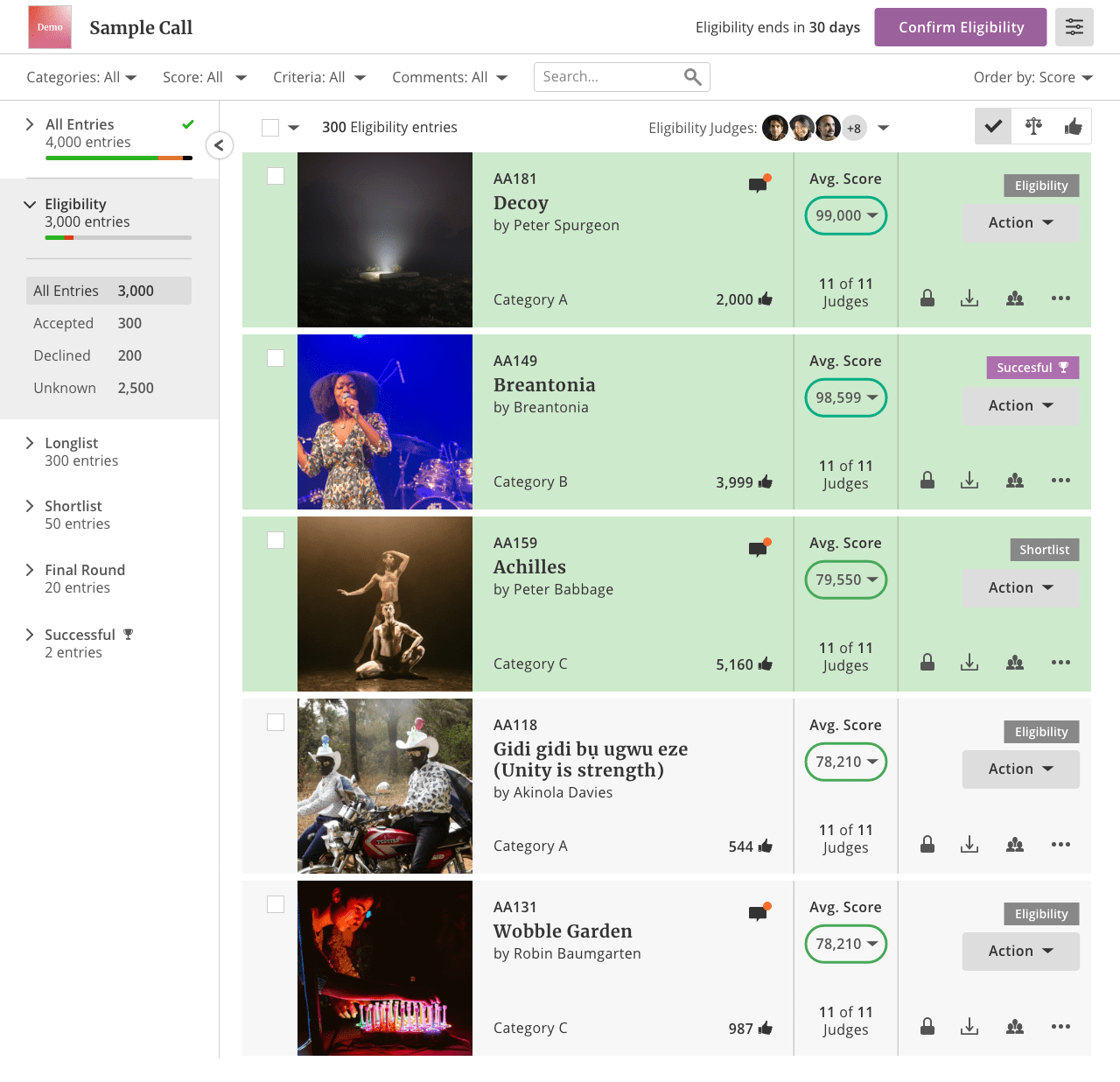
It’s not just the way it looks. It is how quickly entries load, how accessible the process is and how to make managing entries easy and fun.
We have crafted our new UI to give you a quick overview of the status of each one of your entries. These include access to a richer set of features to speed up your process and a white background to make reading content easier.
A richer set of features to speed up your process
But that’s not all. We have rebuilt the whole process from scratch to give you blazingly fast loading times irrespective of how many entries you get.
Round overviews, more filters & richer sorting
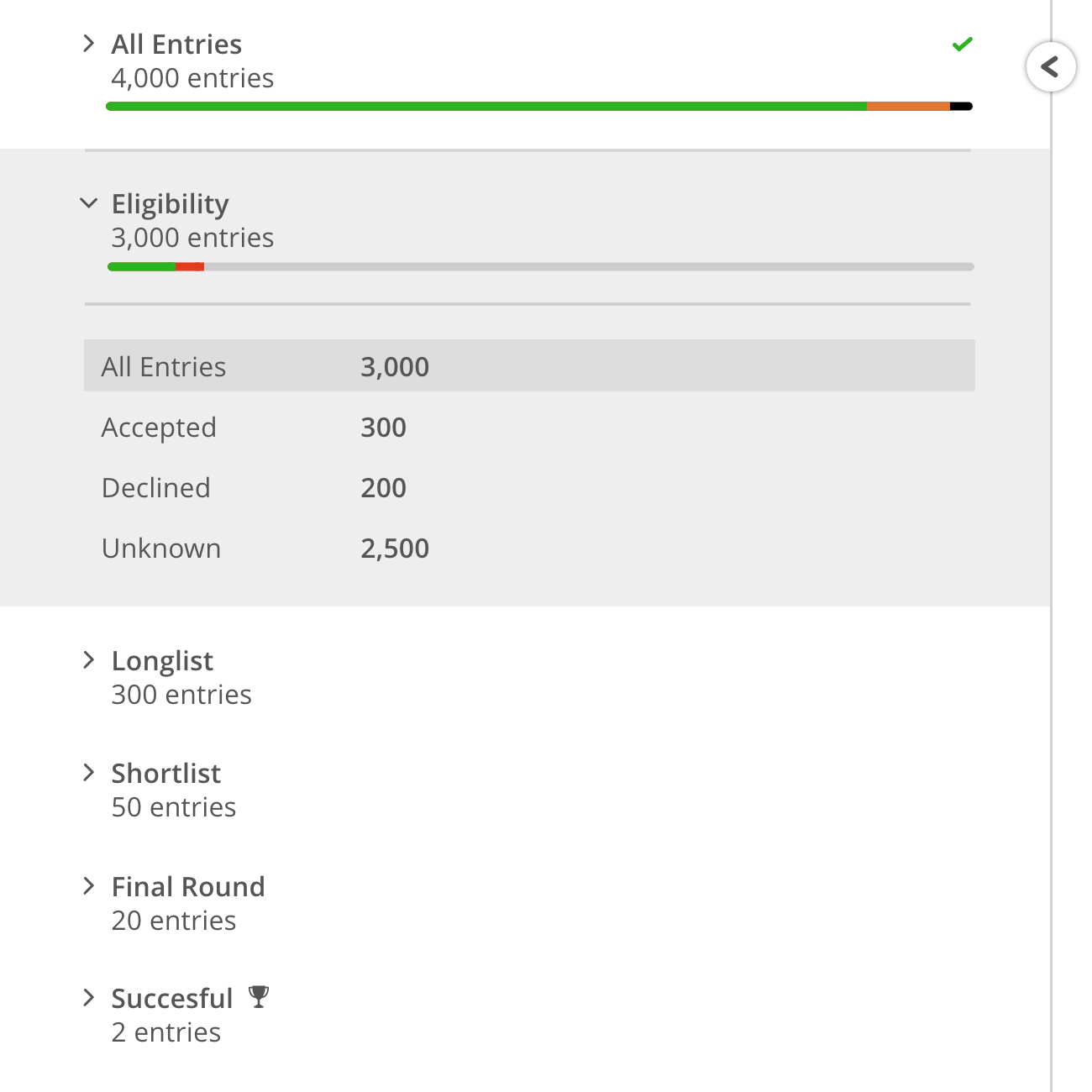
When managing thousands of applications, the information displayed to you at each step of your process is critical.
Our new entries view gives you access to a quick overview of progress in each round, as well as a set of rich filters and sorting options to allow you to customise what you want to see.
Want all the scores for specific scoring criteria given by all judges in a category? No problem.
Filter by
- Category (e.g. Student)
- Status (e.g. Draft, Deleted)
- Round (e.g. Shortlist)
- Round status (e.g. Selected)
- Score range (e.g between 2 & 8)
- Score criteria (e.g. originality)
- Judge (e.g. Yinka Shonibare)
Sort by
- Submission Date
- ID
- Title
- Applicant Name
Send entries to future rounds
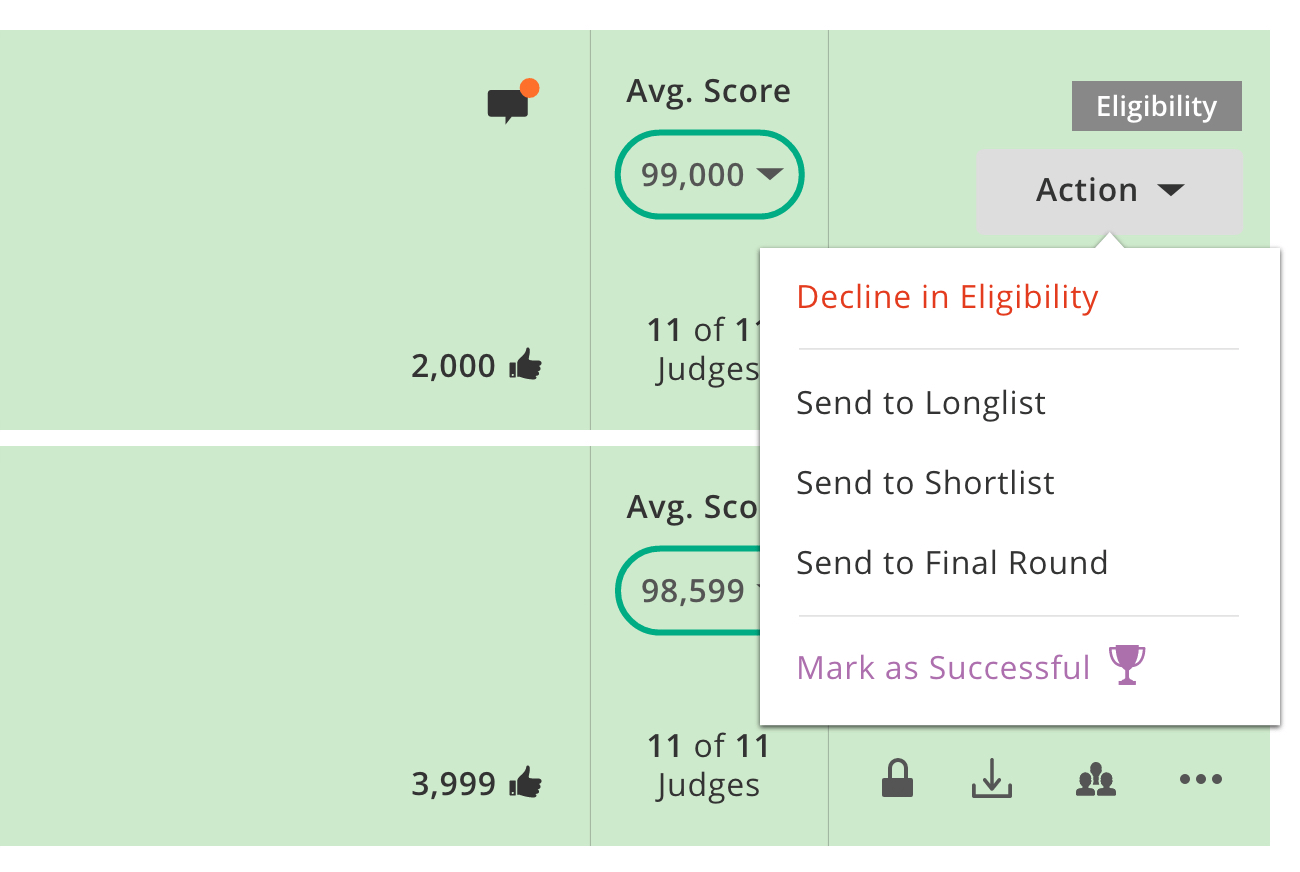
Gone are the days where you needed to wait until a selection round started to select candidates for it. With our new “Send to” feature, you can assign an entry to a specific selection round before it even opens.
Assign an entry to a specific selection round before it even opens
The best part is you can send candidates backwards and forward as much as you like to see how rounds will look. You might even allow judges to score entries as soon as entries enter the selection round they are judging.
Customise judge assignment
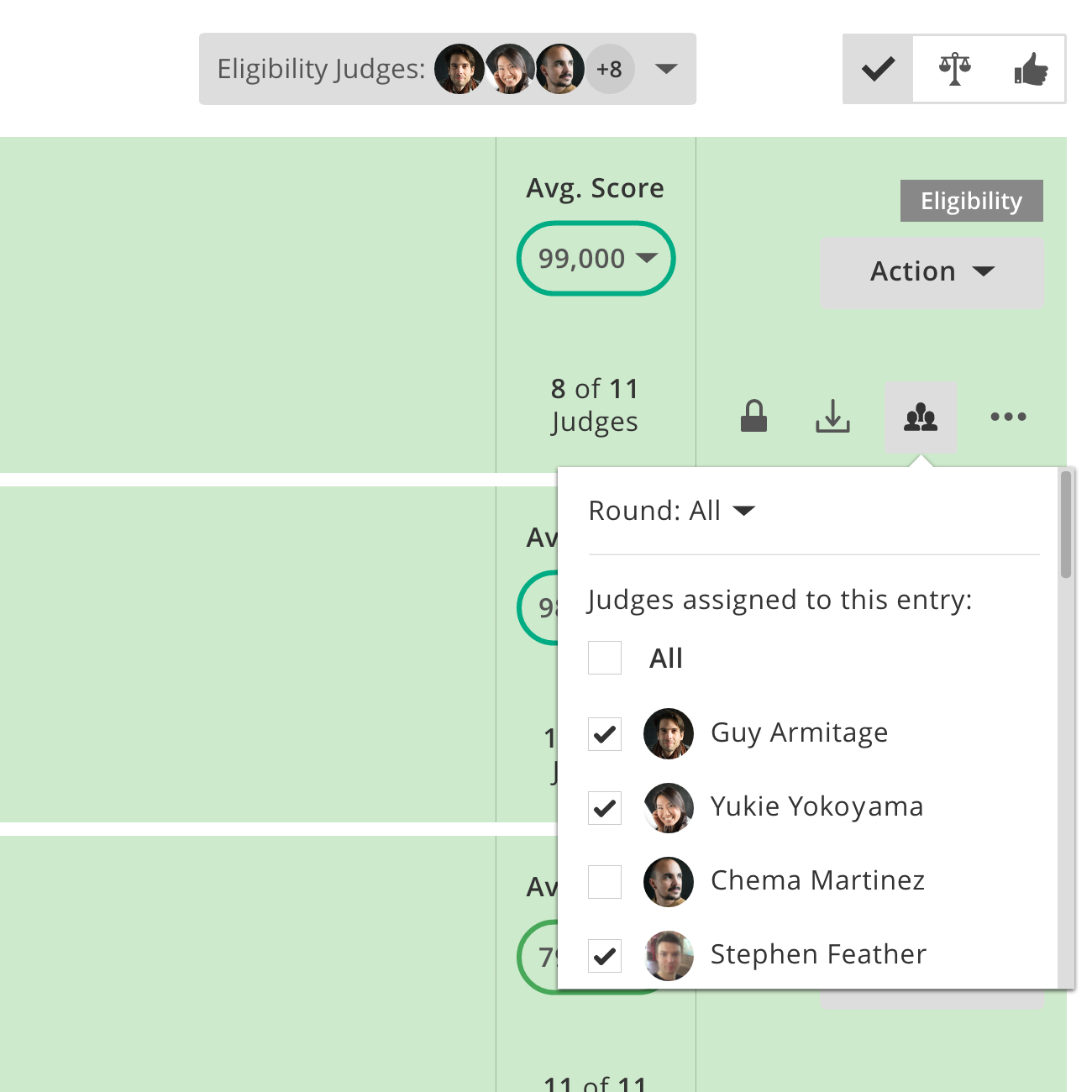
Want to remove a few submissions from a specific judge because they have a conflict of interest?
Allocate and remove entries from judges for any of your entries
Zealous will still automatically assign entries to your judges based on the category of the judge and the submission. But you’ll get more granular control over judging, allocating and removing entries from judges for any of your entries.
And to make life as simple as possible, you will also be able to see the number of judges allocated to each entry on the entries page.
A brand new judging experience
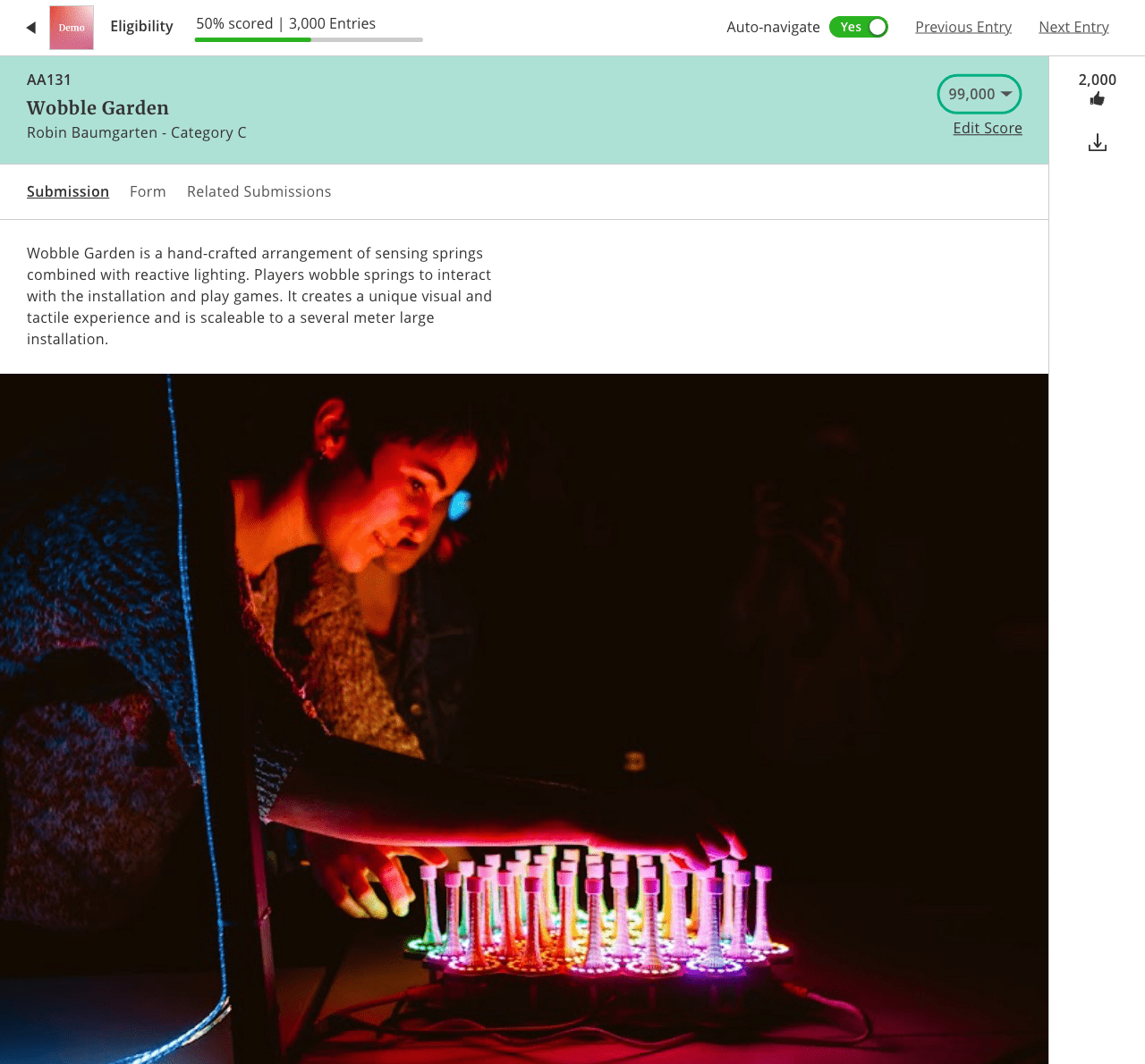
Our goal with judging on Zealous has always been to make it easy and fun. We’re taking this one step further by giving judges an even more streamlined experience with improvements on loading times and a few additional options to allow judges to customise their process.
These include:
- White background
- Switch auto-navigation on/off
- Link each entry with other entries made by the same candidate
Scoring, in detail
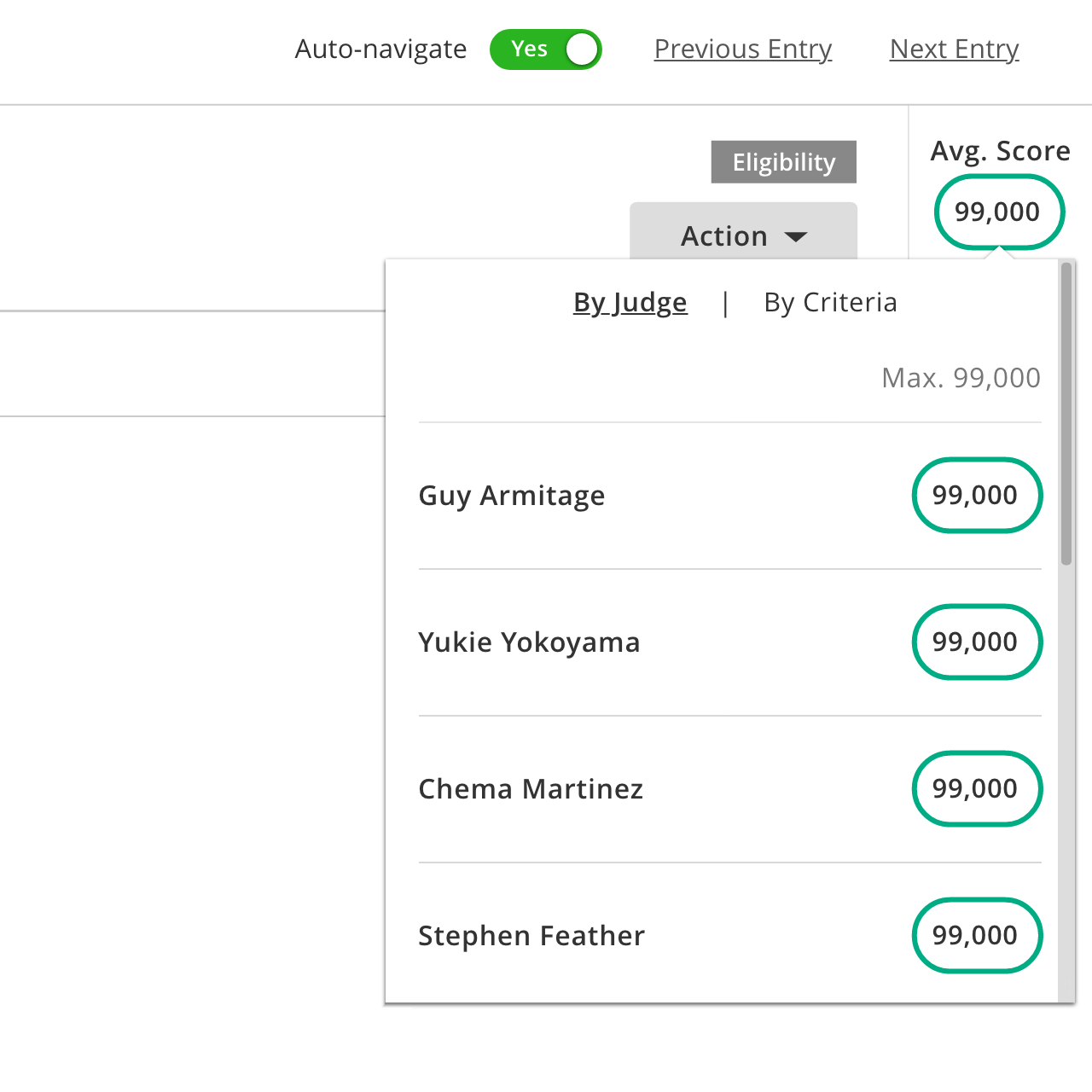
Choosing the right candidate at each round depends heavily on your judge’s feedback. To speed up your process, Zealous will still default to showing you the average score for each entry, organising them in order of highest to lowest.
View a breakdown of all the scores given by each judge and the average score for each judging criteria
But the devil is in the detail. The new version will allow you to view a breakdown of all the scores for each entry. This includes all scores given by each judge and the average score for each judging criteria. You can even list all entries focussing on specific scoring criteria to make decisions easier and quicker from the entries page.
New features
- View the details behind each score for each entry
- Listing the total score for each judge
- View the average score for each scoring criteria
View related entries
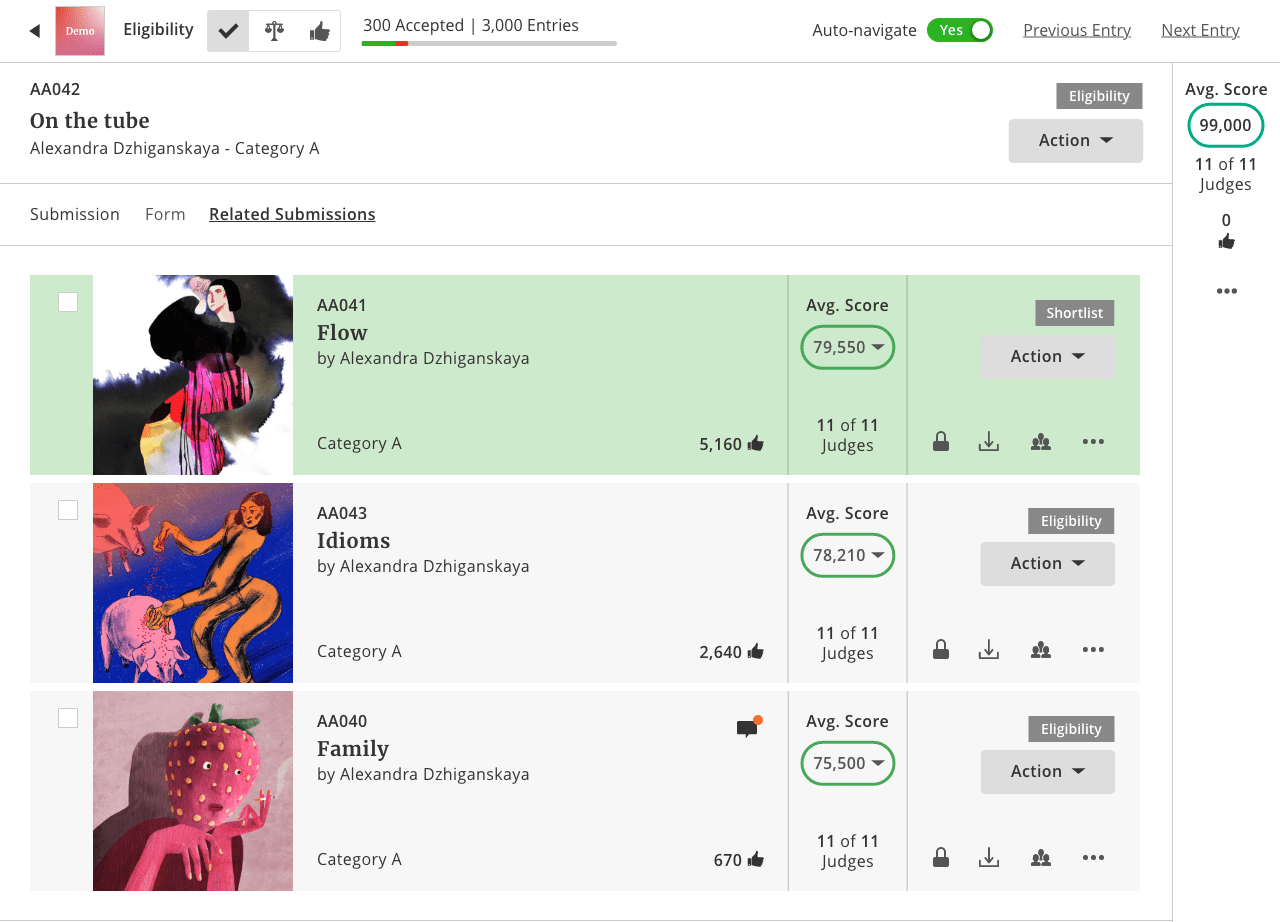
Are you allowing candidates to submit multiple times? Wouldn’t it be great to be able to see other submissions by the same artist? Absolutely.
See all related submissions directly from within each entry
From now on, you’ll be able to see all related submissions directly from within each entry. You’ll even be able to make your selection directly from this page so that you can choose just one entry per artist without needing to search for them.
Allow edits once submissions have closed
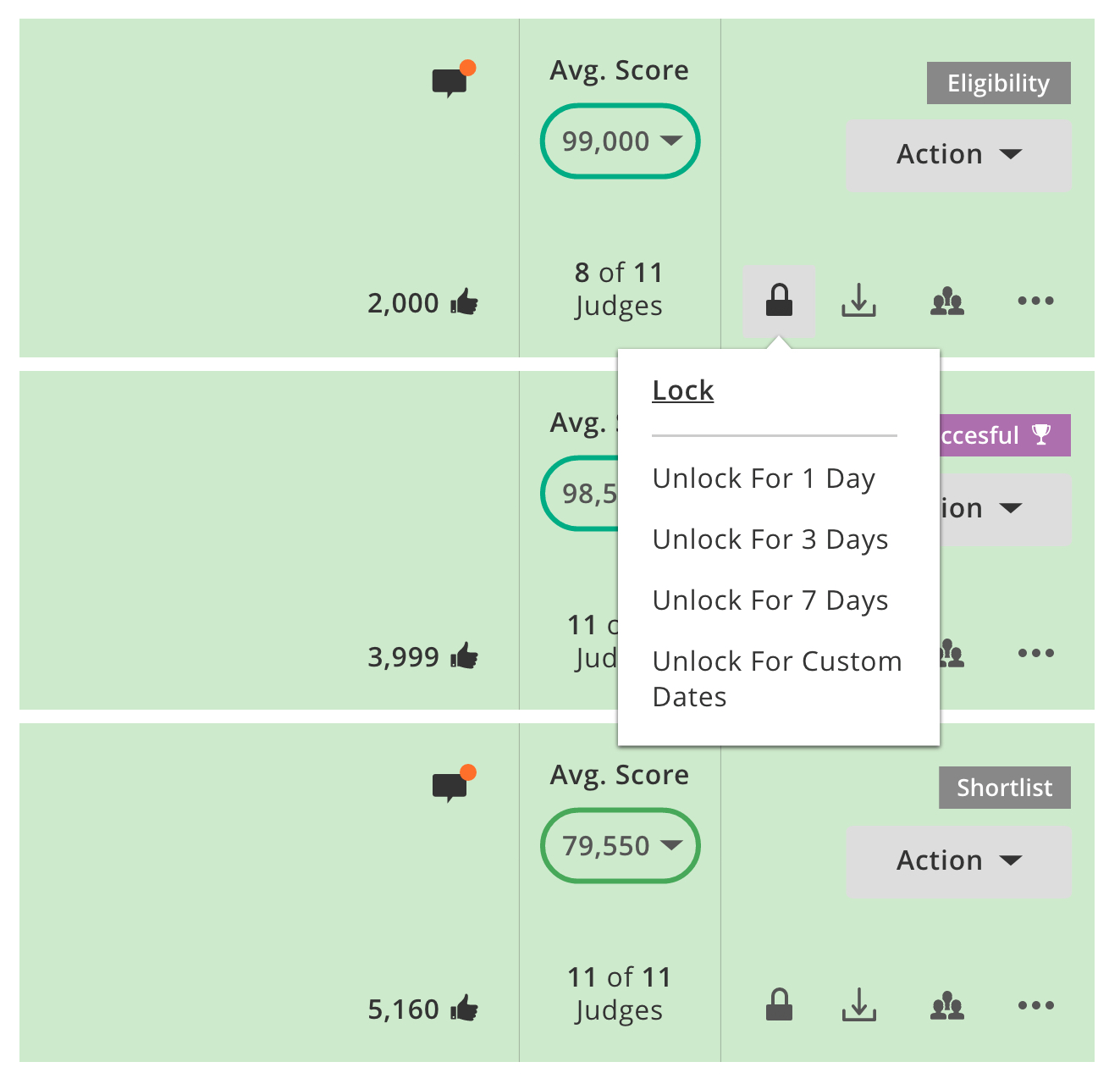
On occasion, you might want to allow candidates to edit their applications after the submissions have closed. Maybe:
- they put it in the wrong category
- their address has changed
- they might need to clean it up before you publish it
- you might need different content from them in future rounds
Give your candidates a fixed amount of time to edit their submission with our new lock/unlock feature
Allow candidates to edit their application for a limited time then lock it automatically once that time has elapsed.
Bulk changes
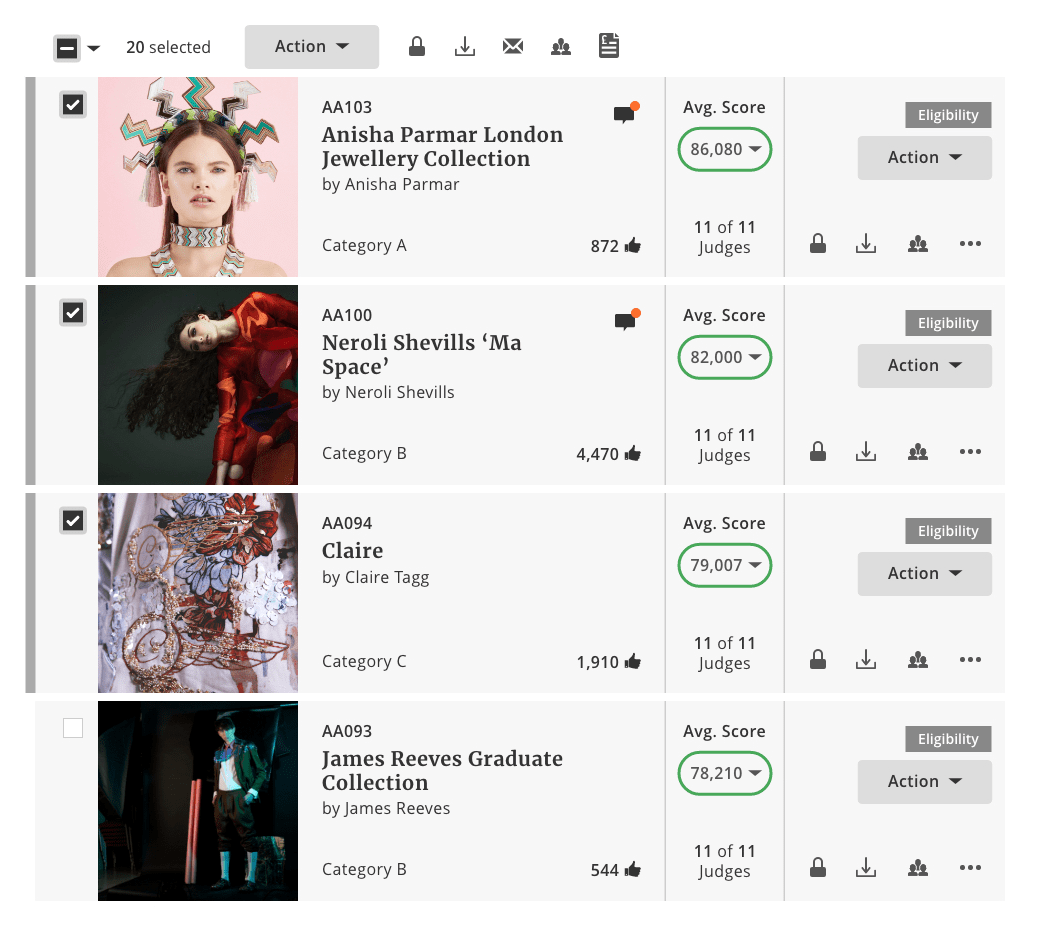
When you are dealing with large amounts of data, bulk updating entries can be a lifesaver. And that’s what you’ll get.
Select multiple entries on a page, a whole page, or all the entries – then perform any of the following actions:
- Send entries to specific rounds
- Allocate judges
- Download reports
- Lock/Unlock edits
- Email candidates
- Delete and reinstate entries
Finally
Managing submissions is the backbone of any successful programme, and although this update makes many changes, we are permanently improving our offering.
This new update paves the way for future updates. These include an audit trail for each entry and a commenting system. But we know there is much more we can do. Should you have any comments on the above or ideas on how to improve Zealous, please let us know at [email protected]
Share

