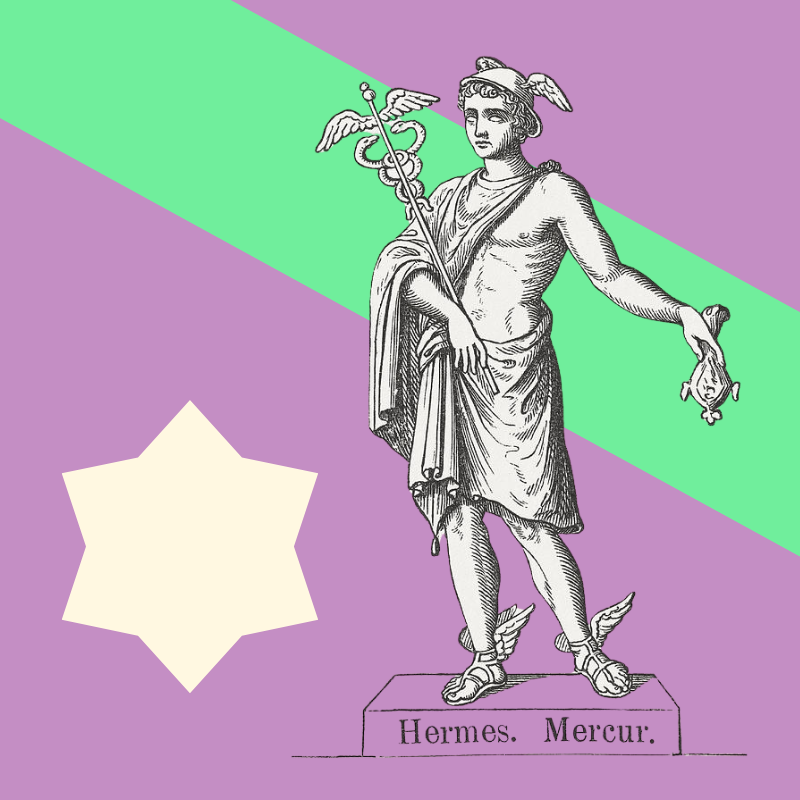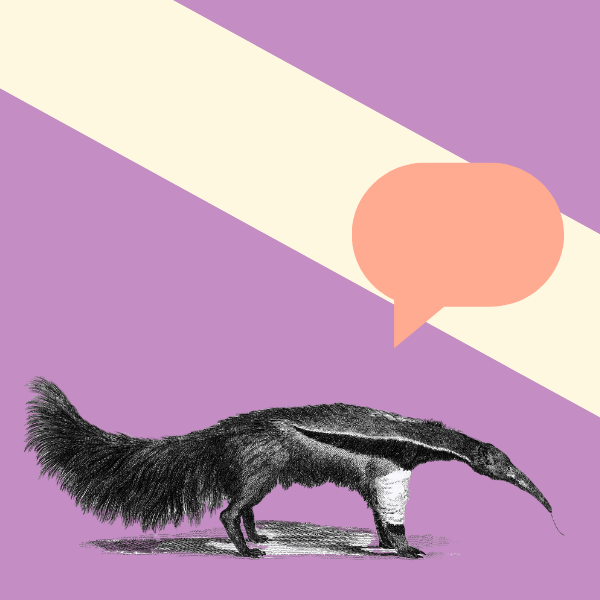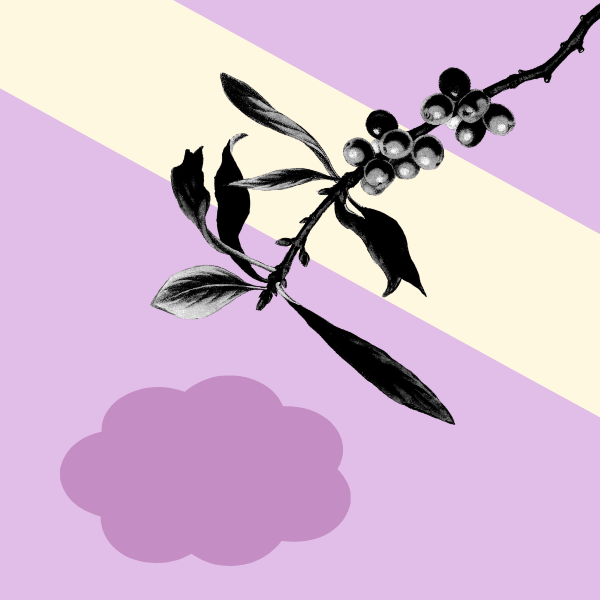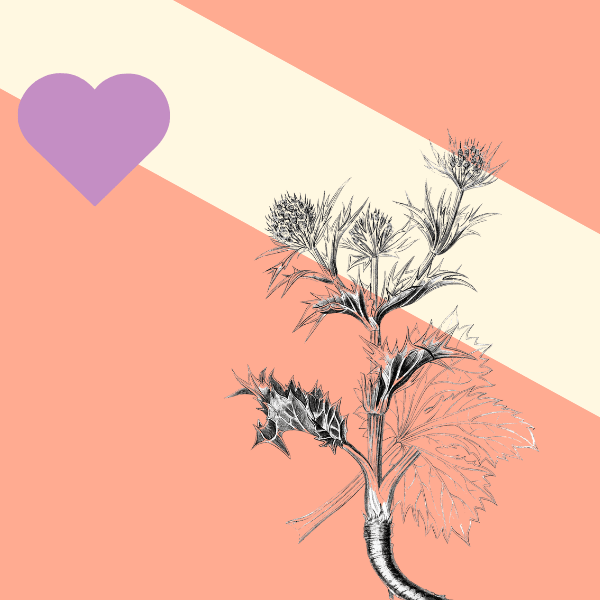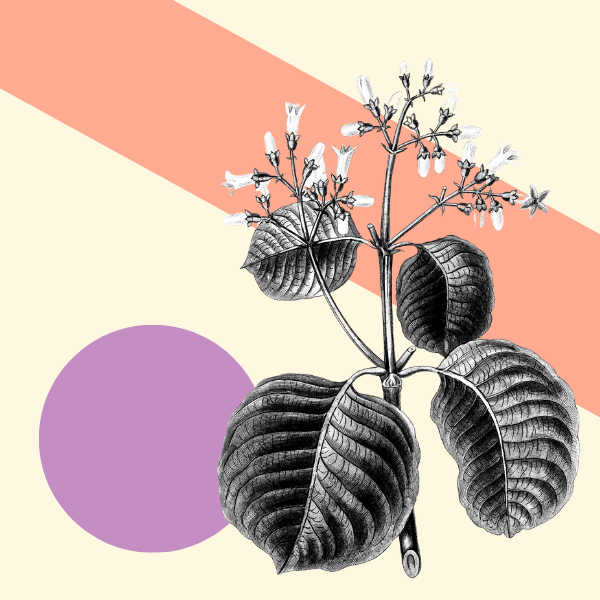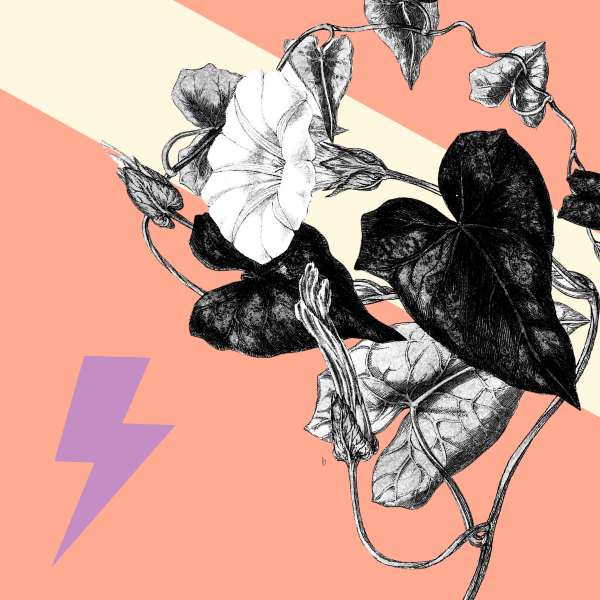This article covers:
- Why submission forms prevent entry dropout
- File control features that stop technical disasters
- Auto-save functionality that prevents lost submissions
- How blind judging protects contest credibility
- Scoring systems that match your judging criteria
- Image presentation features judges need
- Real-time tracking to spot problems early
- Automated reporting that eliminates errors
You’ve planned the perfect photography contest. The categories are clear, judges are lined up, and you’re ready to discover incredible talent.
Then reality hits.
Submissions arrive in seventeen different formats. One judge can’t see half the images properly (damn those 90MB files!). Another accidentally scores the wrong entry. Your spreadsheet crashes. Someone’s cousin wins and nobody believes the results were fair.
Sound familiar?
If not, you probably haven’t run a competition yet. Which means you’re in exactly the right place to learn from everyone else’s mistakes (including ours).
The right photo judging software doesn’t just organise your contest—it prevents the disasters that kill participation and damage your reputation.
Why your submission form matters more than you think
Here’s something most contest organisers learn the hard way: a confusing submission form is where half your potential entries disappear.
Form Abandonment Reality
Studies show 30-40% of people who start filling in complex forms abandon them before submitting. That’s not laziness. That’s your form being too complicated.
The best photo contest software lets you customise submission forms to match exactly what your contest needs. Different photography competitions have wildly different requirements. A wildlife photography award needs location data and camera settings. A mobile phone photography contest doesn’t. An abstract art competition might need artist statements. A quick Instagram challenge definitely doesn’t.
When your form asks for irrelevant information, photographers notice. They wonder if you actually understand photography. Some just close the tab and move on.
What customisation actually means:
Your software should let you add fields, remove fields, make things required or optional, and change the order however you want. Can you ask for the photographer’s inspiration in one contest and skip it in another? Can you request technical camera data for some categories but not others? If the answer is no, you’re stuck with generic forms that don’t serve anyone well.
It also helps if you can separate the media element from the form content—letting the imagery shine at first, with additional information available at the click of a button. This keeps the focus on the photography while still capturing the details you need.
Good platforms also let you match the form design to your brand. Nobody wants to submit to a contest that looks like it was built in 1997 (even if some software still looks exactly like that).
File control prevents technical disasters
Customisation without proper file control is like having a lovely front door on a house with no walls.
Pictures arrive in dozens of formats and sizes. Without restrictions, you’ll receive massive 50MB RAW files your judges can’t open, or tiny compressed JPEGs that look terrible when viewed properly, or even the occasional Word document because someone misunderstood the brief entirely (yes, this happens).
Your photo judging software needs to specify exactly what file types you’ll accept, what size range works, and how many files per entry.
Then it needs to actually enforce these rules. Photographers shouldn’t be able to upload something you can’t use—the software should stop them and explain what’s needed instead.
Some platforms go further by supporting linked media. Instead of forcing entrants to upload a massive 200MB video file that crashes everyone’s browser, they can link to where it already exists online. The judges can still view it within your system, but you’re not paying for enormous storage costs (and waiting three days for everything to upload).
The smartest platforms also offer automatic compression—uploading files in full but compressing them using lossless compression for judges to review quickly, while maintaining access to the full-resolution originals for marketing materials. This means faster judging without quality loss, fewer dropouts from photographers who don’t know how to compress files themselves, and the ability for judges to zoom into the full-resolution file when they need to examine details closely.
The most forward-thinking platforms handle files up to 4GB each with unlimited total storage, which sounds excessive until you’re running a professional photography contest where high-resolution work matters.
Download launch checklist
Never miss a critical step: 300+ tasks across 8 phases, from securing judges to winner announcement.
Auto-save prevents half your entries vanishing
Want to know why your entry numbers dropped compared to last year? Check how many people started but never finished.
The Dropout Problem
Application forms that don’t auto-save lose candidates. Someone spends 20 minutes uploading images and writing their artist statement, their browser crashes (or the cat jumps on the keyboard), and everything disappears. They’re not starting over. They’re done.
Modern photo contest management software saves progress automatically as forms are completed. Candidates can close their laptop mid-application, return three days later, and pick up exactly where they left off.
This isn’t a nice-to-have feature. It’s essential for maximising completed submissions, especially for contests asking for substantial information or multiple files.
The ability to return and edit submissions before the deadline closes is equally important. Photographers want to refine their entries, swap out images, or update statements as they reconsider their best work. Software that locks submissions immediately after completion creates unnecessary anxiety and reduces entry quality.
Blind judging isn’t optional anymore
Bias creeps in everywhere. Even judges who genuinely try to be fair find themselves unconsciously influenced by names they recognise, photographers they’ve heard of, or entrants from organisations they like.
Maybe your judges are perfectly objective. Maybe they’d score the CEO’s daughter’s photo exactly the same as everyone else’s (avoiding the whole “nepo baby” problem). But can you prove that? Because the CEO’s daughter’s competitors definitely won’t believe it.
When names are hidden, images speak for themselves. The work gets judged on merit, and nobody can question whether connections influenced the results.
But blind judging isn’t just about hiding names. Proper photo contest judging software gives you control over exactly what’s anonymous and what isn’t:
- Hide entrant names from judges but show entry numbers
- Anonymise individual judge feedback so entrants receive comments without knowing who wrote them
- Keep some information visible (like category or entry title) while hiding identity
- Reveal everything after preliminary rounds but keep finals anonymous
This flexibility matters because different contest stages need different approaches. You might want fully blind first-round judging but face-to-face discussions with named finalists. Your software should adapt to that (not force you to choose between “completely anonymous” or “completely public” with nothing in between).
The bonus here? Judges often provide more honest, detailed feedback when they know entrants won’t see their name attached to criticism. That means better guidance for photographers who didn’t win.
Want more articles like this?
Give this one a like
Scoring systems need to match your criteria
Photography competitions judge wildly different things. Some contests want a simple “yes” or “no”. Others need detailed rubrics scoring composition, technique, emotional impact, originality, and storytelling separately. Some weight technical skill heavily. Others care more about message and creativity.
Forcing every contest into the same scoring system is like forcing every photographer to shoot with the same camera. Sure, it’s possible, but why would you?
Look for software that offers multiple scoring approaches:
That said, you don’t need every scoring method under the sun. Some platforms flood you with scoring options, forcing judges to learn multiple interfaces. The reality? A flexible maximum score system can handle most needs—set it to 1 for simple yes/no decisions, 5 for star ratings, or 10 for more nuanced evaluation. You might use basic scoring for longlisting (when you’re trawling through thousands of entries) and save detailed rubrics for final rounds where nuance matters.
Simple Rating Systems
Work for quick portfolio reviews where judges just need to sort entries into “strong”, “maybe”, and “no”. Three clicks per image, move on, done.
Star Ratings
Give slightly more nuance—five stars for extraordinary, one star for weak, three stars for solid but not special. Judges understand stars instinctively, which speeds things up.
Detailed Rubrics
Let you score multiple criteria separately. Judges might give 8/10 for technical execution but 6/10 for originality, then the software calculates weighted totals based on what your contest values most. This is particularly brilliant for educational contests where you want to teach photographers what matters, not just pick winners.
Comparative Judging
Where judges pick between two images repeatedly until a ranking emerges, suits contests with hundreds of entries where scoring each individually would take forever. The software handles the maths while judges just make A-versus-B decisions.
Beyond just scoring types, the interface details matter enormously:
Clear visual feedback: Judges should be able to tell immediately what score was given. Different platforms do that differently. Ideally these will be shown visually, with the actual scores made available in writing for visually impaired users.
Navigation that doesn’t waste time: This is always forgotten, but so much time is wasted going to the next entry, finding the right entry to score next. Make sure you choose a platform that has next and previous buttons, plus an overview where you can score entries from a list. If you want the premium experience, a system that automatically navigates to the next entry once you’ve scored it will save you precious seconds per entry that multiply across hundreds of submissions.
The key word here is “flexible”. If your software only does one scoring method, you’re adapting your contest to fit the software’s limitations instead of the software adapting to serve your contest.
The Real Cost of Wrong Scoring Tools
Here’s a calculation contest organisers rarely do: if your judges spend an extra two minutes per entry—waiting for pages to load, trying to find the content, rummaging through emails to remember what they were doing—and you have 200 entries and five judges, that’s 1,000 extra minutes of judge time. Nearly 17 hours. For free. Because your software wasn’t fit for purpose.
Good judges are hard to find and harder to keep. Make their experience frustrating enough, and they won’t come back next year (and they’ll tell their friends why). Our guide to engaging judges covers what actually matters to judging panels.
Image presentation can make or break judging
The photographer spent hours getting the lighting perfect, composed carefully, edited precisely. Then a judge views it on software that compresses everything, can’t display proper resolution, and makes a stunning landscape look like a blurry postage stamp.
Not ideal.
Image presentation matters enormously in photography contests. Your software needs high-impact galleries that show images as submitted—sharp, clear, properly coloured, without compression artifacts or distortion. What the photographer intended is what judges should see.
What judges actually need:
They need to zoom in and examine details without the image pixelating. They need to scroll through entries smoothly without waiting five seconds between each one. They need to view images clearly on whatever device they’re using—laptop at home, tablet at a live judging session, or even phone during a train journey (hopefully not, but it happens).
Responsive design isn’t a nice-to-have here. It’s essential. A judge who can’t see entries properly on their device will either make poorly-informed decisions or give up entirely. Neither option is great for your contest’s credibility.
Seamless navigation helps too. Can judges jump back to a previous entry easily? Can they view two submissions side-by-side for comparison? Can they see thumbnails of all entries in a category to get a sense of the field?
The Mobile Reality
Here’s something many contest organisers don’t plan for: judges increasingly expect to work on tablets and phones, not just desktops. They want to judge entries during their commute, or while waiting for a meeting, or from a café. If your software only works properly on a 24-inch desktop monitor, you’ve just made judging inconvenient for most modern judges.
This particularly matters for international contests where judges might be in different time zones. Forcing someone in Tokyo to sit at their desktop at 3am to view entries during a live session isn’t reasonable. Mobile-friendly software lets them participate meaningfully regardless of where they are or what device they’re holding.
Insights like these straight to your inbox
Receive weekly tips from our founder to grow your program’s impact; regardless of what tools you use.
Real-time progress tracking saves contests
You’re three days from the judging deadline. How many judges have finished? How many haven’t even started? Which entries have been viewed, and which are sitting ignored?
Without real-time tracking, you find out the answers after the deadline passes and it’s too late to fix anything.
The best photo contest software shows you live progress dashboards. You can see instantly which judges are actively working, which have completed their scoring, and which need a gentle reminder. If someone’s stuck on a technical issue or hasn’t logged in yet, you know immediately instead of discovering on deadline day that half your panel never saw the entries.
This visibility also helps you spot judging patterns. Are scores broadly aligned, or is one judge consistently stricter than others? Are certain entries getting wildly different reactions? These insights let you have conversations before results are final, not after you’ve announced winners based on questionable data.
Real-time submissions tracking matters equally during the entry period. Understanding your marketing effectiveness requires knowing when entries arrive, which categories attract most interest, and whether your promotional efforts are working. Software that shows this data as it happens lets you adjust strategy mid-contest rather than learning what went wrong after submissions close.
Automated reporting saves more than time
Manual score tabulation is where mistakes multiply.
You’ve got five judges, each scoring 200 entries across multiple criteria, with different weighting for each criterion, and some categories having more entries than others. Someone needs to collect all this data, put it in a spreadsheet, write the formulas correctly, avoid typing errors, calculate rankings, identify ties, handle any judge recusals, and produce final results.
What could possibly go wrong?
Manual Error Rates
Research suggests manual data entry has error rates between 12-15%. That’s not incompetence—that’s humans being humans. One transposed digit, one formula pointing at the wrong cell, one copy-paste mistake, and your results are wrong.
Nobody notices until an entrant questions why they came third with higher scores than the winner, at which point your entire contest’s credibility evaporates.
Automated reporting prevents this. The software compiles scores based on your chosen methodology, applies weighting correctly every time, handles the maths instantly, and generates results you can trust. No formula errors. No typos. No recalculating at midnight because you found a mistake.
But good reporting goes beyond just calculating winners. The right software shows you real-time progress during judging. How many entries has each judge completed? Are scores broadly aligned or is one judge consistently stricter? Are there any entries that haven’t been viewed yet?
This visibility helps you manage the judging process actively instead of waiting until everything’s finished to discover problems. If a judge is stuck or hasn’t started, you know immediately and can check in with them. If scoring seems inconsistent, you can have conversations before results are final.
Reports should also capture insights that help you improve future contests. Which categories attracted most entries? What was the average score by category? Did certain judges consistently disagree with others on particular types of work? Which days saw the most submissions (usually the last three before deadline, but specific data helps you plan better next time)?
Export capabilities matter too. Can you get the data into Excel or CSV for your own analysis? Can you generate reports formatted for different audiences—one for judges showing aggregate scores, another for your board showing participation stats, another for entrants showing anonymised feedback?
If your software can’t export data easily, you’re trapped. You can see it but can’t use it, which is frustrating when you’re trying to make a case to stakeholders about why your contest succeeded or what you’d change next year.
What about when things go wrong?
The best photo judging software doesn’t just handle the happy path where everything works perfectly. It helps you manage the chaos that inevitably appears:
Common Contest Disasters
Software that only works when nothing goes wrong will let you down when you need it most (which is always at 11pm the night before results are due). Can your platform handle these scenarios?
Someone submits to the wrong category. Can you move their entry without losing their submission data and requiring them to start over?
A judge needs to recuse themselves from scoring one entry. Can the software handle scoring with one fewer judge for that specific entry without breaking your whole system?
You need to extend the deadline. Can you do that without manually contacting everyone who already submitted and without confusing people about which deadline applies?
An entrant claims their image uploaded incorrectly. Can you (and they) see exactly what file was submitted and when, with a version history that proves what happened?
A judge accidentally skipped several entries. Can you see which ones and send them back for scoring without making the judge review all 200 entries again?
Finding software that actually fits your contest
Not all contests are the same. A small community photography club running a monthly member competition has different needs than a major international award with thousands of entries and professional judges.
Think about your specific situation:
How many entries do you expect? Software that works brilliantly for 50 entries might collapse under 5,000. Check what the platform’s actual capacity is, not just what they claim.
How complex is your judging process? Simple popularity votes need different tools than multi-stage judging with weighted criteria across panels of expert judges.
What’s your budget? If you’re charging entry fees, investing in proper software makes sense. If it’s a free community contest run by volunteers, you need something affordable (or free) that still works reliably. Our pricing guide helps you think through these decisions.
Who’s running the contest? If you’re tech-savvy with time to learn complex systems, that’s different from a small team juggling this alongside everything else who need something immediately intuitive.
Who are your judges? Professional photographers might expect sophisticated tools and have high standards for image presentation. Community members voting on favourites just need something simple that works.
The worst mistake is choosing software based on features you won’t use while missing features you desperately need. A platform with 47 advanced options you don’t understand isn’t better than one with eight features you’ll actually use.
For more guidance on choosing between different management tools, we’ve compared various approaches from simple forms to comprehensive platforms.
We can help!
Zealous makes your judging easier
But we’re not alone in the space—here are 8 others you may wish to consider (even if we would prefer you choose us!).
Want us to write more content like this? Give it a like
Share

Guy Armitage is the founder of Zealous and author of “Everyone is Creative“. He is on a mission to amplify the world’s creative potential.
Frequently Asked Questions
What’s the difference between photo contest software and regular online forms?
Online forms like Google Forms work for very simple contests with minimal entries, but they create massive administrative work for anything more complex. You’ll manually compile scores, organise files across multiple locations, coordinate judges through email chains, and handle payments separately.
Photo contest software automates these processes, provides dedicated judging portals, stores all submissions centrally, calculates results automatically, and typically saves organisers 15-20 hours per contest. If you’re expecting more than 50 entries or need any judging beyond simple voting, proper contest software pays for itself in time saved. Compare the full differences here.
Should photo judging software hide entrant names from judges?
Yes, for credibility. Even perfectly fair judges can be unconsciously influenced by recognising names, organisations, or photographers they’ve encountered before. Blind judging (where personal details are hidden during evaluation) ensures assessment focuses purely on the work itself.
The best software lets you control what’s hidden and when—fully anonymous first rounds, revealed identities for finalist discussions, anonymised feedback so entrants receive comments without knowing which judge wrote what. This flexibility matters because different contest stages often need different approaches, and judges typically provide more honest, constructive criticism when their comments are anonymous.
How much does photo contest management software typically cost?
Costs vary dramatically. Monthly subscriptions run from £39-£200+ depending on features and entry volumes. Annual contracts might start around £400-£500 but can reach £10,000+ for enterprise platforms. Some charge per submission (£0.50-£2 per entry), others offer unlimited submissions within pricing tiers.
The real question isn’t just upfront cost—it’s whether the software saves enough administrative time to justify the expense. If two staff members spend five hours weekly on manual processes during a 12-week contest, that’s 120 hours. At £25/hour, you’re spending £3,000 in staff time. Software costing £500 is actually saving you £2,500.
What file types and sizes should photo contest software accept?
At minimum: JPEG, PNG, TIFF (the most common photo formats). Ideally also: RAW files (CR2, NEF, ARW, etc), PDF for documents, MP4 for video if relevant to your contest. File size limits matter enormously- 3GB+ capability per file is ideal for professional photography contests where high-resolution images are standard. Just beware that browsers can only draw the first 3 formats – others will need special plugins to display them in the browser.
Smaller limits (5-10MB) force photographers to heavily compress work, degrading image quality and making proper evaluation difficult. The best platforms handle virtually unlimited file storage with no arbitrary restrictions, plus support embedded media from Vimeo, YouTube, and similar services for video components without requiring massive uploads.
Can judges effectively evaluate photos on mobile devices?
Yes, but only if your software is properly optimised for mobile. Modern judges expect to work on tablets and phones during commutes, between meetings, or from anywhere convenient. Software that only functions well on desktop creates friction and delays judging.
However, fine art photography or highly detailed technical work genuinely benefits from larger screens—judges can see more detail on a 24-inch monitor than a phone. The ideal solution offers full mobile functionality so judges can work wherever they want, while also providing excellent desktop experiences for contests where image detail matters significantly. Check how the platform displays high-resolution images on different screen sizes before committing.
What happens to all the images after the contest ends?
This depends entirely on your terms and conditions and your chosen platform. Most photo contest software continues storing submissions indefinitely unless you explicitly delete them or your subscription ends.
You should be able to download all submissions as backup files, typically as ZIP archives or individual files with organised folder structures. The critical legal question is what rights you’ve secured through your contest rules—can you use submitted images for promotional purposes, exhibitions, publications? Make this crystal clear in your guidelines before submissions open. Learn more about writing clear contest guidelines that protect both your interests and entrants’ intellectual property rights.