Judging on Zealous
A quick overview for judges scoring entries on Zealous
Before we start
Since we may not have met before, let us introduce ourselves. Zealous was created to simplify the process of gathering and selecting candidates for open calls.
The programme that invited you to score entries is using us to save them time managing entries. Below you will find everything you need to know on the whole judging process from the moment you receive your invitation, to the moment you confirm your scores.
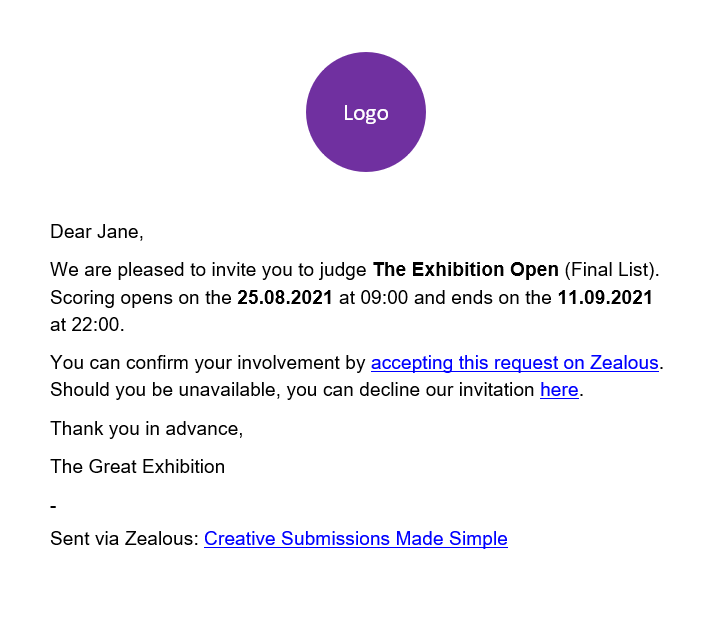
1
Confirmation
Triggered when you click on the links in the email
Clicking on the “accept the request” link in the email will forward you to Zealous to create an account (or log in if you already have an account). Creating an account takes less than a minute and is necessary to guarantee your scores and entries are kept confidential and secured behind a password.
You’ll then be shown a notification to confirm your involvement – click confirm – and that’s it for now. When judging opens, an email will be sent to you to let you know you can begin scoring entries.
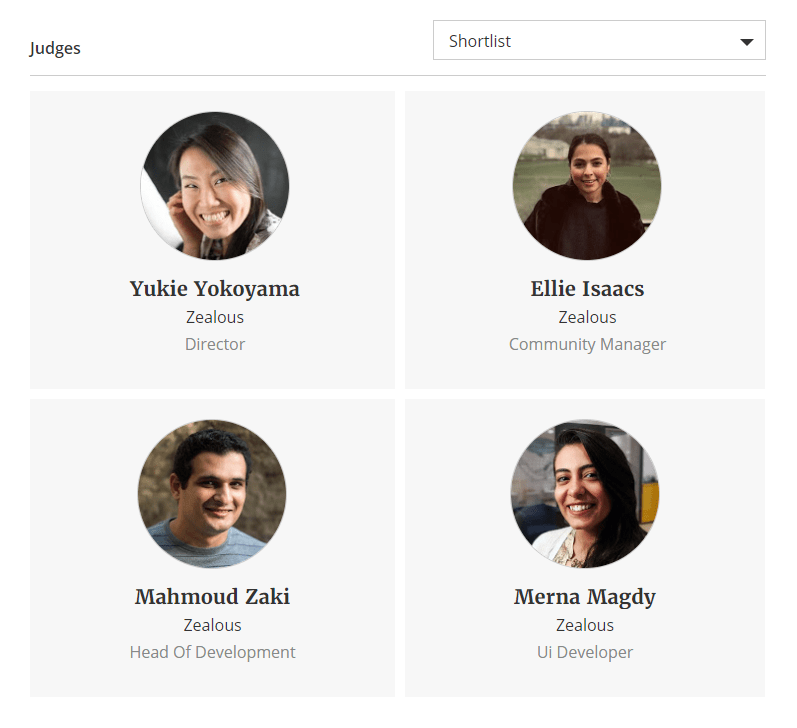
At this stage
- You’ll be asked to create a profile (takes 2 minutes)
- You may be shown as a judge on their opportunity page (customisable by the host)
- An email will be sent to the host to let them know you will take part
- An email will be sent to you on the date judging starts to let you know you can beginning scoring entries
- If you decline an email will be sent to the host to let them know you won’t take part
Available actions
- Get more exposure by adding information to your profile (upload an image, social media…)
- Experience our demo of how Zealous works
- Note down the judging start date in your diary – regardless you’ll get an email as soon as judging opens
2
Judging Starts
Triggered on the judging start date
Zealous will automatically email you as soon as judging opens with a direct link to begin scoring entries.
On this page, you will see all the entries for the round and categories you were invited for. You can begin scoring the next entry needing to be viewed by clicking on the Score Entries button on the top right.
You have until the judging closing date for that round to score entries.
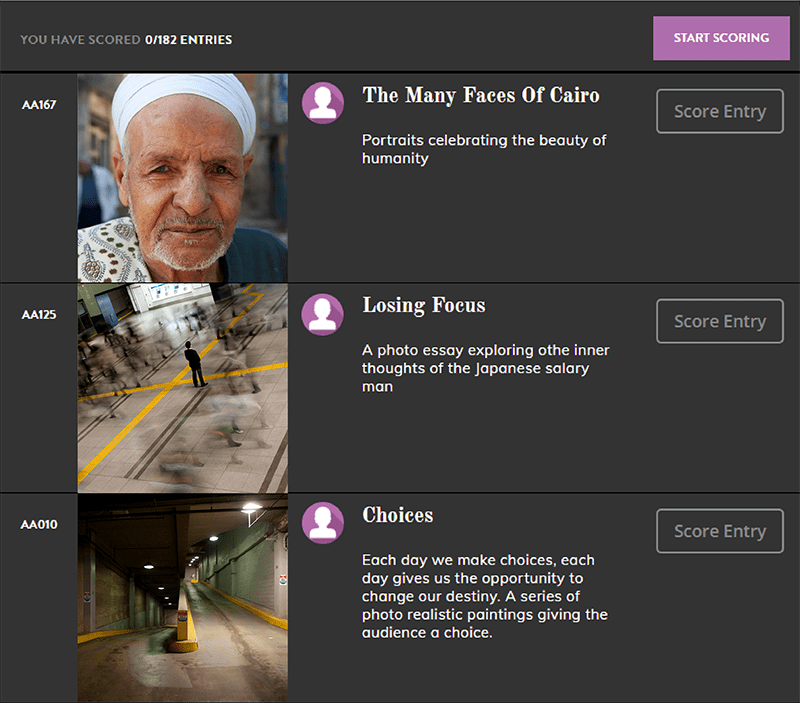
At this stage
- You can access all entries for the round that has opened until the judging end date
- You will only see entries for the specific categories and round you were invited to (some calls may not have any categories).
- If the judging round was marked to be judged anonymously, you will not be able to see the candidates personal information
Available actions
- View submitted works and application forms for entries
- Filter & search through entries
- Score entries
- Review and edit your scores
3
Scoring Entries
At any time during judging opening and closing
dates for that round (i.e. Shortlist)
Clicking on individual entries will open them. Here you can view the submitted project, as well as any questions candidates needed to fill.
Scoring the entry will automatically take you to the next submission needing a score. Upon scoring all entries, Zealous will automatically forward you back to the overview page allowing you to make quick edits to your ratings.
You can review and edit your scores at any time before judging closes.
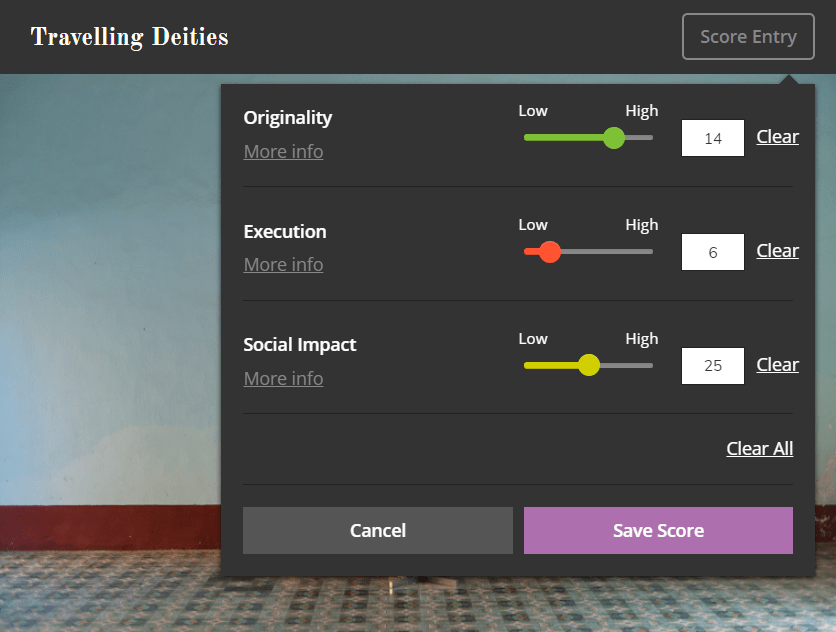
During this stage
At this stage
- Scores can be as simple as entering in a number, or more thorough with the use of multiple criteria. These may vary for for each round of judging and are tailored by the host
- If a judging round was marked as anonymous by the administrator you will not be able to see the candidates personal information
Available actions
- View submitted works and application forms for entries
- Filter & search through entries
- Score entries
- Leave comments about the work
4
Completion
Once you have scored all entries
You can review and edit your scores at any time before judging closes; once you are happy with your scores, click Confim Scores to let those managing the call out know you’ve finished scoring entries.
Irrespective of confirmation, the scores will be made available to those hosting the call as they are made.
This completes the process of judging, should you be invited in a further round you will receive another email as soon as the round starts.
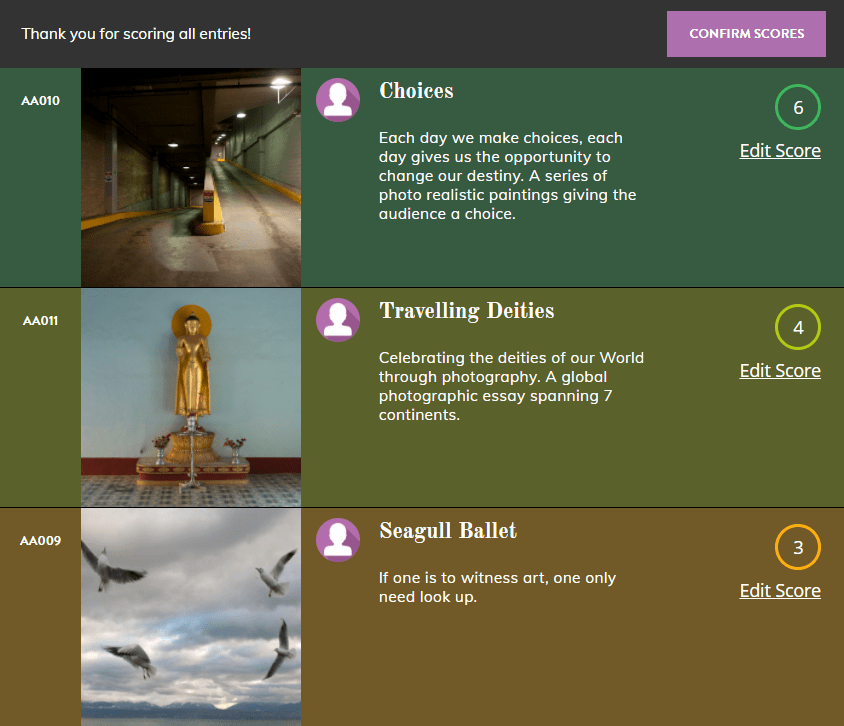
During this stage
At this stage
- The Confirm Scores button will only show once you have scored all entries
- Even though you might have scored all entries, you may want to review them. Confirming your scores lets those managing the call out know you are happy with your scores
- If you’ve made a mistake, you can still edit scores even once you have confirmed your scores
Available actions
- Access and score all entries
- Confirm you have completed scoring entries for the programme








