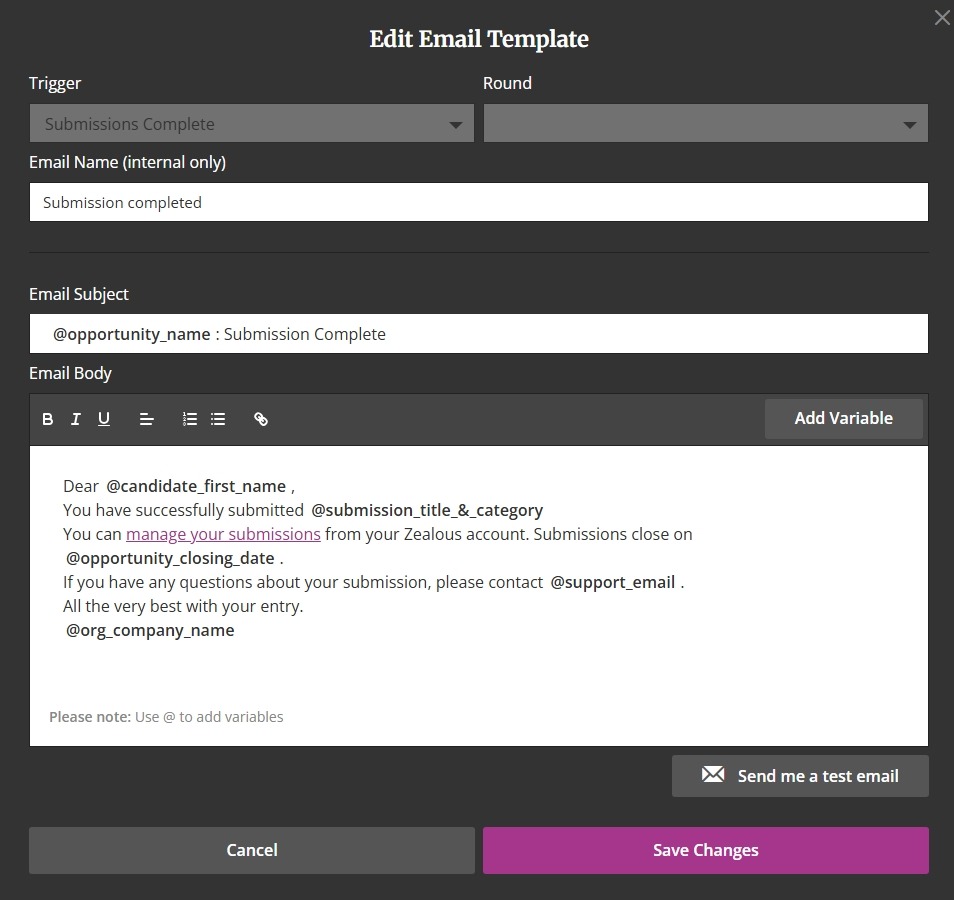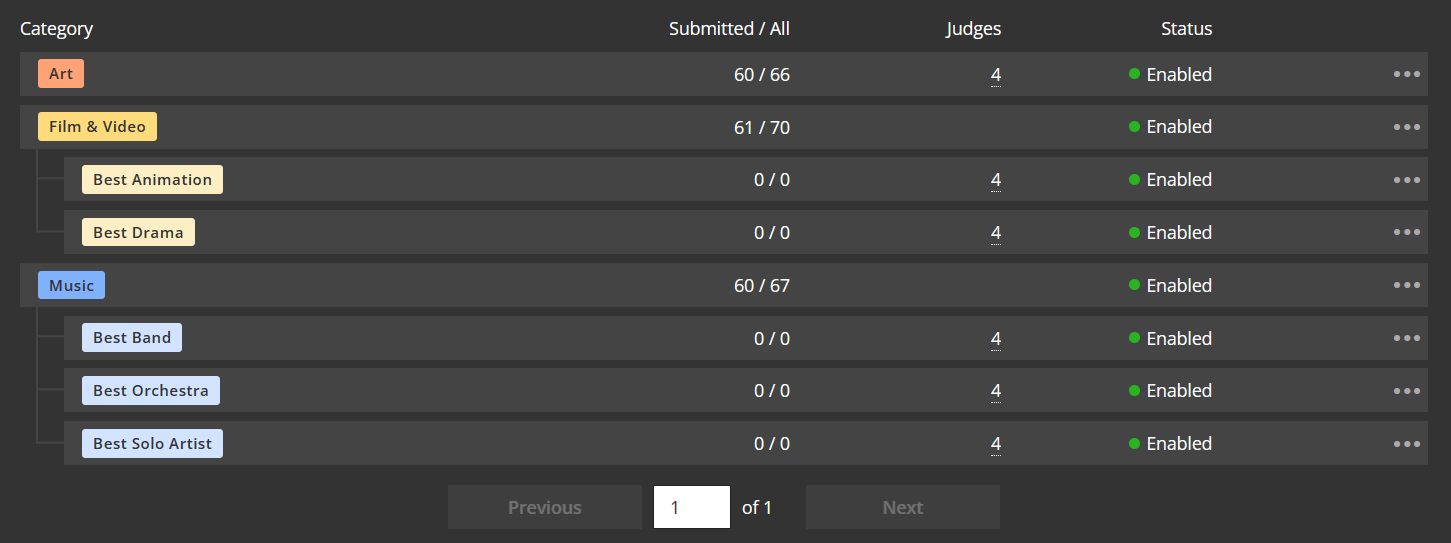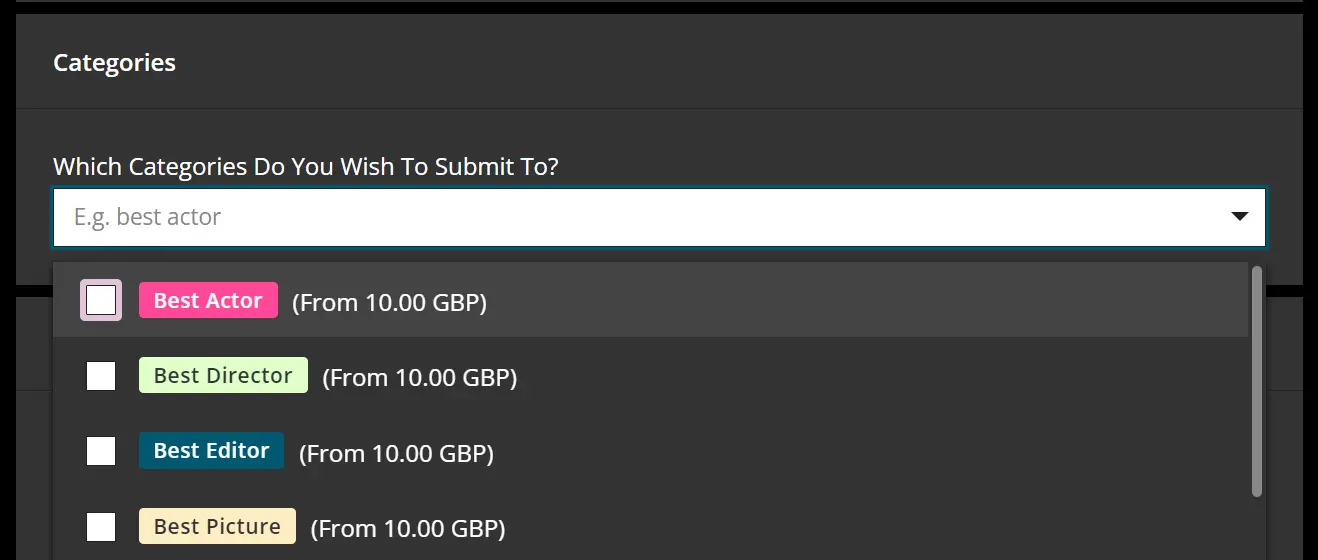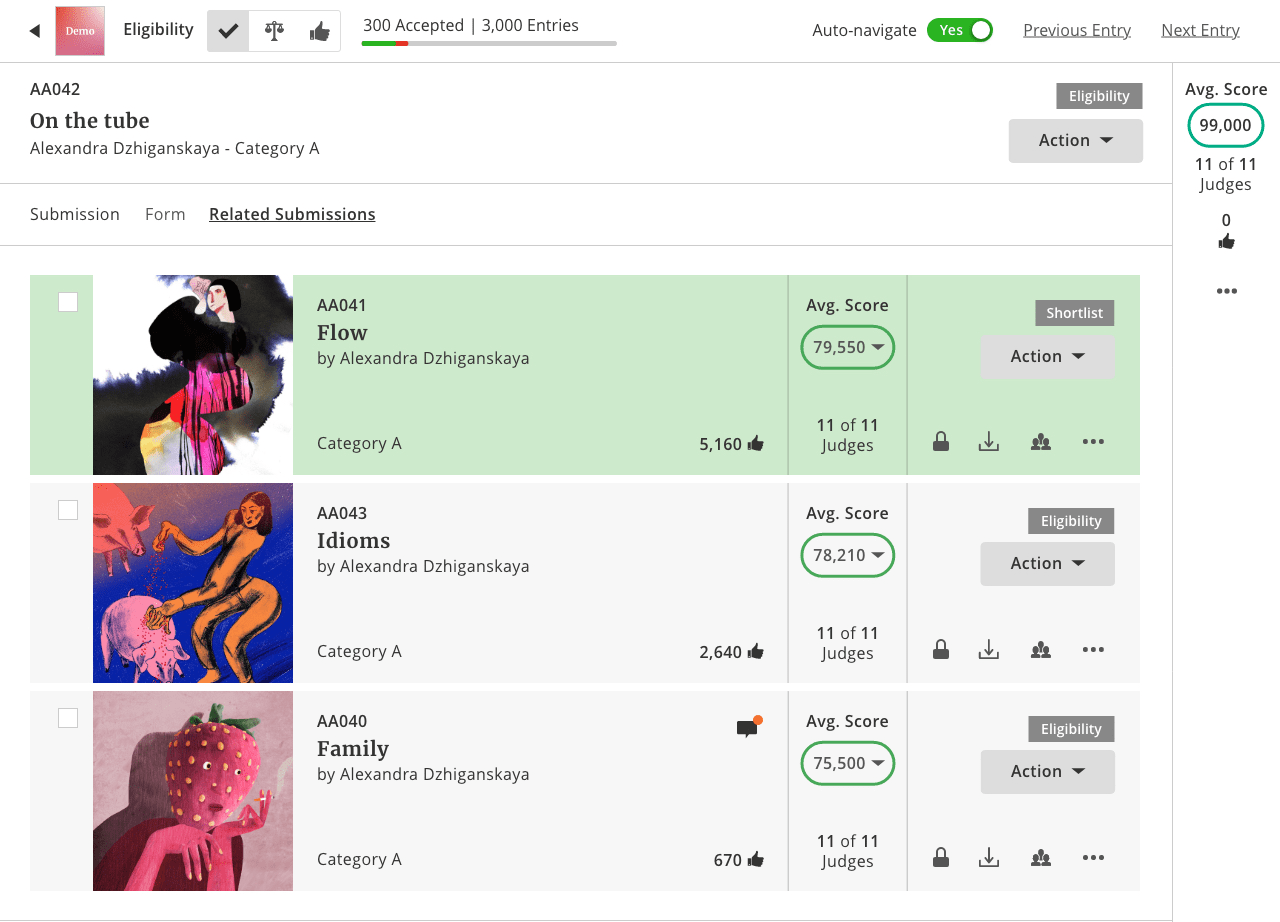-
Coming February 2026
For everyone
Upgrading the submission process to allow for a more streamlined experience for candidates
- Allow candidates to draft many entries from within the submissions process to speed up multiple submissions.
- Introduce a confirmation step to create clarity around submitted entries.
- Move title and categories into a banner to remove field duplication and allow for a title even if the submission step is switched off.
- Add the status of the entry, as well as the payment status to all views.
-
Version 302
For hosts
- Allow for deferred payments – allowing hosts to accept more payment types (depending on the country the Stripe account is registered to) – these include:
- SEPA Direct Debit
- Bacs Direct Debit
- Australia BECS Direct Debit
- New Zealand BECS Direct Debit
- iDEAL
- Bancontact
- Klarna (buy now, pay later)
- Cash App Pay
- Revolut Pay
- Show the status of the payment on all entries (Paid, Pending Payment, Payment failed)
- Automatically email candidates when payments fail to make payments through other methods
- Manual admin access to requesting payments (should they be left unpaid)
- Enterprise – Allow for customising of the payment email
For candidates
- Allow candidates to submit without saving their payment methods (only available for credit cards – not alternative payment methods).
- Allow for deferred payments – allowing hosts to accept more payment types (depending on the country the Stripe account is registered to) – these include:
-
Version 301
For hosts
- Switch off contact details in the application form
- Updated content for the commiserations email template to candidates
-
Versions 298 & 299
For hosts & judges
- Staged infrastructure upgrade allowing for faster searching through candidates with Elasticsearch
- Unlocking opportunities for custom searches within the next year.
-
Version 297
For everyone
- Optimise recommendations emails ready for the deployment of our new explore page.
For hosts & judges
- Remove “a few more entries need scoring” alert when judging is still opened, but judges have completed scoring (without confirming their scores).
- Load example dashboard on all new opportunities.
-
Version 296
For hosts
- Get 20 free entries absolutely free when you try Zealous out
- Update to comment box to make it more obvious to judges and admins
For everyone
- Streamline the registration process using a new faster framework (Next JS)
-
Version 294
For hosts
- By Popular Demand: Assign form questions to specific categories
- Add hint text to all application form questions
- Switch off the check that stops judges being able to submit
- Allow accounts to switch on Stripe’s “automatic taxes” function
- Resolved a synchronous issue when submission fees were being edited whilst a candidates was making a payment.
-
Version 293
For hosts
Customise the contents of all emails including:
This includes
- Emails to Candidate
- Submission Completed
- Payment Completed
- Submissions Unfrozen
- Draft Reminder
- Successful application in Round
- Commiserations in Round
- Emails to Judges
- Judge Invitation for Specific Rounds
- Judging Started for Specific Rounds
- Judging Reminder for Specific Rounds
- Emails to Public Voters
- Confirm Vote
Example of editing the submission completed email

- Emails to Candidate
-
Version 292
For everyone
- Request feedback from users to allow us to improve our services. This triggers when specific users complete key actions:
- When candidates complete their first submission for an opportunity
- When judges confirm their scores
- When hosts complete their opportunity
- Request feedback from users to allow us to improve our services. This triggers when specific users complete key actions:
-
Version 291
For hosts
- Allow/Disallow candidates from submitting a specific entry to multiple categories in one go.
- Download all comments (admin/host)
- Include judge names on the judging page to make viewing statuses easier to read, and personalise emails (instead of just emails)
- Open “Preview” and “Test Apply” in new tabs to make admin journeys more streamlined
- Stripe invoice – add applicants company name or applicants name after ‘Bill to:” on all invoices
- In beta – please ask for more information
- Automatically randomly allocate judges to entries based on the maximum number of scores you would like per entry
- Bulk upload judges to round
For everyone
- Fix to social media icons not displaying properly
-
Version 289
For hosts
- Save time drafting new opportunities with templates to fit the specific needs of the type of opportunity you are running.
- Create customisable submission links to:
- Measure the impact of specific campaigns – allowing you to view how many times they were used
- Allow specific candidates to submit late, even when submissions have closed.
- Publish your opportunity and test it out yourselves even before submissions open.
- Bulk update entries speed times have been vastly improved
-
Version 288
For hosts
- Switch on and off any of the automated emails (this is the first step to allowing you to customise any email going out). This includes:
- Any emails sent to candidates on your behalf
- Any emails sent to judges on your behalf
- Switch on and off any of the automated emails (this is the first step to allowing you to customise any email going out). This includes:
-
Version 286
For hosts
- Update public vote journey to include an OTP link via email. This will ensure voters action their vote from the same machine they used to make the vote removing friction in the voting process, and phasing out first party cookies.
- Added sort by public vote on the submissions view
-
Version 285
For hosts
- Link your services to Zealous through Webhooks. New triggers include:
- When a submission is made
- When a payment is made
- Entry status changed (e.g. entry is selected, deleted, etc.)
- Refund is made
- Include the parent categories in all the reports (not just the child categories)
- Link your services to Zealous through Webhooks. New triggers include:
-
Version 282
For hosts
- Simplify applying presets on the submission step
For candidates
- Allow candidates to preview the application process before applying
- Show accepted file types on the upload button during the submission process

-
Version 280
For hosts
- Allow for automatic or manual allocation of entries to judges
- The automatic allocation of entries is now optional.
- Allow for automatic or manual allocation of entries to judges
-
Version 278
For hosts
- Move steps of your submissions process (guidelines, submission, form and payment) to be filled in which ever order you you want. e.g.
- Take payments up-front.
- Start with the application form and then require to upload files.
- Switch on and off steps in the candidates submission journey.
- Require only a form without uploading any imagery.
- Allow for images with no further details.
- Switch off guidelines completely.
- Split the information shown on your page publicly from the information in the guidelines to be reviewed by candidates.
- Move steps of your submissions process (guidelines, submission, form and payment) to be filled in which ever order you you want. e.g.
-
Version 277

For hosts
- Create categories and up to 3 levels of subcategories from a dedicated page.
- Link categories to colours as quick visual queues.
- Add and disable categories even when submissions are in progress.
- View entries and judges assigned to each categories.
- More information on candidate invoices (address, candidate names – not just emails).
- Accepting webm format for uploaded videos.
- Create categories and up to 3 levels of subcategories from a dedicated page.
-
Version 276
For hosts
- Create your own comments channels for specific rounds. This allows for conversations you wish to have to include only some of your judges (e.g. discussing different categories…).
- Invite judges to these channels
- Archive channels
-
Version 274
For everyone
- Update the side menu element when candidates are submitting to highlight when submissions are closing, and who to best contact should they have any queries.
For candidates
- View your entry exactly like the admins and judges would.
- Download your entry as PDF.
- Changed the text from “Drop out” to “Delete” on entries to make it easier to find.
For hosts
- Include the company name on all raised invoices
- Remove the filename from showing to judges
- Status on your opportunity will be “Public vote opened” instead of “Submissions closed” when you switch public vote on.
- Change the “Submit” button on opportunities to read “Apply now” instead. This is based on feedback from clients highlighting the language as ambiguous (submitting should be the final action on an entry, instead of the first).
-
Version 273
For hosts
- Create discount codes for applicants. Apply a special deal such as “20% off” the existing price. Linked directly into your Stripe account.
- Restrict by number available (e.g. only 1,000)
- Restrict by date (e.g. expires on this date)
- Create discount codes for applicants. Apply a special deal such as “20% off” the existing price. Linked directly into your Stripe account.
-
Version 272
For hosts
- Connect your opportunities to any service through Zapier with our API. Update data on your systems on the following triggers:
- Submission Drafted / Completed (e.g. as soon as a Candidate submits).
- Entry Status Changed (e.g. moved to a specific round).
- Payment received (e.g. when a paid entry is received).
- Refund made (e.g. when you refund a candidate through Zealous).
- Adding questions to application forms is now IN ORDER (adding the last question to the bottom, not the top) – Yes!
- Filenames no longer be showing under images in submissions by default.
- Public votes no longer show to the public, these are now only available to judges and hosts.
- Connect your opportunities to any service through Zapier with our API. Update data on your systems on the following triggers:
-
Version 271
For everyone
- Allow candidates to submit to multiple categories in one go

-
Version 270
For hosts & judges
- Add comments in real-time to entries on specific rounds
-
Version 269
For hosts
- Bulk update all entries with a specific filter (extended from page by page updates). This includes
- Unlocking entries to allow candidates to edit them
- Assigning judges
- Scoring entries
- Sending to rounds
- Choose whether you want to allow applications to be filled automatically if the candidate submits a second time.
- Bulk update all entries with a specific filter (extended from page by page updates). This includes
-
Version 268
For hosts
- Allow the connection of standard Stripe accounts. Giving you more flexibility in managing payments, invoices and payouts.
- Allow for special characters to show in csv reports.
- Set your company and location to automatically calculate tax on your subscriptions.
-
Version 267
For hosts
- Set a flat rate for taxes for your submission fees.
- Character limit on the fee name has been increased.
- The works report now contains all the candidates’ information (no more messy manual merging!).
- The candidate and work reports both have a “Status” column now which matches the submission status on the entries page.
- Basic details on draft entries are now included in the reports so you can contact candidates directly.
- The number of entries loaded on each page has been increased to 30.
- Text and Rich Text have been made clearer on creating application forms.
-
Version 265
For hosts
- Pay your subscription in USD
- Pay your GBP subscriptions by Bank Transfer
- Score criteria description increased in size to 500 characters
-
Version 264
For hosts
- Complete rebuild of our packages and pricing. Giving you more flexibility in which packages you choose.
- Improved checkout experience with clear information on what payments will be taken now, and which will be taken in the future.
- Decrease in our submission fees from 3.5% to 2.2% + 20p.
- Simplified management of subscriptions.
- Cancel subscriptions on the spot without the need to close your existing opened opportunities.
-
Version 263
For hosts
- Edit entries on the behalf of candidates
For everyone
- Replace £ sign in rewards to be more international symbol for money
- Get more valuable search results by restricting a search to be 3 characters long
- Allow screenreaders access to the Guidelines elements
-
Version 262
For everyone
We have migrated Zealous to new real-time databases hosted in Europe.
This once-in-a-decade change speeds up loading time across Europe, gives us increased reliability (from 99.95% to 99.995% uptime on our servers), duplicates our data in two locations and allows us to build richer functionality (commenting and chat feature anyone?).
-
Version 261
For everyone
- Speed up initial page load time with dynamic CSS
- Begin data migration synchronising setup for site migration to our new real-time database.
-
Version 260
For hosts & judges
- Speed up loading entries and scoring for judges by 90%
-
Version 259
For everyone
- Introduction of CAPTCHA on registration and public voting
- Overhaul of all UI elements to increase accessibility (e.g. larger check boxes, screenreader compatibility…)
-
Version 258
For hosts & judges
We have some exciting news!
Based on all your feedback, we have rebuilt how you and your judges will experience processing entries from the ground up.

-
Version 257
For everyone
- The whole menu has been updated to be accessible to as many people as possible (tabbing, contrast, screen readers…)
- Submission requirements are now clearer in the submission step with a dedicated block highlighting what and who can submit.
For hosts
- The link to be shared with candidates has been moved to the top of the dashboard to make it simpler to share your opportunity with applicants once your call is published.
-
Version 256
For everyone
- Faster loading times for imagery with edge caching
For hosts
- Allow judges to score entries before submissions close.
- Simplified round management with a complete rebuild of the rounds and schedule page
Deployments
Stay updated with Zealous’s latest features. Our submissions management platform deployment log shows all improvements shipped to make awards easier.
Take submissions in minutes
Try our submission manager now. No onboarding or credit card required.