Submitting on Zealous
Before you start
It is likely you are here because a competition you wish to submit to is using our services to manage their entries.
Since you may be new to the platform, a quick intro is in order. We’re Zealous – we were built to make submissions as simple as possible. We started serving the creative sector, but we now serve clients from across all industries.
Below you will find a quick overview of the submissions process which begins as soon as you arrive on the page of the opportunity page you wish to submit to.
Before you start
It is likely you are here because a competition you wish to submit to is using our services to manage their entries.
Since you may be new to the platform, a quick intro is in order. We’re Zealous – we were built to support the creative industries by making submissions as simple as possible.
Below you will find a quick overview of the submissions process which begins as soon as you click the Submit button.
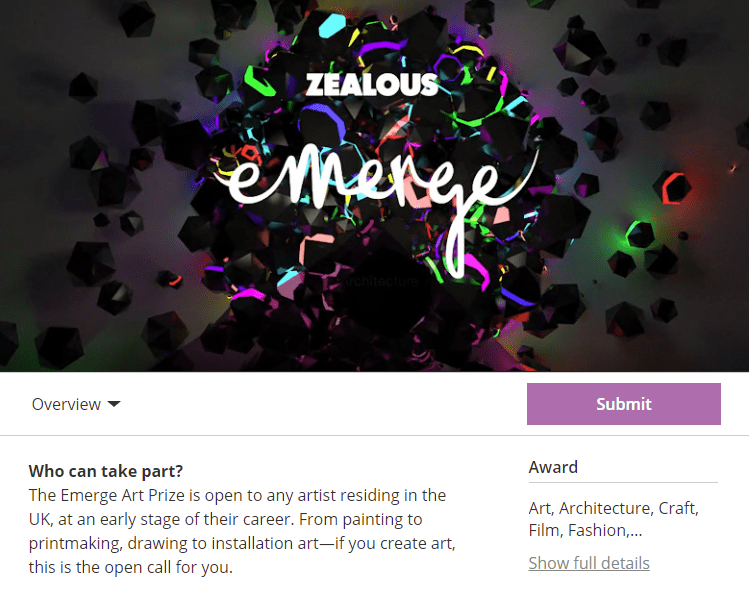
Submission Steps
When submitting you will be expected to go through the following steps. Some of these are optional based on the host of the opportunity (e.g. payment).
1
Registration / Login
Once you click Submit
If you are not logged in already Zealous will prompt you to register. This ensures all the information you submit is password protected and allows you to save your submission as a draft to come back to later.
Registration takes a few seconds (we only ask for a name, email and password), and if you already have an account, you can click on the login button at the bottom of the registration popup instead.
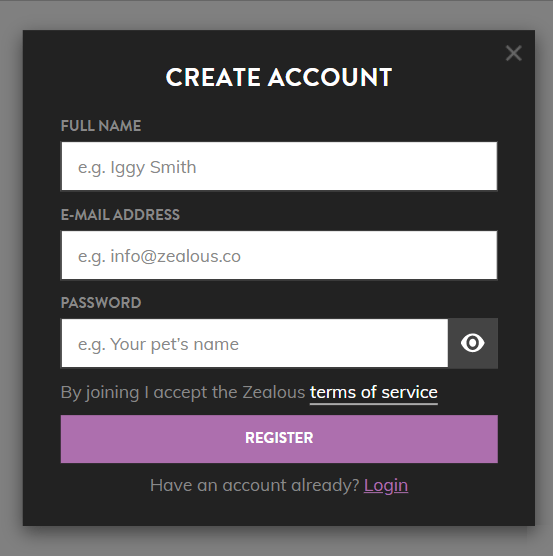
What this allows you to do
- View and edit all information about your submissions
- Reuse past projects in future applications
- Create a free online portfolio (optional)
- Sign up for recommendations (optional)
Pro-tip
Although there is no requirement for you to do so, updating your profile on the left-hand side of the page with images and social media handles may give valuable depth to your page.
2
Guidelines
As soon as you click submit (once you have logged in)
The host of the opportunity will require you to confirm you have accepted the terms and guidelines for the competition before you start your submission.
These are crafted by the organisations hosting the call and are all unique, so be sure to read through them carefully.
Once you are happy click on checkbox to accept the guidelines and click next.
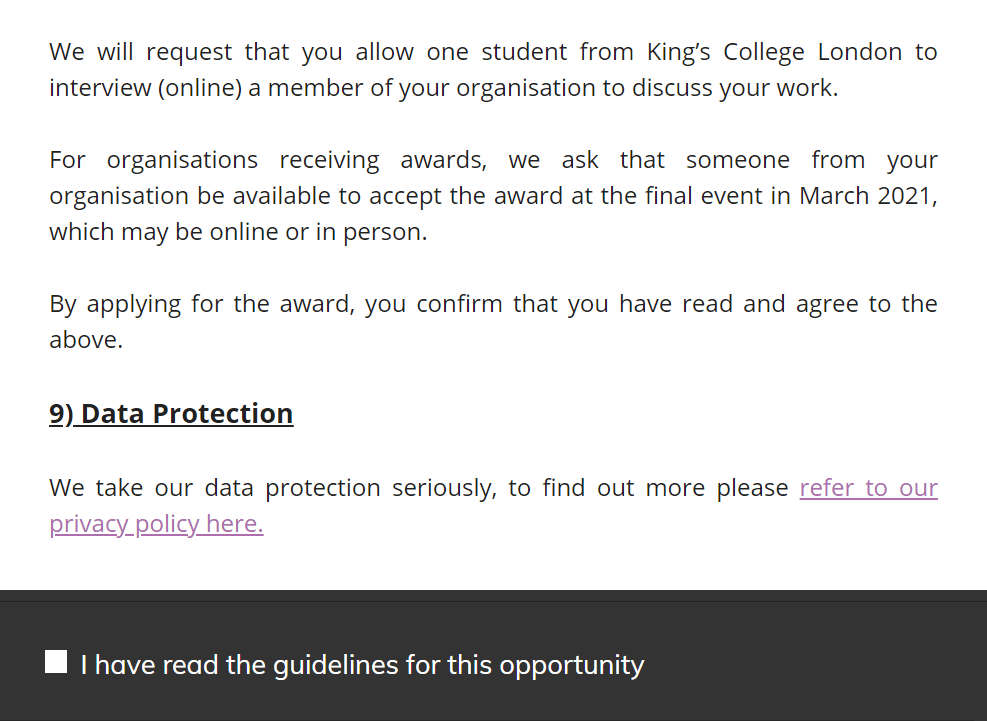
What this allows you to do
- Confirm you have read the guidelines (you won’t be able to proceed to the next step until you have!)
Pro-tip
Be sure to click on the links embedded in the guidelines. These may contain helpful information to make your submission stand out, as well as any additional terms necessary to be considered.
3
Submission
As soon as you accept the guidelines
The submission step is what makes Zealous so unique. Here you can add any number of media items uploaded by embedding or even adding it (as a text element) directly onto the page. This is the first thing judges will see, so make it look good!
All items you add on this page are seen as one submission – if you wish to make another submission you’ll need to go through this process again. But don’t worry, it’s a lot quicker the second time around!
The host of the opportunity will let you know what they expect you to add in a message on the top left side of the page. This will include how many items the host expects to be uploaded and what file types they expect (e.g. you may not be able to embed a video if they switched that off). Each element you add to the page is counted as an item (including text elements).
You may also be required to confirm you have added the correct files with checkboxes at the end of the page.
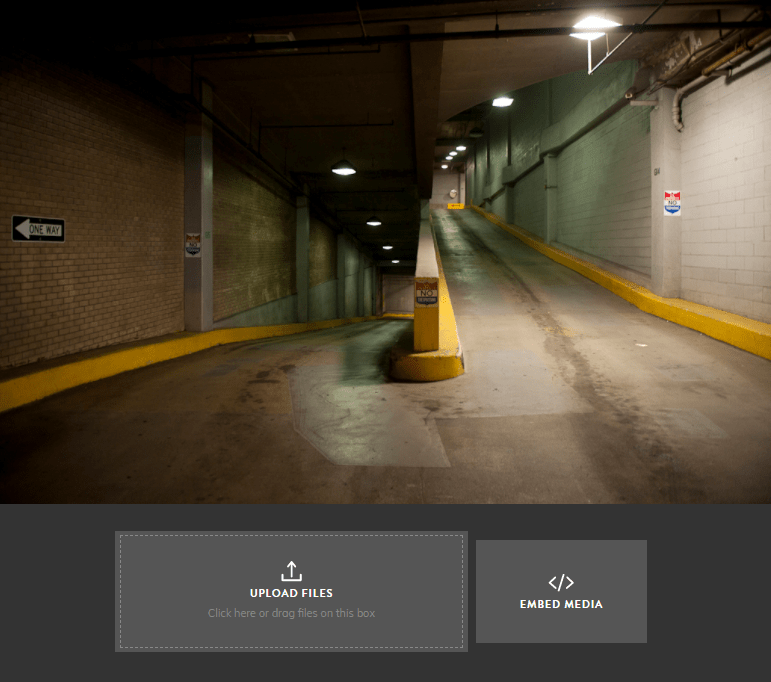
What this allows you to do
- Upload files (images, videos, pdfs..)
- Embed media (videos, 3D models…)
- Add rich text elements
- Save time and reuse past projects or projects on your public portfolio
- Save your entry as a draft to complete later
- Receive a reminder to complete your submission 2 days before submissions close
Pro-tip
Try and keep files as small as you can, without losing quality.
Use lossless compression on imagery, and compress PDF files (they shouldn’t be bigger than 23Mb to be viewable in the browser).
The larger the file, the slower it will be for judges to view on slower connections.
4
Form
Once you complete the submission step
This step is just like filling any application form.
The host of the opportunity will have customised a list of questions for you to fill out. Answers will automatically be saved as you fill them out so you don’t lose any work.
You will also be asked for your contact details. This will allow organisations to contact you with the results. Contact details are strictly confidential and only made available to the hosts of the call you are submitting to.
Please make sure to fill out all mandatory fields before going to the next step (denoted with a red star).
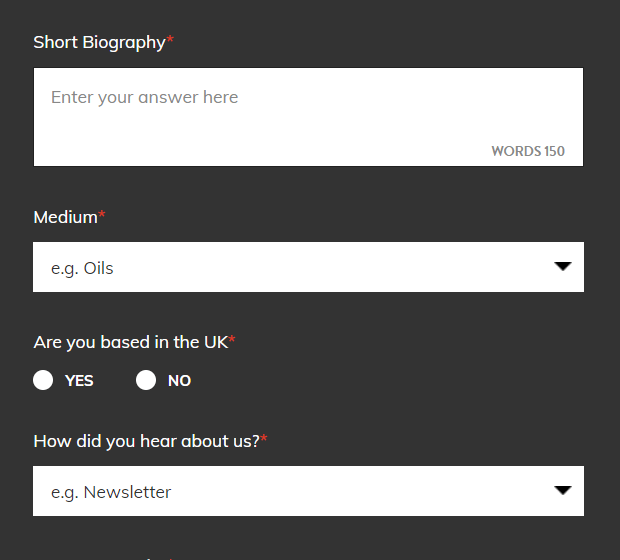
What this allows you to do
- Fill out your answers
- Edit pre-filled answers (if you submit multiple times)
- Save your entry as a draft to complete later
Pro-tip
If you are submitting multiple times, previous answers will automatically be filled out for you to edit. This will save time when you make your next entry.
5
Payment
Optional – Shown once you’ve completed the form
If the host of the opportunity is taking a fee to submit, this step will require you to select the package you wish to buy.
Should you wish to make multiple submissions, buying them here will save you time on your next submission. The host of the competition might have also set up a special deal. Keep an eye out; you might be able to get a good deal on multiple entries.
Once you are ready to pay, add your credit card details (it’s super secure, we use Stripe to deal with all payment information) and click pay.
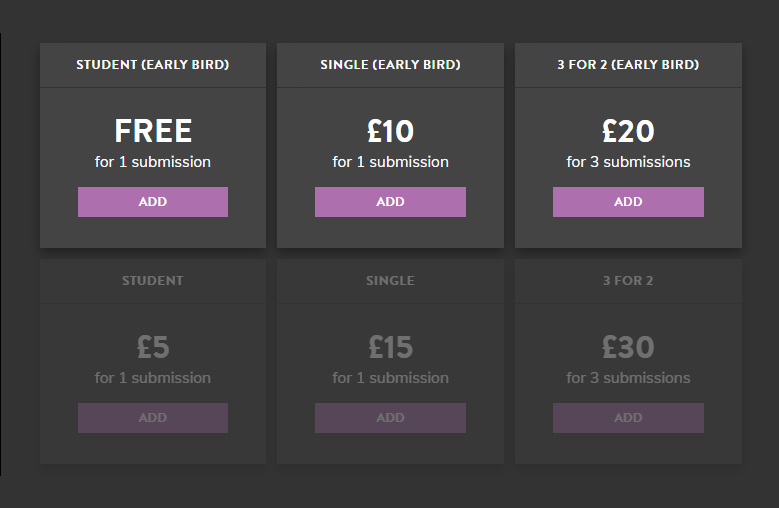
What this allows you to do
- If the host requires a fee – pay for your submission
- Buy multiple submissions in one go
- Once you have paid, access all your invoices in your account
- Save your entry as a draft to complete later
Pro-tip
If you want to make multiple submissions, paying for them all on your first submission will save you time and allow you to skip this step for any pre-paid submissions.
6
Confirmation
Once you complete the form
or, if there is a payment, once your payment is successful
That’s it you’ve submitted! You’ll be presented with a popup to confirm it’s all gone through successfully and also receive an email.
If the organisation allows for you to submit again, you’ll also be able to start making your next submission – to save time this will skip the guidelines step and bring you straight to the submission step.
Once you close the popup, you can access all submissions on the “My Submissions” page under your profile picture in the menu. You’ll also be able to edit any submission before the competition closes. Should you wish to, you can add the project you have just submitted to your public portfolio. This will create a duplicate you can edit to ensure all confidential information is removed on the version made available to the public.
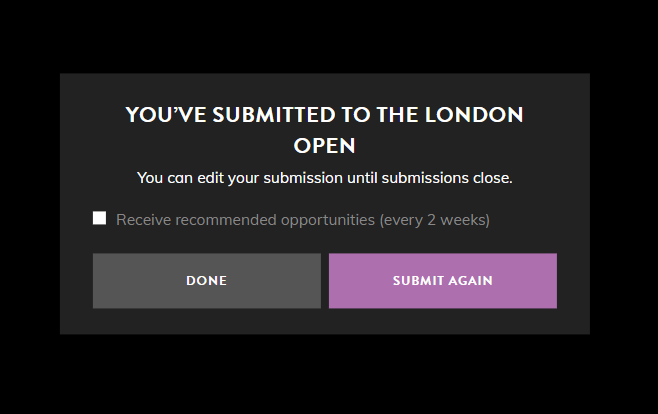
What this allows you to do
- Edit your submission until submissions close
- View the full submission
- Reuse your submissions on other opportunities
- Drop out (and resubmit if you want to)
- Sign up for recommended opportunities and the Zealous newsletter
Pro-tip
Sometimes the results announcement date will change. You can check the most recent on the right-hand side of the opportunity page.
7
Beyond
Once you have submitted successfully
Once submissions close, you will still have access to view your submission but there won’t be the option to edit it. This is because the organisation hosting the opportunity has begun making their selection.
Each host customises their own selection process; they’ll choose what date to publish their results and whether Zealous is to send the results emails. If they elect to go through Zealous, you will get an email from us on the behalf of the organisation, otherwise, we’ll assume they get in touch with you directly!
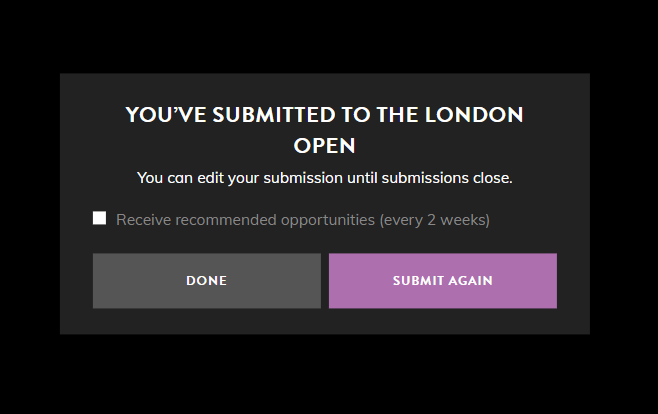
What this allows you to do
- View your submission & invoice (if there was a payment needed)
- Check dates for the results on the opportunity page
- Contact the hosts of the call directly from the opportunity page
- Reuse your submissions on other opportunities
- Publish work on your public portfolio
Pro-tip
Zealous is more than just creative submissions, you can find out more about what we do here.