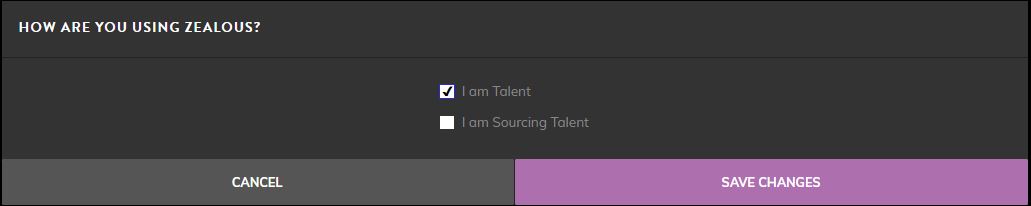Changing your account to make submissions
If you have registered to Zealous to take submissions, you can change your account so you are able to make submissions.
- Log in to your account
- Click on the cog icon at the top right of the page and go to settings
- Tick the box which says ‘I am Talent’

- Save changes