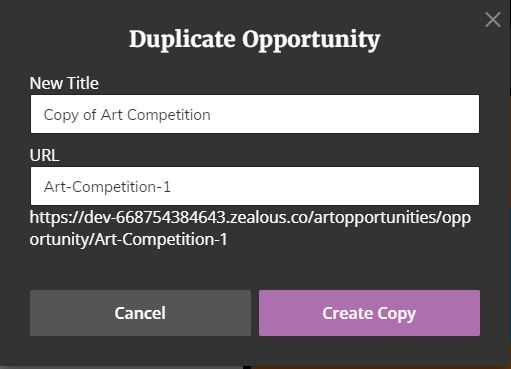Account Settings
How do I change my opportunity URL address?
This is only something which can be done if the opportunity has not been published.
Changing the opportunity URL address is slightly trickier, but it is possible. To do this, you will need to duplicate the opportunity.
- Go to your opportunities page
- Find the opportunity you want to change the URL of and press the cog icon in the corner
- Press ‘Copy Opportunity’
- You can now change the URL of the opportunity and rename it if necessary