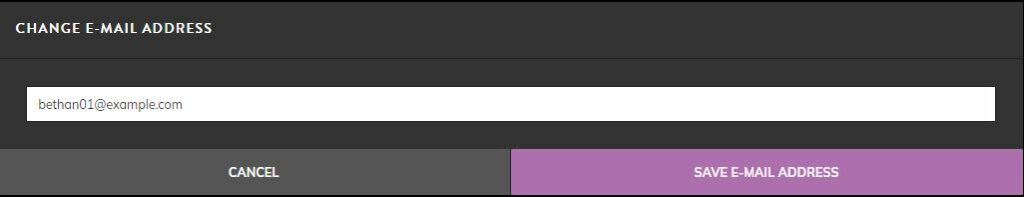Changing your email address
Please note that if the new email is already registered to another Zealous account, then you will not be able to link it to another account. Instead you will need to log in with the other account first and swap out the email address first.
You can change your email address in a few simple steps:
- Log in to your account
- Click on the cog icon at the top right of the screen and go to settings
- Scroll down the page until you find ‘Change E-mail Address’
- Type in your new email address in to the white text field and save