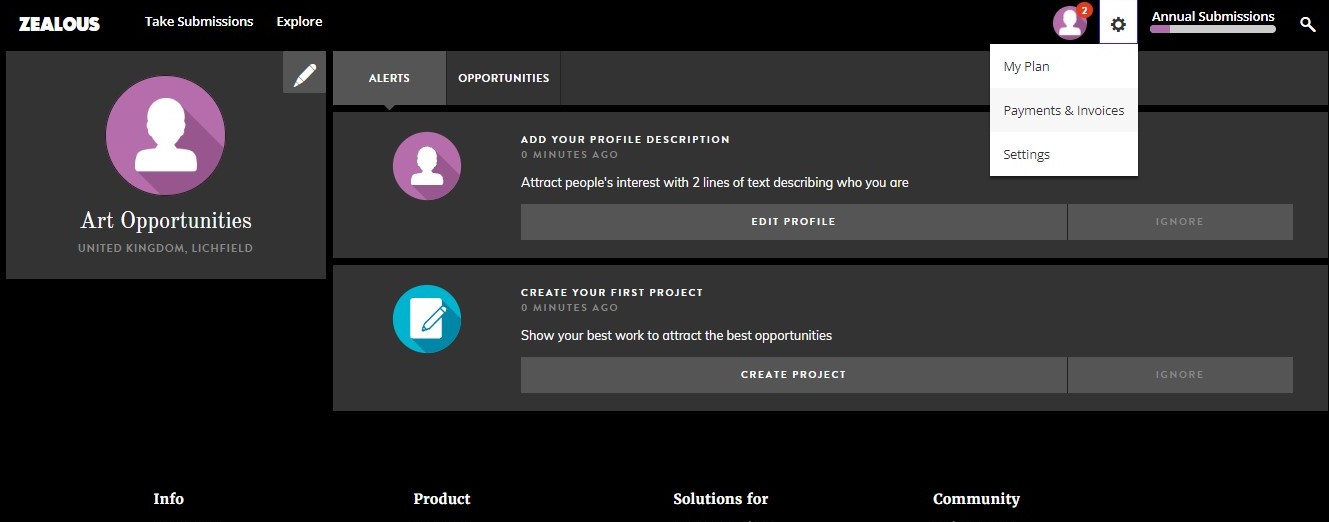Downloading an invoice on behalf of an applicant
You are able to download an invoice on behalf of an applicant:
- Log in to your account
- Click on the cog icon at the top right and go to ‘Payments & Invoices’

- Filter the invoices to income, so that only payments made to you are on the screen
- Hover over the invoice you want and click on the download invoice icon on the right hand side of the listing
- You will now have a copy of the invoice which you can send to your applicant