Refunding a submission
Refunds cannot be undone.
Please make sure you select the correct package carefully before confirming.
If an applicant asks for a refund, it is something you as the opportunity host has to do. To refund a submission:
- Log in to your account
- At the top right, click the cog icon and go to ‘Payments & Invoices’
- Search for the applicant you want to refund
- On the right hand side of the listing, click the ‘Refund Submission’ icon (it looks like an arrow going round in a circle)
- A box will pop-up for you to refund the applicant – select which package you want to refund and confirm. If you switch off the Remove entries & any remaining credits button then you can refund the candidate but still keep the submission.
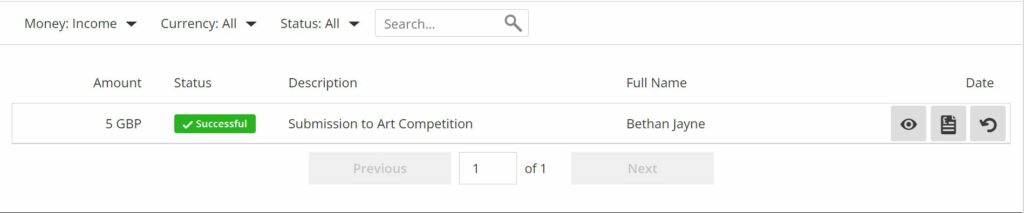
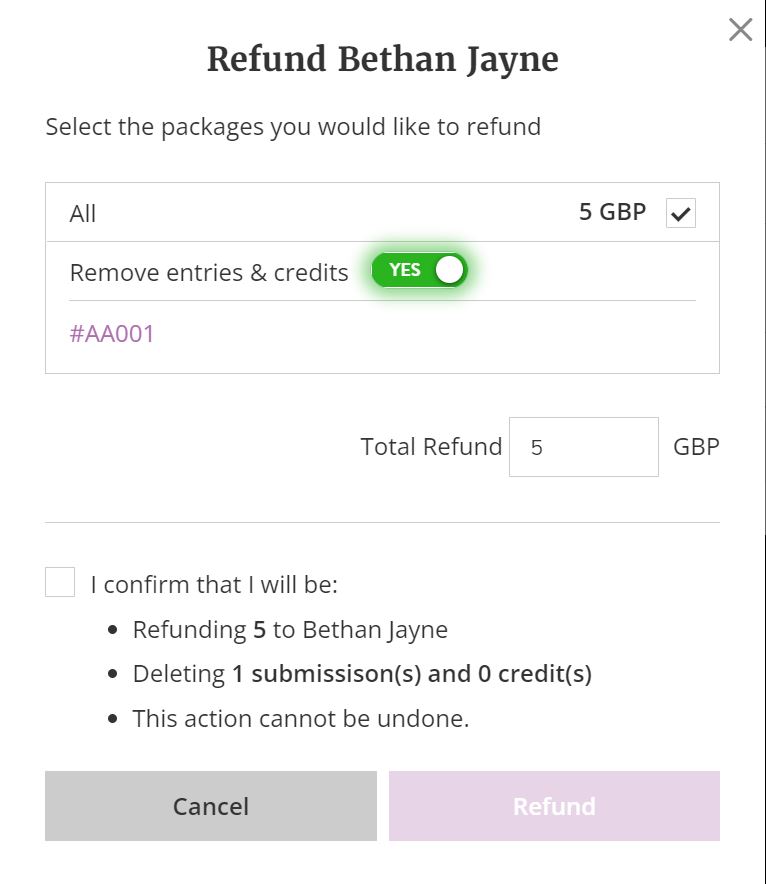
Please note
When a submission is refunded, Zealous will refund their cut. However, Stripe will not and so it will be taken from your account and given to the applicant.