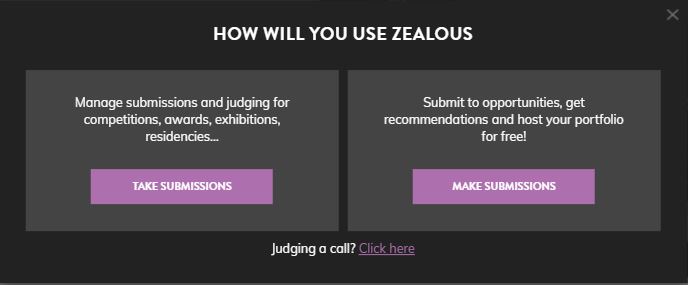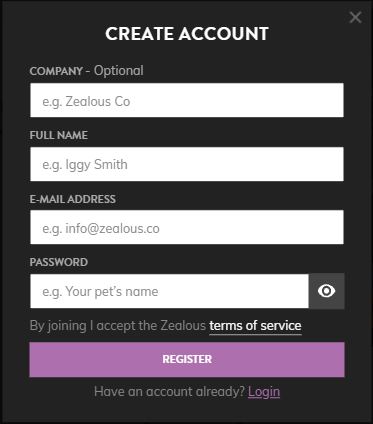Registering to judge
If you’ve been invited to judge a call but do not have an account, you will need to register for one.
To register as a judge:
- Click the ‘Sign up’ button at the top right of the page

- Click by where it says ‘Judging a call?’

- Fill in your full name, email and password, as well as your company name (optional) – make sure it is the same email address you were invited to judge with

- That’s it! You are now registered to judge.