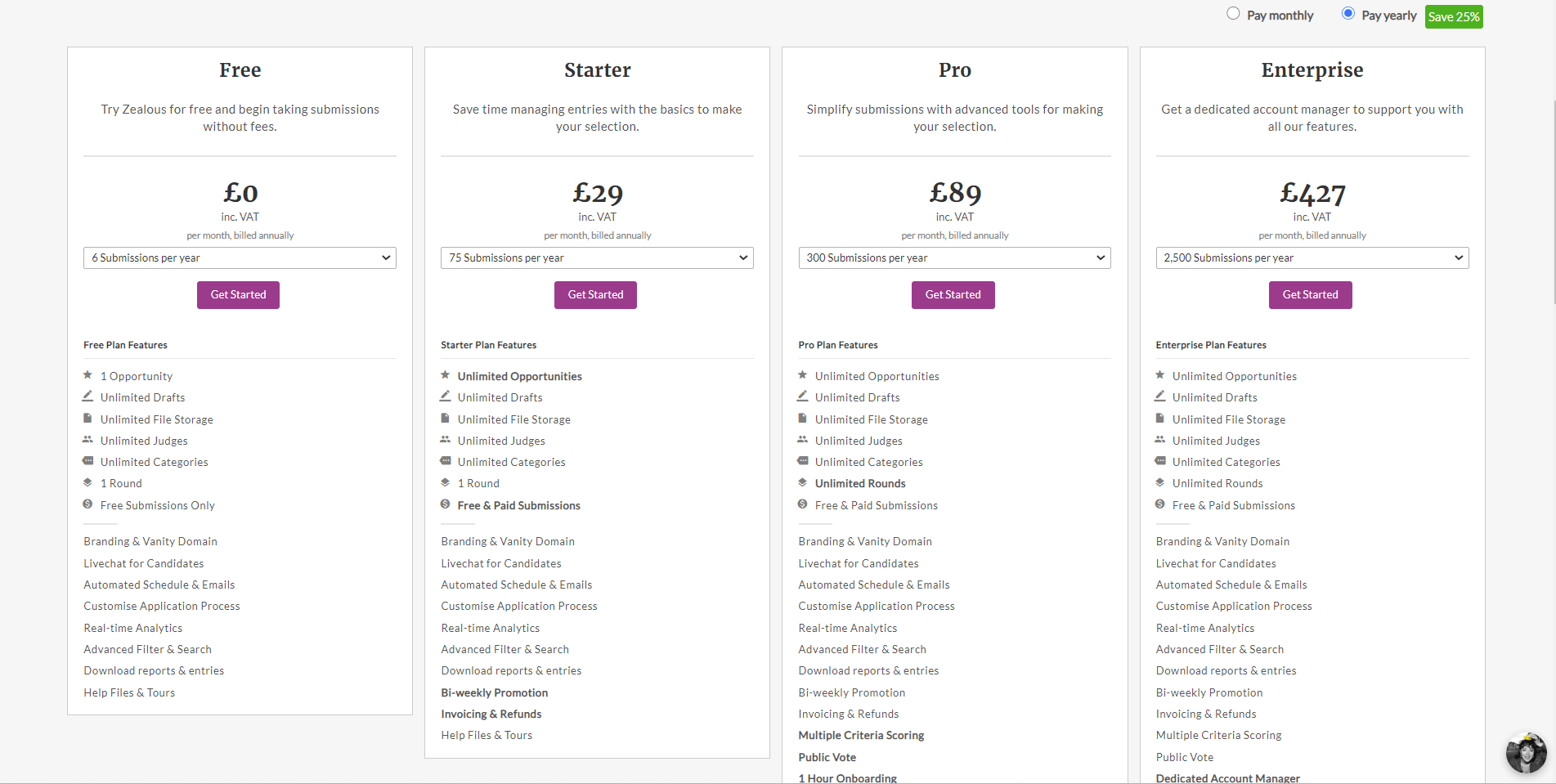Downgrading my package
Downgrading your account will have no impact on currently running open calls, as long as you don’t reach the submissions limit.
If you reach the submissions limit, your account will be frozen.
You can downgrade your package at any time. However, there are a couple of conditions:
- The new package must be bigger than the number of submissions you have taken in the calendar year – if you have taken 200 submissions, you cannot downgrade to any packages with less than 200 submissions until your submissions are reset
- The new package must also allow for the functionality you are using on any currently opened calls – if you are currently judging an opportunity across 3 rounds, you will not be able to go from a pro plan to a starter plan
- If you downgrade to free, you can view the main submissions page but you can’t click into any submissions to view more and you definitely can’t pull any reports
To downgrade your package:
- Log in to you account
- Click on the cog icon at the top right and go to ‘My Plan’
- Select the new plan you want and downgrade