-
Version 280
For hosts
- Allow for automatic or manual allocation of entries to judges
- The automatic allocation of entries is now optional.
- Allow for automatic or manual allocation of entries to judges
-
Version 278
For hosts
- Move steps of your submissions process (guidelines, submission, form and payment) to be filled in which ever order you you want. e.g.
- Take payments up-front.
- Start with the application form and then require to upload files.
- Switch on and off steps in the candidates submission journey.
- Require only a form without uploading any imagery.
- Allow for images with no further details.
- Switch off guidelines completely.
- Split the information shown on your page publicly from the information in the guidelines to be reviewed by candidates.
- Move steps of your submissions process (guidelines, submission, form and payment) to be filled in which ever order you you want. e.g.
-
Version 272
For hosts
- Connect your opportunities to any service through Zapier with our API. Update data on your systems on the following triggers:
- Submission Drafted / Completed (e.g. as soon as a Candidate submits).
- Entry Status Changed (e.g. moved to a specific round).
- Payment received (e.g. when a paid entry is received).
- Refund made (e.g. when you refund a candidate through Zealous).
- Adding questions to application forms is now IN ORDER (adding the last question to the bottom, not the top) – Yes!
- Filenames no longer be showing under images in submissions by default.
- Public votes no longer show to the public, these are now only available to judges and hosts.
- Connect your opportunities to any service through Zapier with our API. Update data on your systems on the following triggers:
-
Version 271
For everyone
- Allow candidates to submit to multiple categories in one go
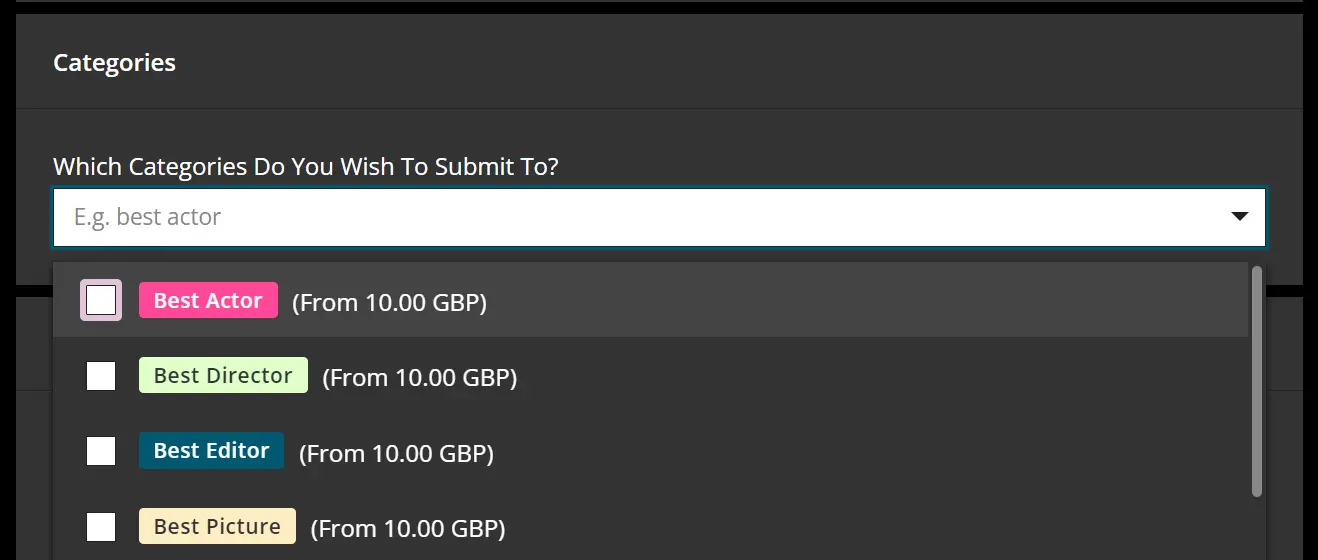
-
Version 270
For hosts & judges
- Add comments in real-time to entries on specific rounds
-
Version 269
For hosts
- Bulk update all entries with a specific filter (extended from page by page updates). This includes
- Unlocking entries to allow candidates to edit them
- Assigning judges
- Scoring entries
- Sending to rounds
- Choose whether you want to allow applications to be filled automatically if the candidate submits a second time.
- Bulk update all entries with a specific filter (extended from page by page updates). This includes
-
Version 268
For hosts
- Allow the connection of standard Stripe accounts. Giving you more flexibility in managing payments, invoices and payouts.
- Allow for special characters to show in csv reports.
- Set your company and location to automatically calculate tax on your subscriptions.
-
Version 267
For hosts
- Set a flat rate for taxes for your submission fees.
- Character limit on the fee name has been increased.
- The works report now contains all the candidates’ information (no more messy manual merging!).
- The candidate and work reports both have a “Status” column now which matches the submission status on the entries page.
- Basic details on draft entries are now included in the reports so you can contact candidates directly.
- The number of entries loaded on each page has been increased to 30.
- Text and Rich Text have been made clearer on creating application forms.
Deployments
Stay updated with Zealous’s latest features. Our submissions management platform deployment log shows all improvements shipped to make awards easier.
Take submissions in minutes
Try our submission manager now. No onboarding or credit card required.







