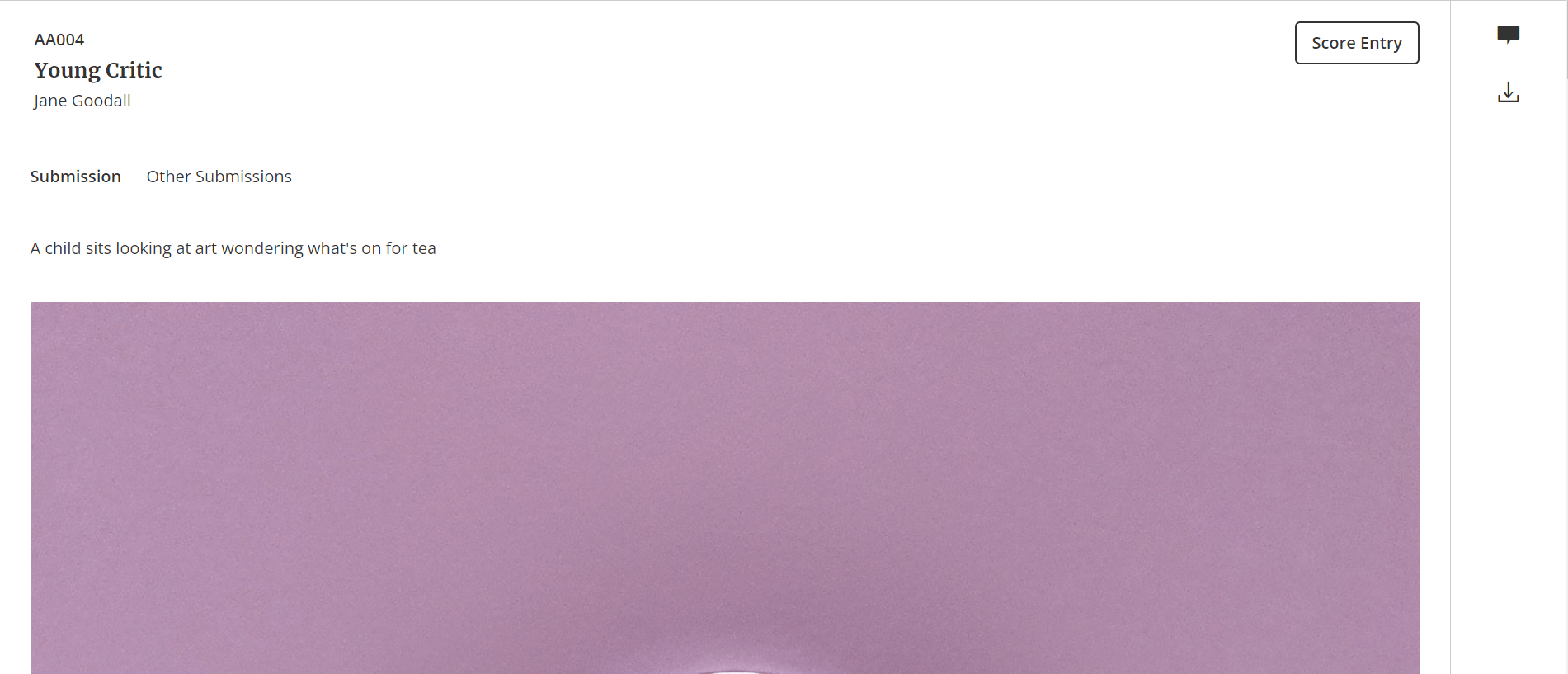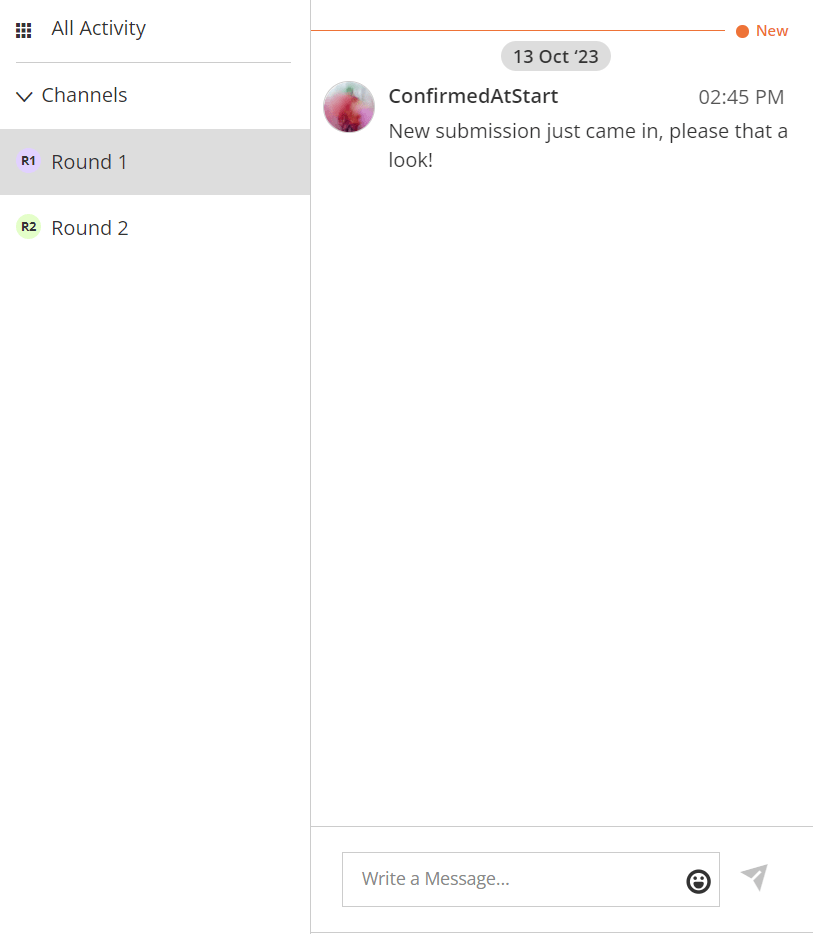Leaving comments
You are now able to leave comments about the works you are judging. The comments are shared with other judges so that you can discuss what you are looking at. To do this:
- Visit the judging page
- Click on the entry you want to comment on
- Use the speech bubble icon on the right hand side to open the comment section. Click on the Round you would like to leave a comment on. Scroll down

- From here you can look at the all the conversations had about the work, as well as the conversations across specific rounds

- Add a comment in the box stating ‘Write a message…’. You can also edit and delete your own, and you can look at the other messages about the work across specific rounds.
- Also, if you are an admin, you can now have a private chat with specific people by pressing the ‘+’, naming the group and then adding judges