Scoring a specific category
If you’ve been invited to judge multiple categories, you may want to filter the submissions by the category you wish to judge.
- Log in to your account
- Go to the opportunity judging overview page
- At the top left of the page, find the category filter
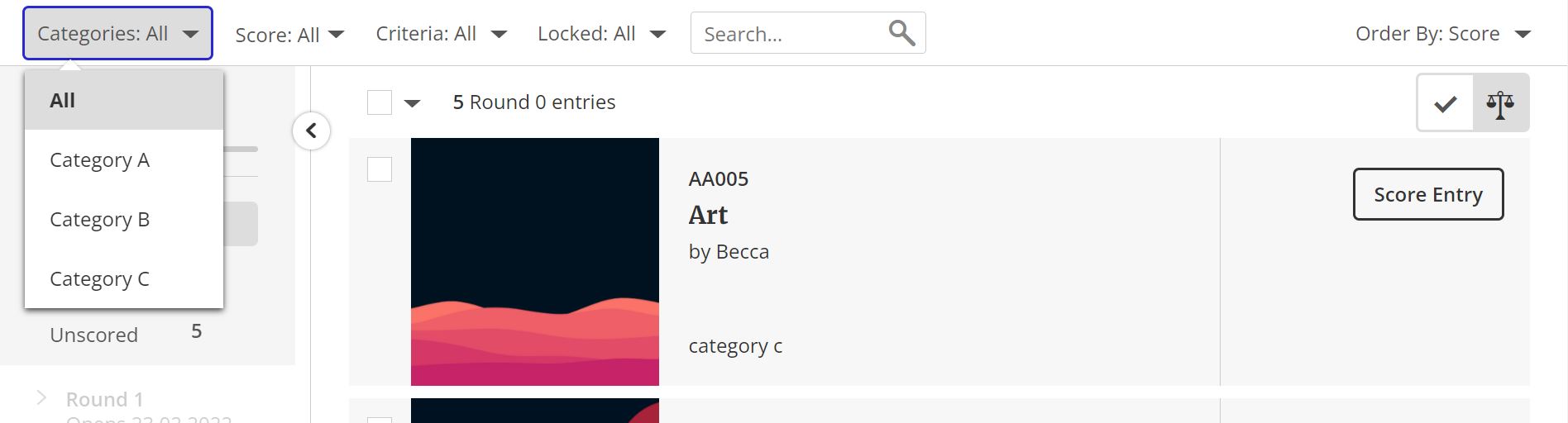
- Click on the category you want to score
- This will now list all the submissions for this specific category