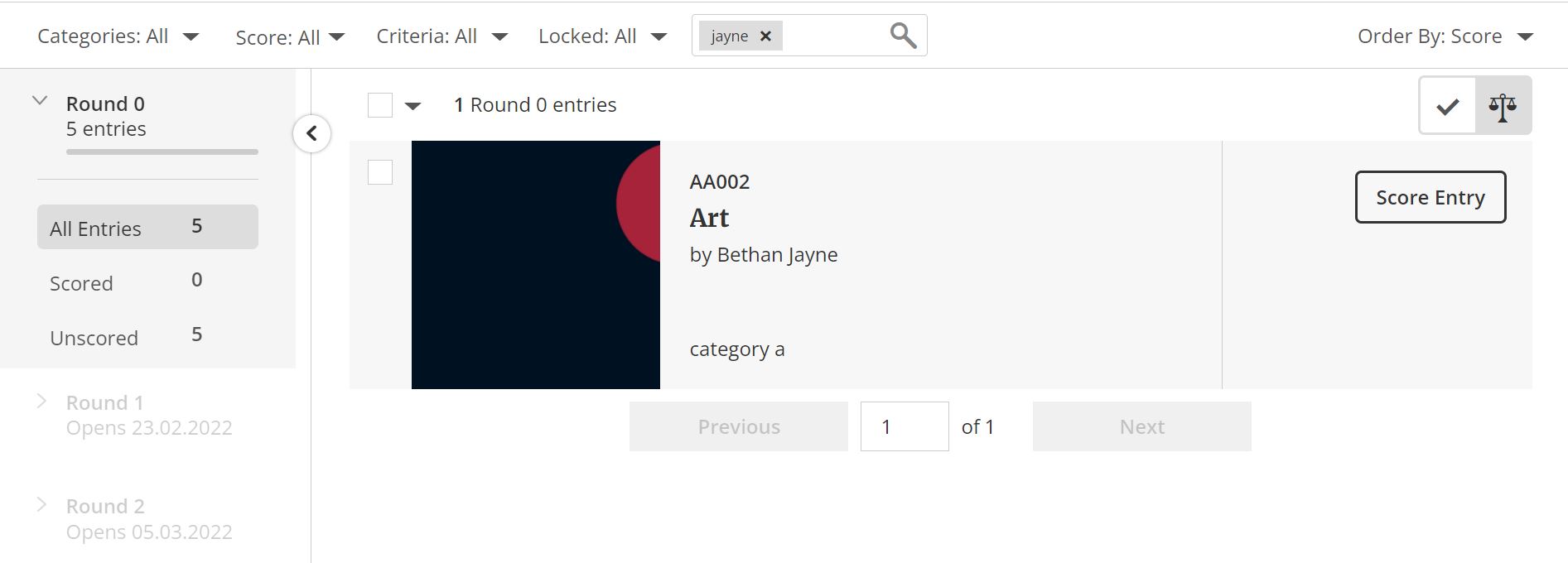Scoring a specific entry
Finding specific entries you would like to edit the score for, or re-organising the entries to score a specific category, or list only unscored entries is very easy. Go here to find out about the various filters you can use, as well as the search bar.
To score a specific entry:
- Log in to your account
- Go to the opportunity judging overview page
- Use the filter bar and search bar at the top of the page to sort through the entries