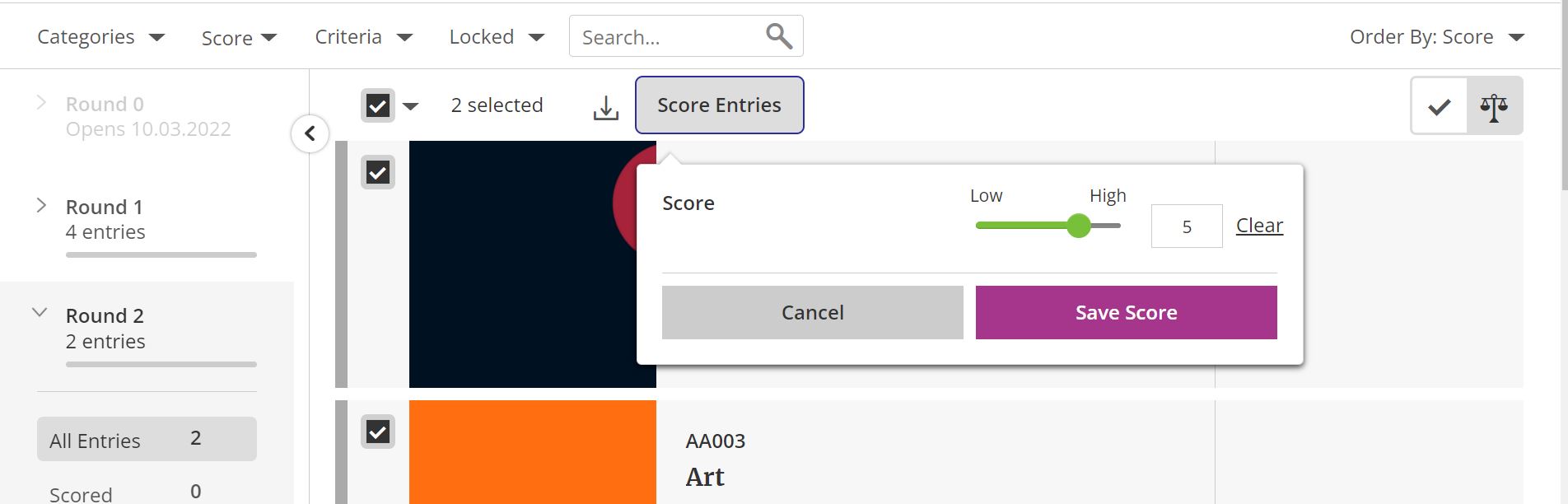Clearing a score
You can clear a score by clicking ‘Clear Score’ at the far right.
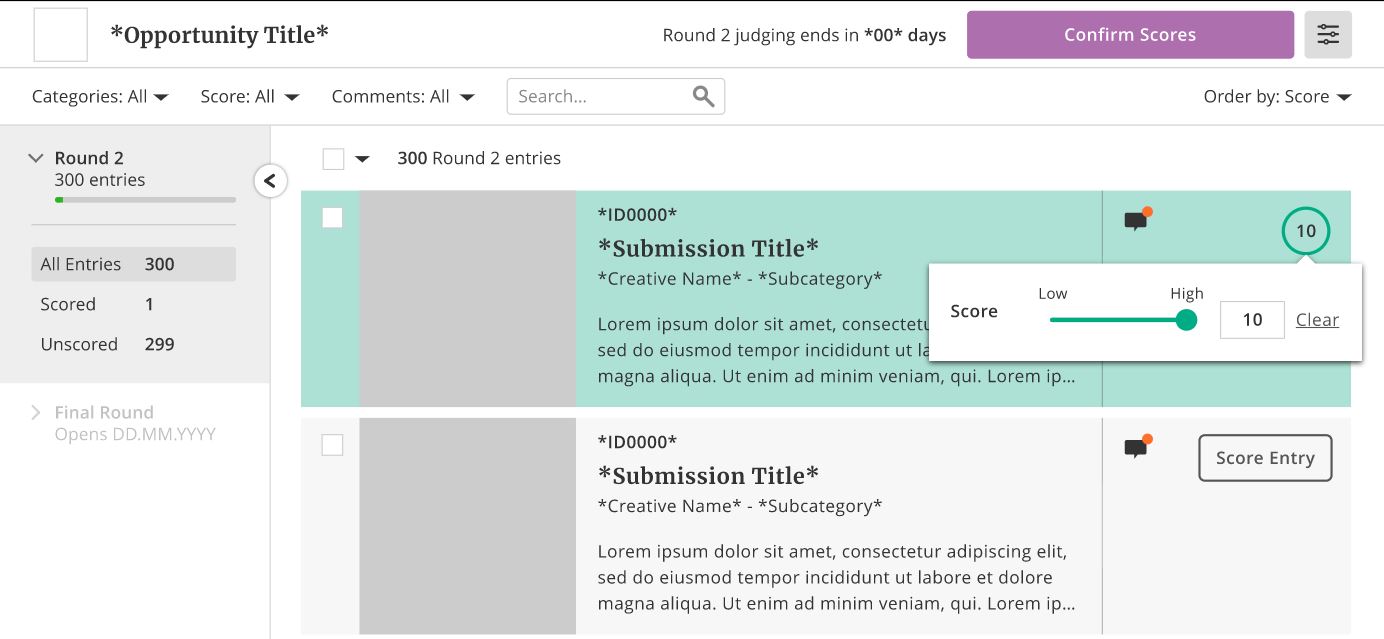
You can also bulk clear the scores of multiple entries. To do this:
- Select the entries you want to clear the scores of
- Click the ‘Score Entries’ button at the top of the page
- Select the ‘Clear’ option