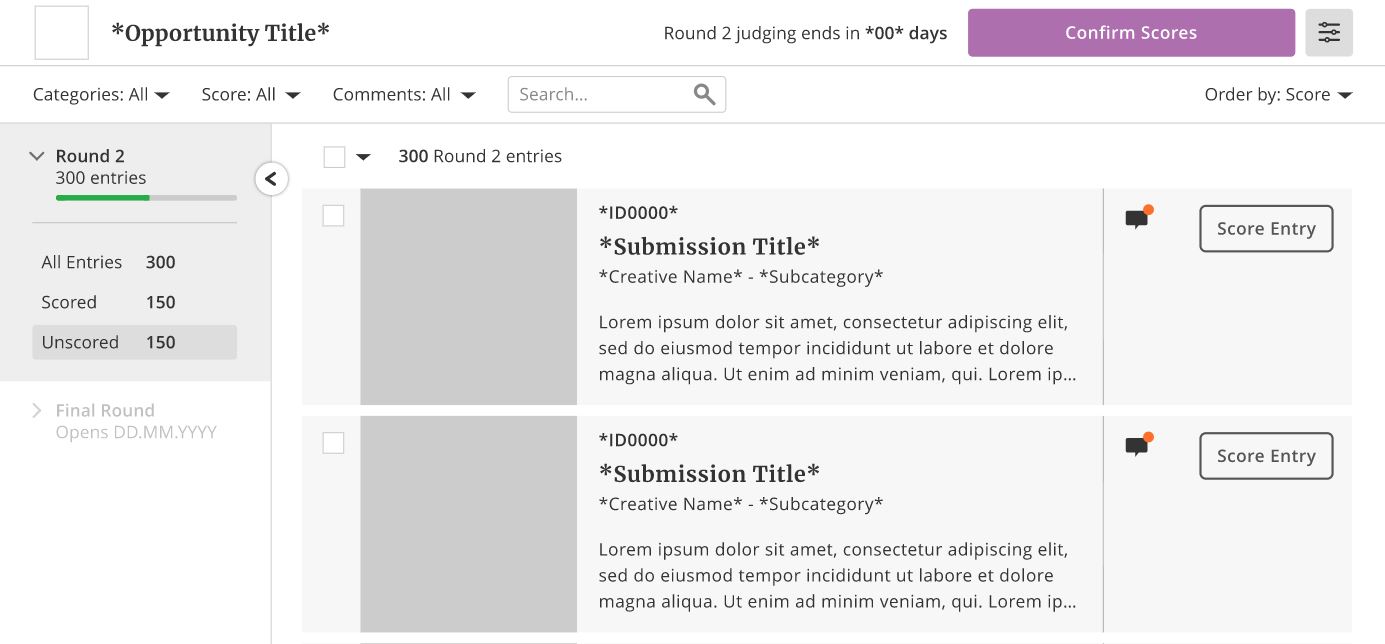Viewing entries without scores
If you’ve begun scoring entries, and you only wish to view submissions without a score, you can do this easily by using the filter.
- Log in to your account
- Go to the opportunity judging overview page
- On the left and side of the page, change the filter of entries from all entries to unscored
- You will be shown all of your entries which you have not scored