Are you a judge? Read the judging guide instead
Judging Journey
Seamlessly capture the voices of your stakeholders and communities. Discover how Zealous simplifies the process of gathering input from your judges.
Overview
Judges inspire candidates to submit and allow you to breakdown the workloads of shortlisting candidates across your team.
Zealous lets you invite judges to specific rounds, giving you control over the number of candidates being seen by judges in future rounds. In addition, each round can be customised to accommodate your way of scoring submissions (max scores, criteria…).
As you add judges to rounds, Zealous begin streamlining their journey for you.
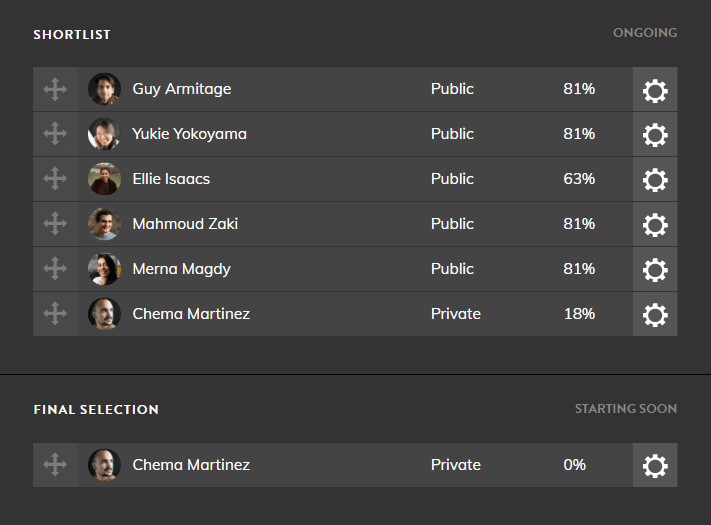
1
Invitation
Triggered when you add judges once your opportunity is published.
Zealous will email your judges to let them know they have been invited to score entries on the platform.
The invitation contains critical information, such as the start and end date of their round, as well as a quick way to accept or decline your invitation.
Should a judge accept they will be sent to the next step of this process. Declining the invitation will let you know, so you can look into inviting someone else to take their place.
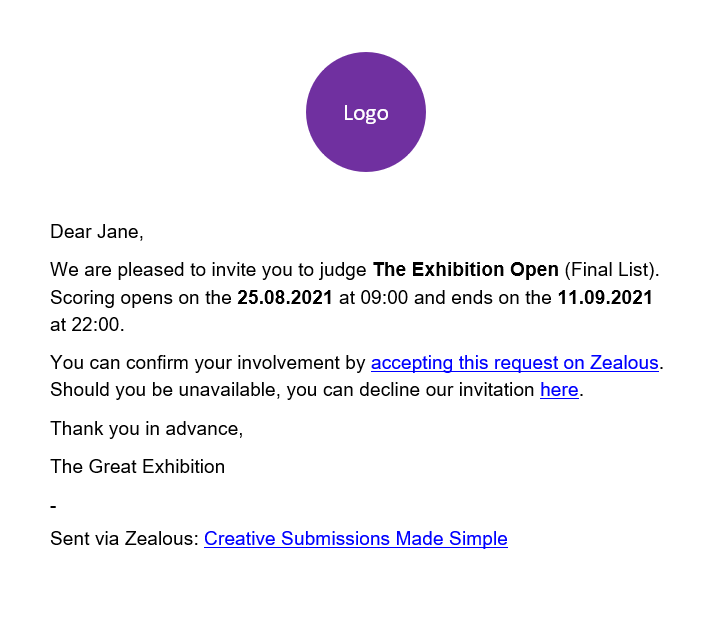
During this stage
Admins can
- Keep track of the status of your judges.v
- Save time on communication overheads.
Judges can
- Be made aware they have been invited to score your opportunity
- Note down key dates
- Quickly confirm their involvement
2
Confirmation
Triggered when judges click accept in the invitation email
As judges accept your invitation they will be required to create an account* (takes less than a minute). This ensures all candidates submissions are secured behind a password.
If a judge is marked as public, they will be shown on your opportunity page as soon as they confirm their involvement.
Zealous will then automatically email judges once judging has opened for their round. Should their round have started, judges will be able to start scoring entries immediately.
* or login should they already have one
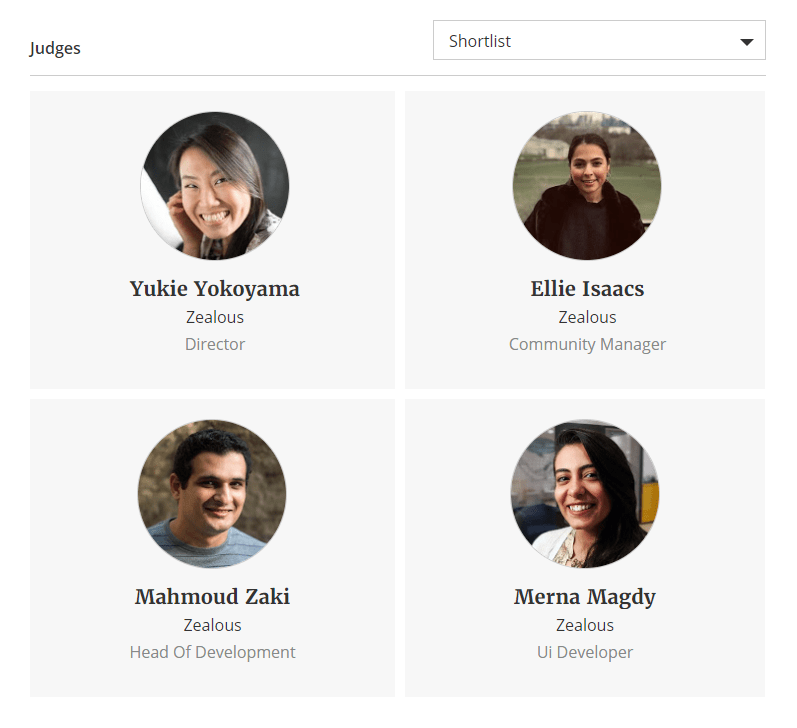
During this stage
Admins can
- Keep specified judges private
- Show confirmed judges on your opportunity page
- Customise imagery and biography for public judges in advance
Judges can
- Be listed on your opportunity page
- Get an email as soon as judging opens
- If scoring for the round is already on-going, start scoring immediately
3
Judging opened
Triggered when a round opens up for judging.
This is either as soon as submissions close, or when a previous round ends and is confirmed.
Judges who have confirmed they will take part will be emailed as soon as judging opens. The email contains a direct link to the entries.
From here, judges can access an overview of all entries, view and score individual entries, review scores and filter candidates. As judges complete scores on specific entries, Zealous automatically navigates them to the next entry needing a score.
Once all entries have been scored, judges will be brought to an overview of all their scores from highest to lowest, allowing them to make quick edits.
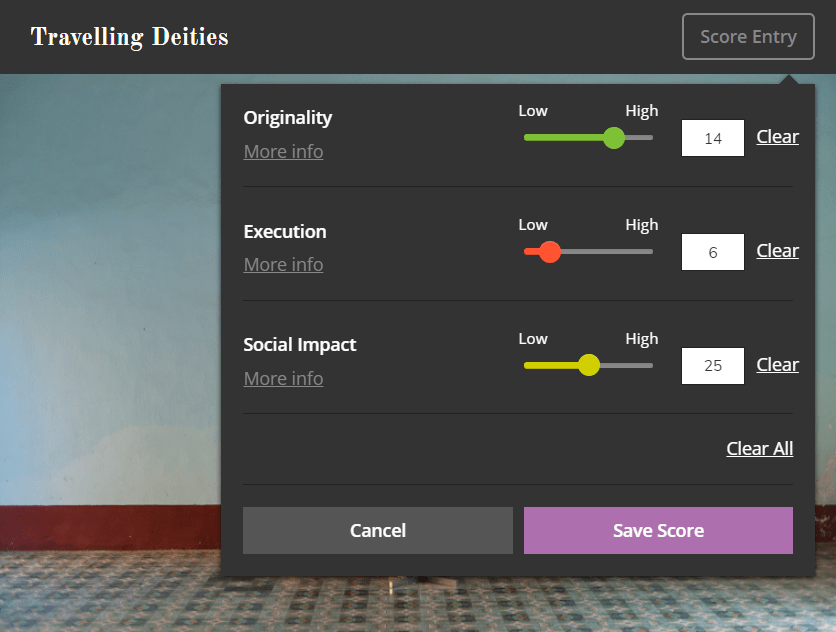
During this stage
Admins can
- View scoring progress
- Customise your scoring element (maximum score value, multiple criteria)
- Send automatic reminders to judges who haven’t completed scoring entries 24 hours before judging closes.
- Keep an eye on the best entries, with submission ordered on your dashboard by the best average score
- Fit your judging process (remote judging, a panel in a room…)
Judges can
- Score submissions in their own time
- Access works from anywhere
- Process submissions quickly by navigating to the next entry once scores are given
4
Confirmation
Shown as soon as judges have scored all entries
Often a judge will want to score all entries, review them, and make edits.
Zealous requires all judges to confirm they have completed their scoring. As soon as a judge confirms their scores, you will be emailed to let you know they have completed the process. This will also update their status on your judges’ page to be marked as 100% (in green).
Irrespective of confirmation, the scores on your dashboard will be updated as scores are given from all judges.
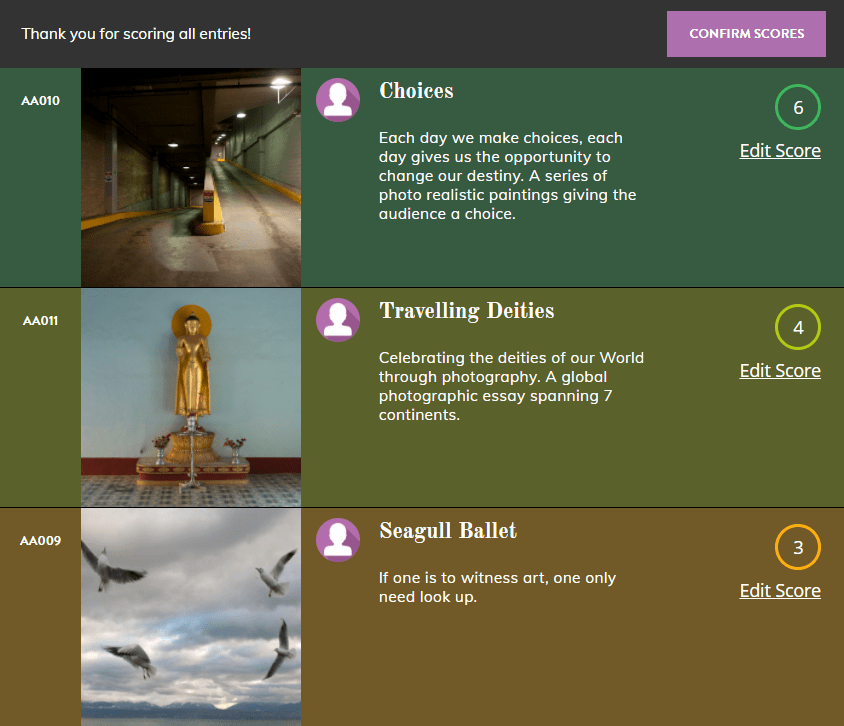
During this stage
Admins can
- Be notified a judge has completed scoring entries
- View the average score for all entries in the round
- Download reports of all scores
- Start making your selection
Judges can
- Go over all scored entries and modify scores before letting you know they have completed judging.
- Complete the process at the touch of a button
Explore other stakeholder journeys
Zealous was built to simplify the process of managing submissions for
all of your stakeholders.