Are you a candidate? Read the guide to submitting instead
Submission Lifecycle
Discover how Zealous supports your candidates at each stage of their application.
Overview
Candidates can only submit to published opportunities, giving you the flexibility to put the finishing touches on your call in complete anonymity.
Your submissions will open and close automatically based on your schedule. Candidates can make and edit their applications during that time.
You can find more about the life-cycle of an opportunity here.
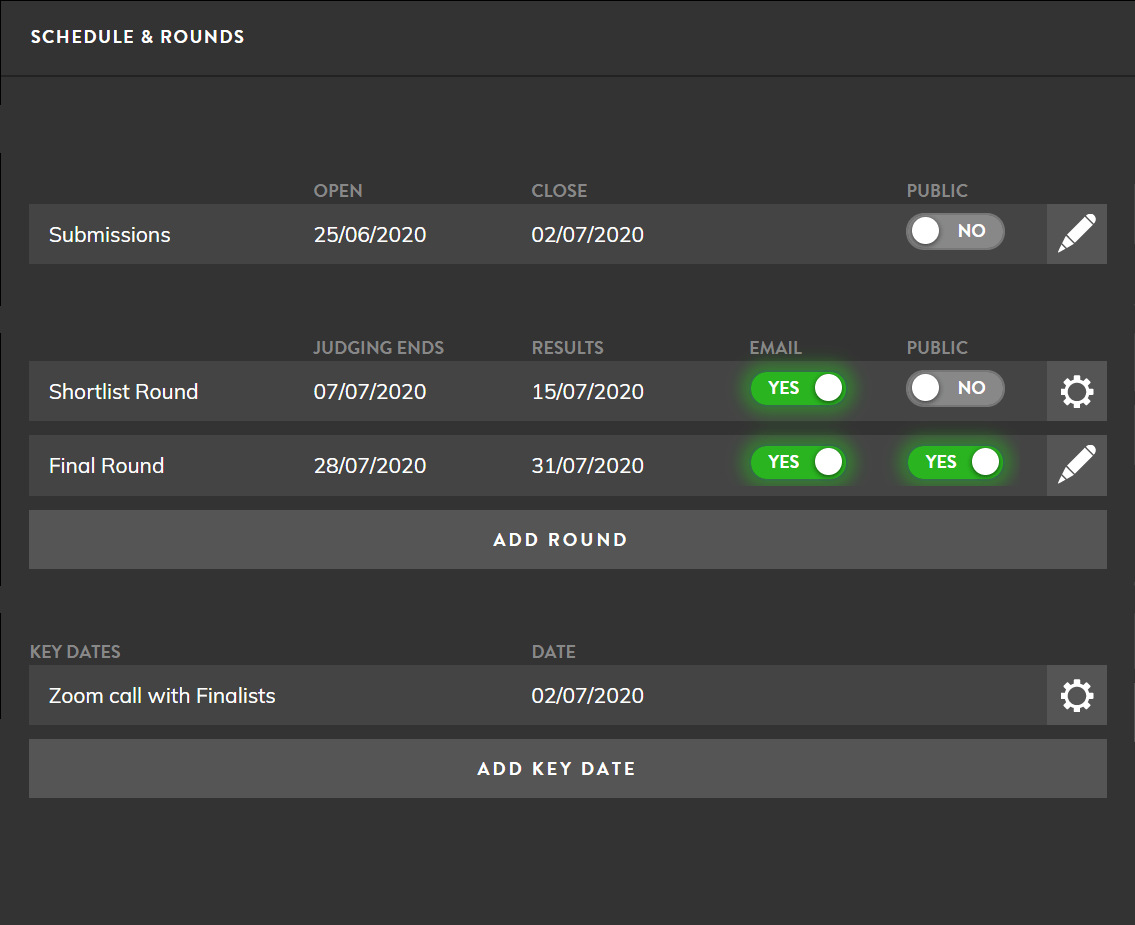
1
Registration
Triggered when a candidate clicks submit
If the candidate applying doesn’t already have an account on Zealous, we will require them to fill out a very short registration form with basic details such as their name, email address and password.
This will allow them to save their submission and come back to it at any time, enabling them to submit previous projects to future calls. As part of our community initiatives, we also give candidates the opportunity to publish their projects on their own public portfolios and sign up to recommendations for opportunities they might have an interest in.
Candidates can remove their profiles at any time, removing access to their private information in line with GDPR. This will replace their work with shadow profiles, allowing you to identify a submission was made and keeping your analytics accurate over time.
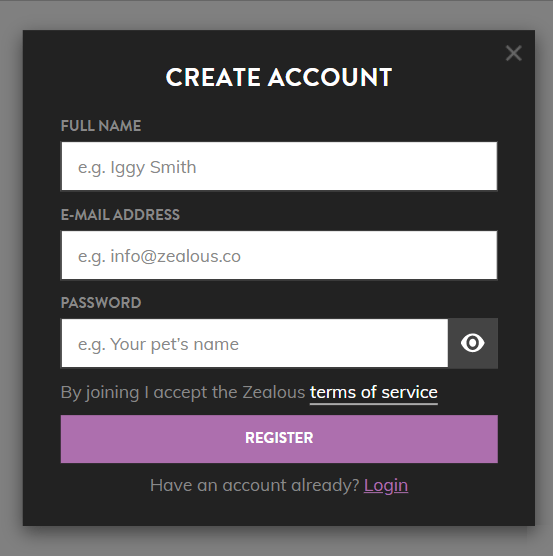
During this stage
Candidates can
- Save and edit their applications
- Reuse past projects in future applications
- Access a free portfolio (optional)
- Sign up for recommendations (optional)
2
Guidelines
Triggered as soon as a candidate has registered / logged in to submit to your opportunity
As soon as candidates show an interest in applying to your opportunity, we’ll prompt them to read and accept the content in your guidelines.
This clarifies what is needed from them, and allows you to include links to additional resources (such as terms and privacy policies).
A draft submission, which you will see on your dashboard, is created as soon as the candidate accepts your guidelines.
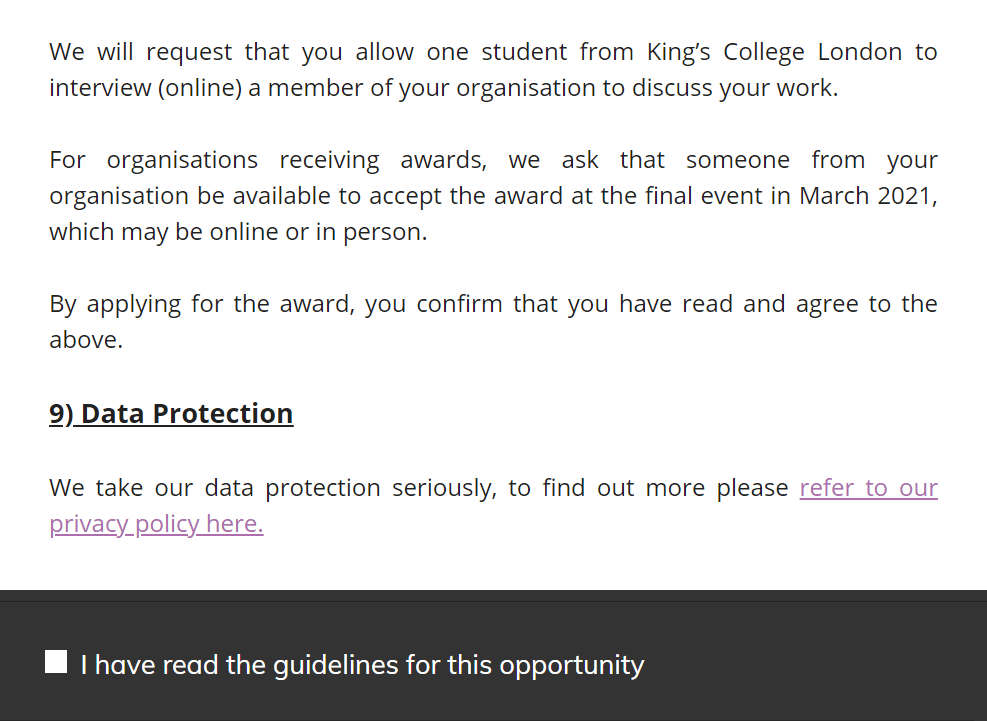
During this stage
Admins can
- Customise all of the text in your guidelines
- Add imagery and videos to inspire candidates to submit (e.g. video of past event)
- Link to your own resources (e.g. terms and privacy policy)
- Measure draft submissions from the moment candidates accept them
Candidates can
- Need to accept your guidelines before submitting
- Create a draft submission they can fill out later
Judges can
- Can view your guidelines on your published opportunity page
3
Submission
Shown as soon as candidates accept your guidelines
The submission step is what makes Zealous so unique.
Unlike regular application forms – the submission step contains any number of media items embedded directly into the page. This allows for submissions to be very visual and gives you the option to keep it as structured as you would like, or a little more creative.
Should you wish to publish the results of some of your rounds, or run a public vote – the submission will be the only element made public (contents of the application form will be private).
Candidates can add the following items to the submission step:
- Uploaded files (such as images, documents, videos..)
- Embedded media (such as YouTube, Soundcloud…)
- Rich text elements
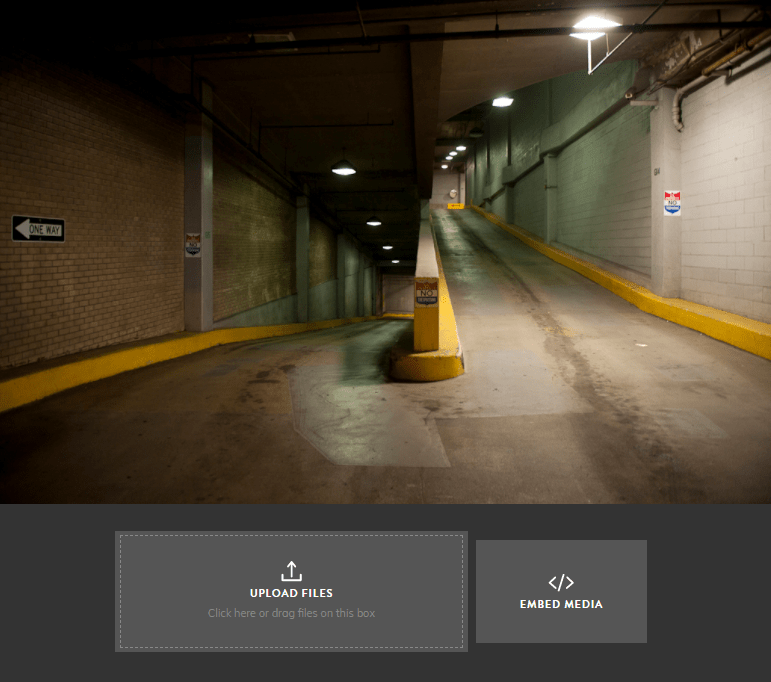
During this stage
Admins can
- Let candidates know what they should submit
- Customise what candidates can add to your submission
- Restrict the number and types of items that can be added
- Get candidates to confirm they fulfil your requirements and key data has been added
Candidates can
- Embed works from other services
- Save their submission and complete it later
- Save time by reusing and editing projects submitted to other calls
Judges can
- See the most engaging component of the application first. Then focus on the application form.
4
Form
Shown as soon as candidates complete the submission step
The form allows for structured answers to specific questions you might have about their application. None of the information on the form is made available publicly (even when you publish your results) so this is the best place to keep any questions which contain private information.
Answers can be shown or hidden from judges. This is useful for diversity data, which shouldn’t be used to inform the selection of candidates.
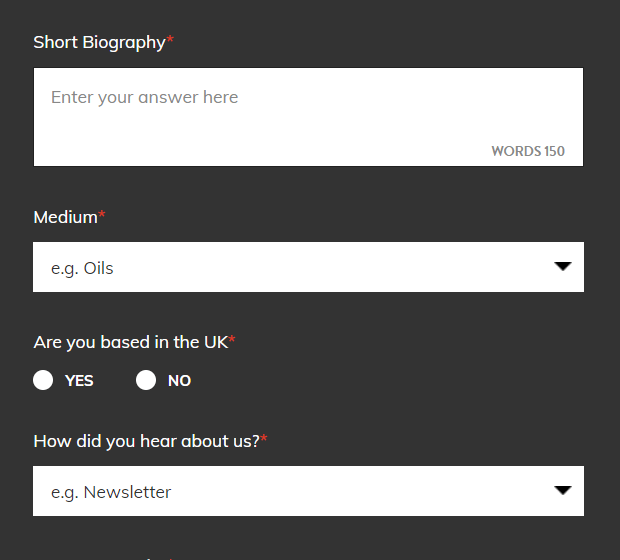
During this stage
Admins can
- Add specific questions to candidates
- Choose different types of formats for answers
- Choose which answers to show judges
- Keep applicants answers private, even when results are published
Candidates can
- Auto-save answers as they go
- Automatically reuse previous answers should they submit multiple times
Judges can
- View only the relevant information for scoring entries
- Allows diversity data to be hidden from the decision making process
5
Payment
Optional – Shown after the form is filled
Zealous allows you to request a fee from candidates before they submit, these can be set to be optional to allow candidates to donate money to your organisation. If you have no fees, this step will not be shown.
Fees can be structured to give candidates special deals such as “3 for the price of 2” and can be disabled to allow for early bird style strategies.
You can view a complete breakdown of payments raised from your dashboard at any time.
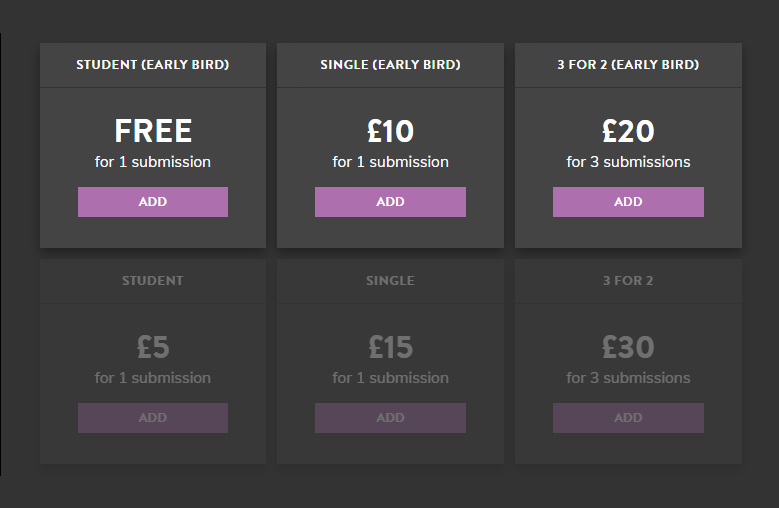
During this stage
Admins can
- Raise funds for your initiatives
- Accept optional donations
- Create special deals
- Simulate early bird deals
- Choose your currency
Admins can
- Buy multiple submissions in one go
- Download their invoices
Judges can
- Have no access to financial information for your call
6
Confirmation
Upon completing the submission (optionally – payment successful)
As soon as the candidate completes the submission they will be presented with a pop-up to let them know they have successfully submitted. They will also be sent an email with a direct link to edit their application.
If you have allowed candidates to submit multiple times, they will also be prompted to submit again. This will start the cycle again, but to save them time, Zealous automatically allows them to reuse a project on the submission step and reloads all the information in the application form for them to edit. If the candidate has prepaid for a submission, they will also skip this step.
Candidates have access to all the submissions they have made on their “My Submissions” page and can edit them at any time until your opportunity closes.
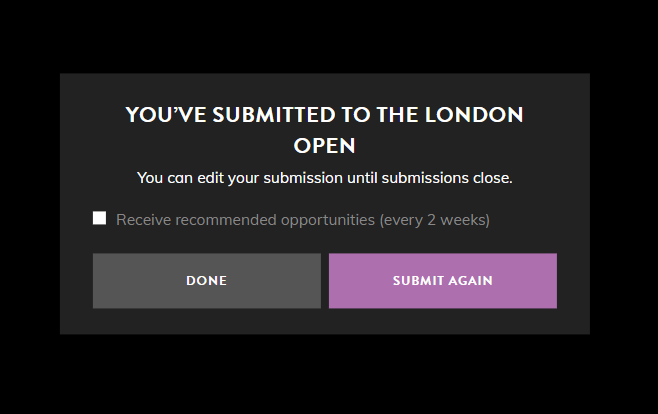
During this stage
Admins can
- View draft and completed submissions progress
- View all completed submissions
- Compare past opportunities
- Download PDF and CSV reports
- Begin judging and selecting candidates in rounds
Candidates can
- Check the status of submissions made
- View the full submission
- Reuse their submissions for other opportunities
- Publish their work on their public portfolios
- Remove their data (GDPR compliance)
Judges can
- Start scoring entries for the first round once submissions close
Explore other stakeholder journeys
Zealous was built to simplify the process of managing submissions for
all of your stakeholders.