Signing up for opportunity recommendations
To receive opportunity recommendations, you will first need to register for a Zealous account.
To start or stop receiving recommendations from us:
- Log in to your account
- Click on the cog icon next to your profile photo in the top right corner and go to settings
- Scroll to E-mail Alerts section
- Check the box to receive emails with opportunity recommendations, and uncheck it to opt-out
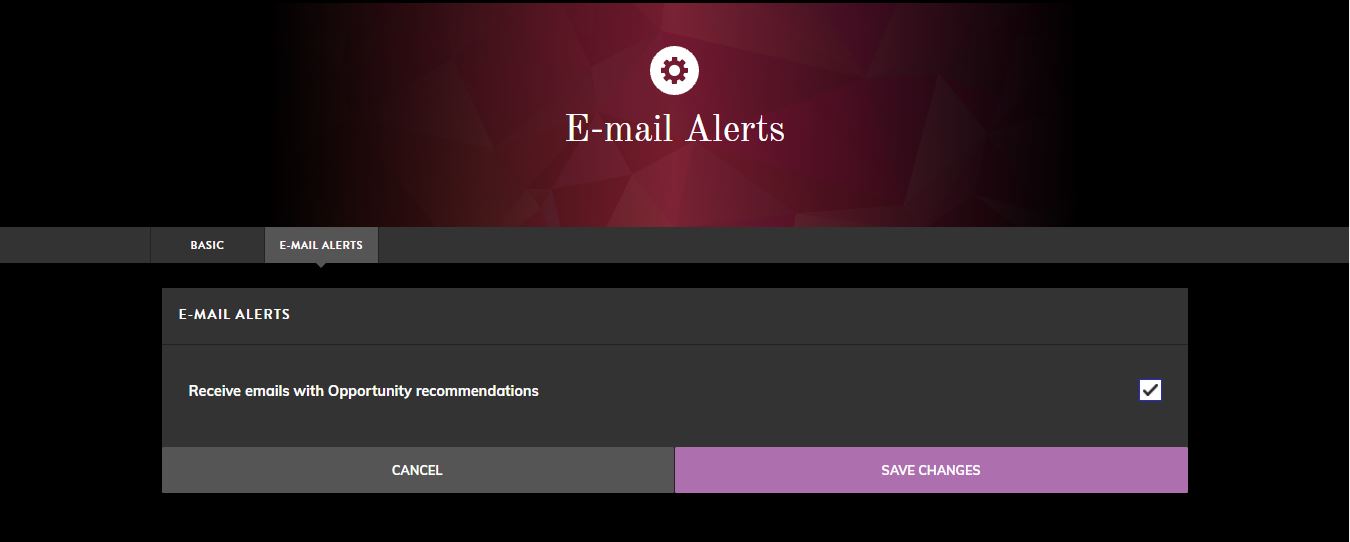
Want more relevant recommendations
The opportunities we recommend in our emails are based on your portfolio and profile. If you want opportunities to be further refined to your needs, please update them.