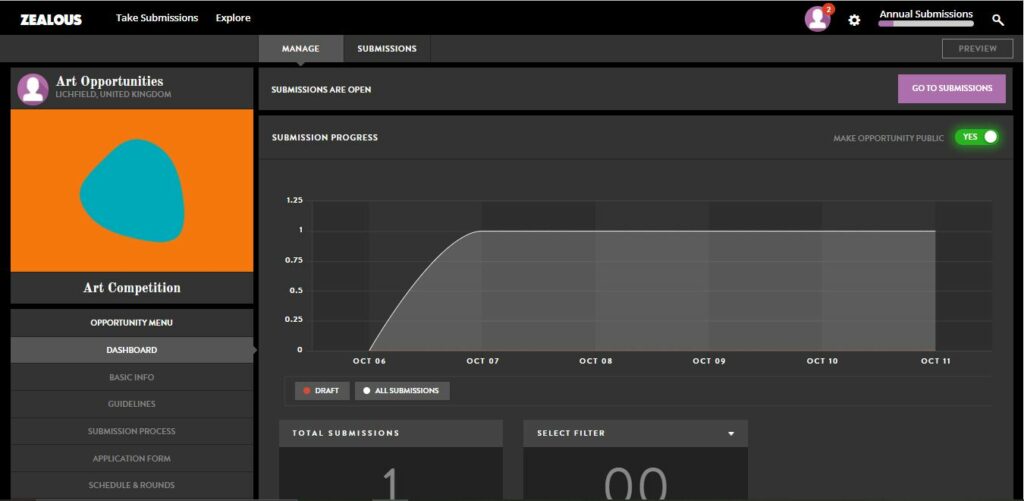How do I change my profile URL address?
Your opportunity URL
An opportunities URL is automatically generated based on the name of your opportunity, then locked to protect you from breaking shared links. Entering the correct title for your opportunity first time round will ensure you get a matching URL. If you need to change your opportunity URL, go here.
Is your call in progress?
Changing your URL will break all links which have been shared with your judges, candidates and across your marketing. We would advise to make any changes before you run any programme.
You are automatically assigned a username when you register, which is usually your full name in lowercase. This username is what makes up your URL address, such as www.zealous.co/name.
You can change your username
- Log in to your account
- Click the cog icon at the top right of the screen and go to settings
- Scroll down the page until you find ‘Change Username’
- Enter the new username in to the white text field, which will in turn edit your URL address. A green tick indicates the username is available, and you will be able to save the new name

You can then make sure that the URL has been changed for you. This can be done by previewing your opportunity:
- Go to ‘My Opportunities’
- Select one of your opportunities
- Click ‘Preview’ at the top right of the page