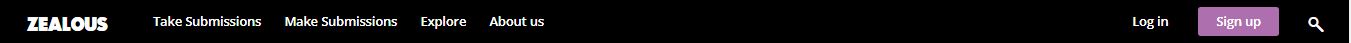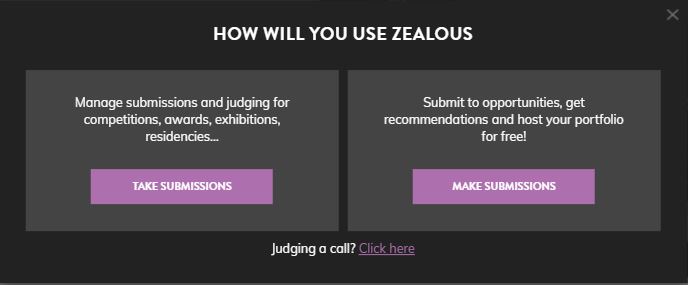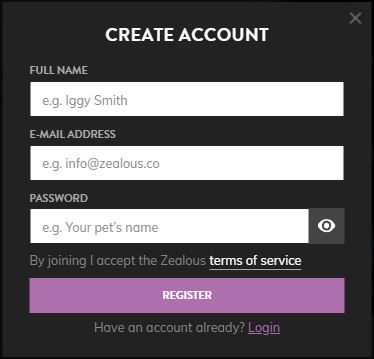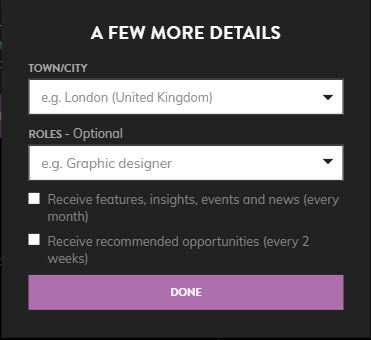Registering to make submissions
Submitting now?
Ignore the information below. Clicking on the “Submit” button on the opportunity page will begin the registration process for you.
Zealous has two different types of accounts. This page will show you how to register to make submissions.
- Click the ‘Sign Up’ button at the top right of the page

- Two options will appear. Press the button which says ‘Make Submissions’

- Fill in your full name, email address and password

- In the next step, you can fill in your location. You can also add what roles you have, as well as opt in for features, insights, events and news (every month), and recommended opportunities (every 2 weeks)

- Congratulations – you have now signed up to make submissions!
You will also get a email when you register from [email protected]. This will include links to: