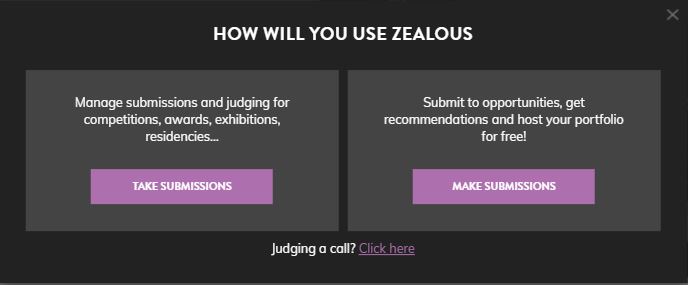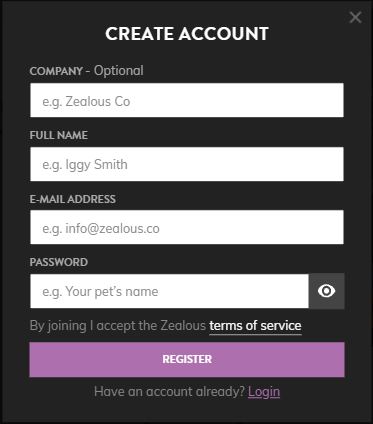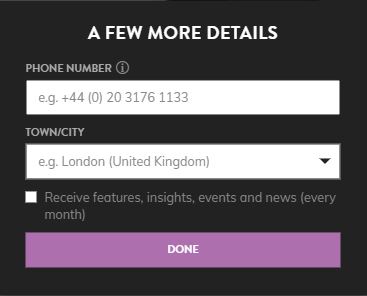Registering to take submissions
Zealous has different types of accounts. This page will show you how to register to take submissions.
- Click the ‘Sign up’ button at the top right of the page

- Press the button which says ‘Take Submissions’

- Fill in your full name, email and password, as well as your company name (optional)

- In the next step, add your phone number and location. You can also opt-in to receive our newsletter full of features, insights, events and news (every month)

- That’s it! You have now signed up to take submissions