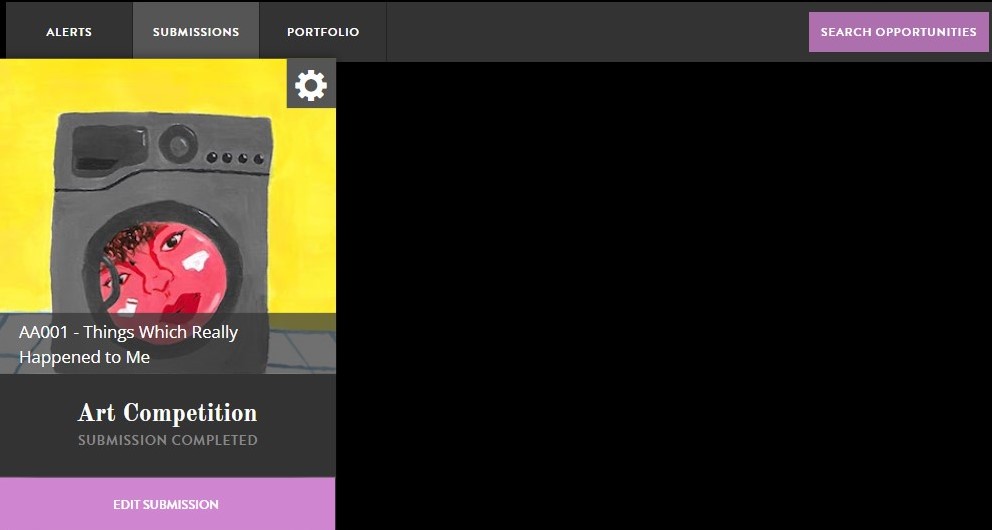Can I edit a submission?
You are only able to edit submissions if the opportunity is still open or if the organiser unlocks it.
If the opportunity has already closed, then you will be unable to edit the submission.
- Log in to your account
- Visit your submissions page
- Hover over the submission you want to edit and click the purple button which reads ‘Edit Submission’
- Make the necessary changes and save. You are able to edit your submission including text, image and the subcategory. However, if your submission has already been scored, you will not be able to change the subcategory.