Embedding Content
Just like uploading files to your submission, you can also embed media.
To do this, simply click ’embed media’ and provide the URL of the content you want to embed.
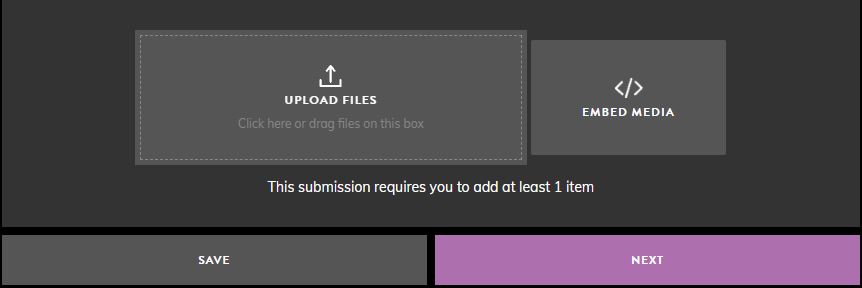
Click on this button to embed media
The following links will be recognised by Zealous:
YouTube
https://www.youtube.com/watch?v=*VIDEO ID*
Vimeo
https://vimeo.com/*VIDEO ID*
Soundcloud
- https://soundcloud.com/*BAND NAME*/*SONG NAME*
- https://soundcloud.com/*BAND NAME*/sets/*SET NAME*
Sketchfab
https://sketchfab.com/3d-models/*MODEL NAME & ID*
Slideshare
https://www.slideshare.net/*USERNAME*/*FILE NAME*
Spotify
- https://open.spotify.com/artist/*ARTIST ID*
- https://open.spotify.com/album/*ALBUM ID*
- https://open.spotify.com/track/*SONG ID*
