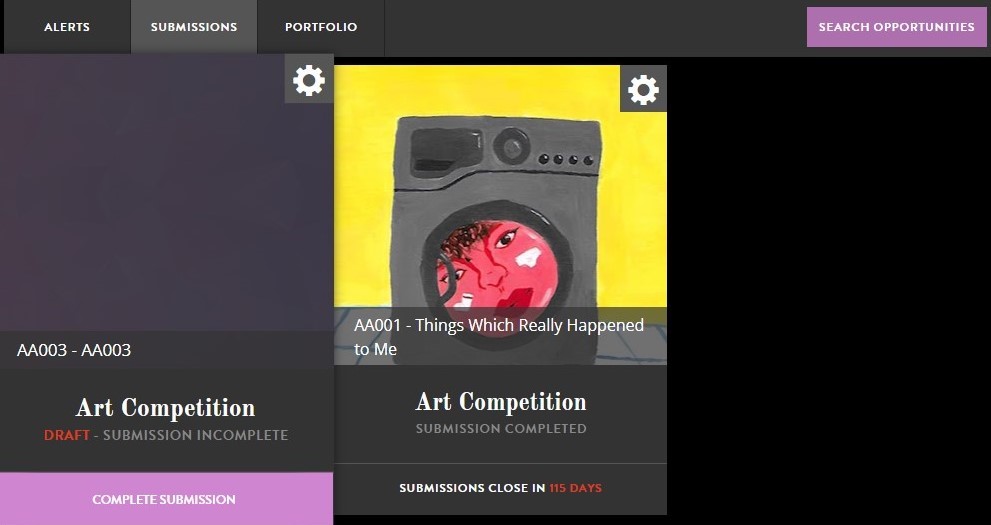Managing your Submissions
Completing a draft submission
Submissions can only be completed if the call is still open
If the opportunity is closed, then the submission can no longer be completed.
- Log in to your account
- Go to your submissions page
- Find the submission you want to complete
- Hover over it and click the purple button which reads ‘Complete Submission’
- Finish all the required steps for the opportunity