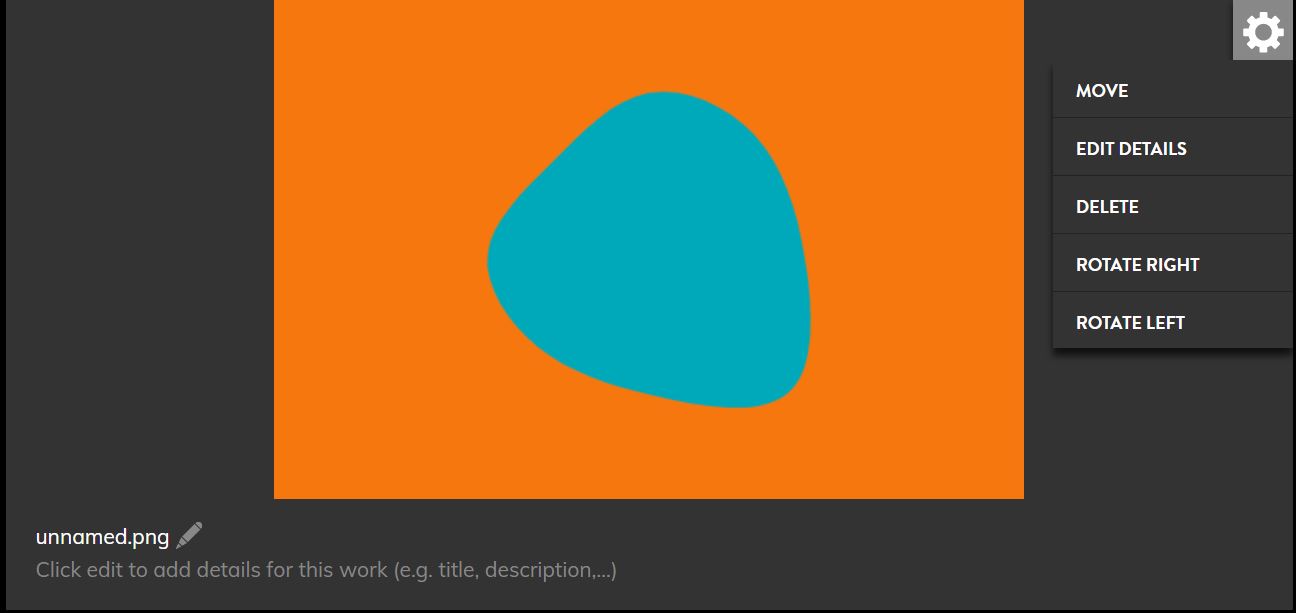Submission Step
Removing a file from my submission
If you want to delete a file from your submission:
- Log in to your account
- Find the submission you want to edit
- In the submission, find the file you want to delete and click the cog icon at the top right corner
- Select ‘Delete’