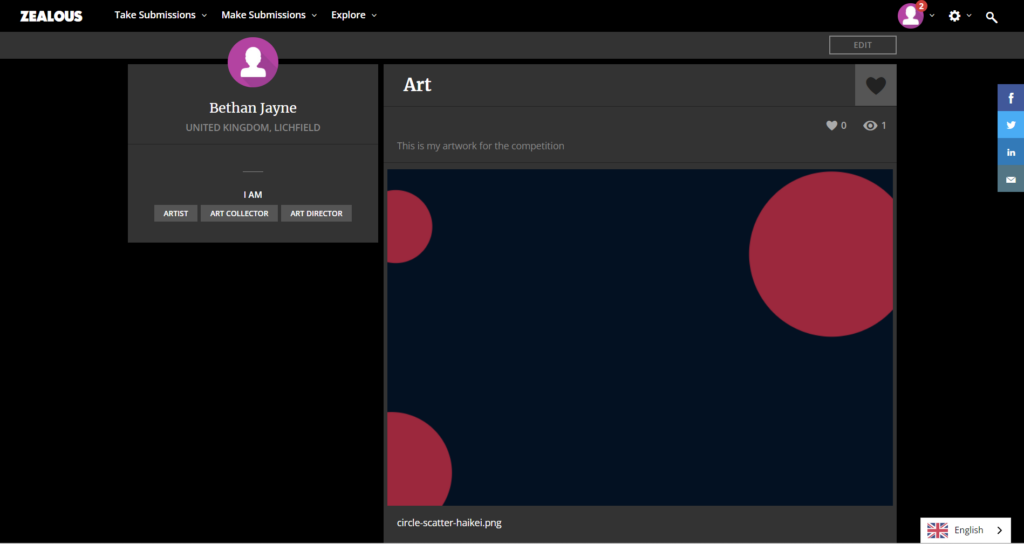How can I share my submission on social media?
Once you have made a submission, you might want to share it on your social media. To do this:
- Go to your page of submissions
- Add your submission entry to your portfolio (if you have not already done so)
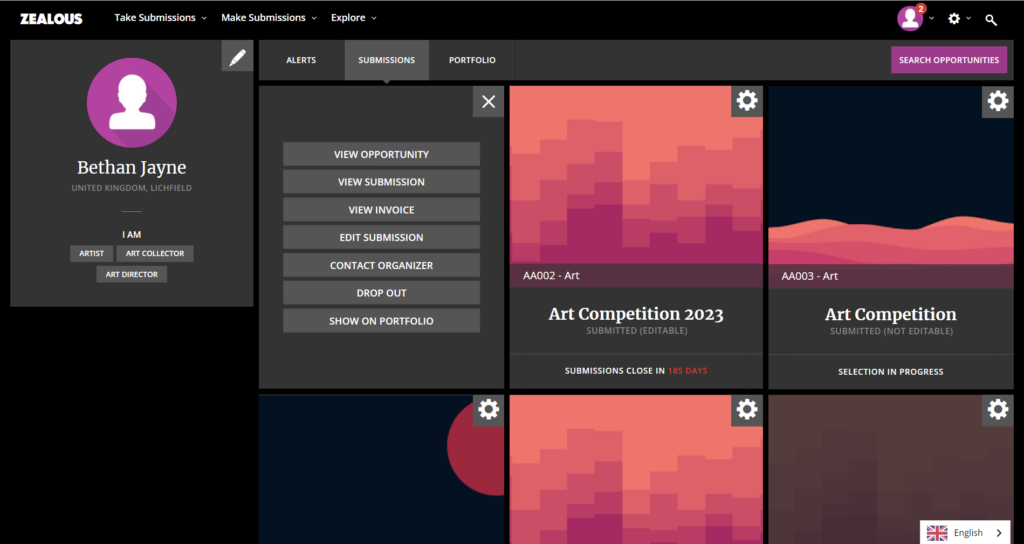
- Go to your portfolio and open the entry
- Use the social media buttons on the right hand side to share it