Editing the details of an item (price, dimensions…)
Once you have added an item to your submission you’ll be able to edit various details of your pieces of work. This includes:
- Title
- Description
- Price
- Dimensions
- Weight
Some of these may not be available to you if the host has chosen to hide them. Others, such as the price, may be optional unless the host requires it.
To edit fields belonging to an item:
- Upload your work
- Click on the title below the image

- Make any edits which are necessary
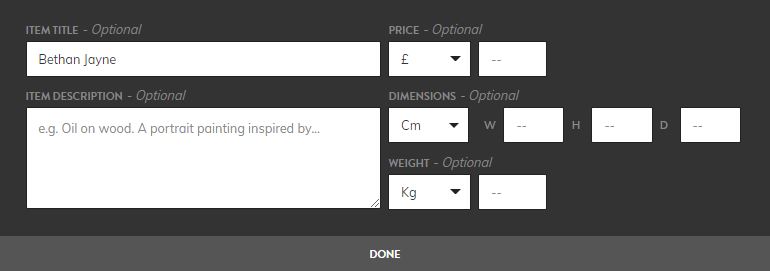
- Save your changes