Contacting the host of an opportunity
There are multiple ways you can contact the host of an opportunity directly.
These will all open an email directly addressed to the organisation hosting the opportunity you are interested in.
On the opportunity page
- Go to the page of the opportunity (includes /opportunity/ in it’s URL)
- On the right hand side, click on the envelope icon (this element snap to the top of your screen as you scroll).
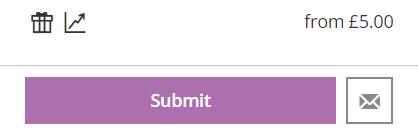
- You can also use the ‘Contact’ button at the bottom of the opportunity page
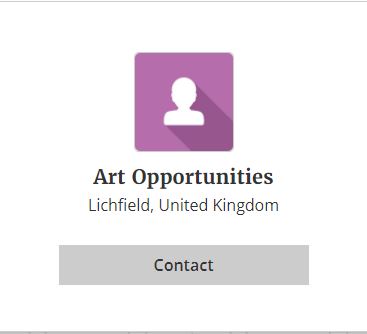
- This opens an email addressed to the organisation running the call
On the my submissions page
- Log in to your account
- Go to your submission page
- Find the submission for the opportunity you want to contact and press the cog icon at the top right corner
- Press ‘Contact Organiser’ and an email addressed to the organisation will open.
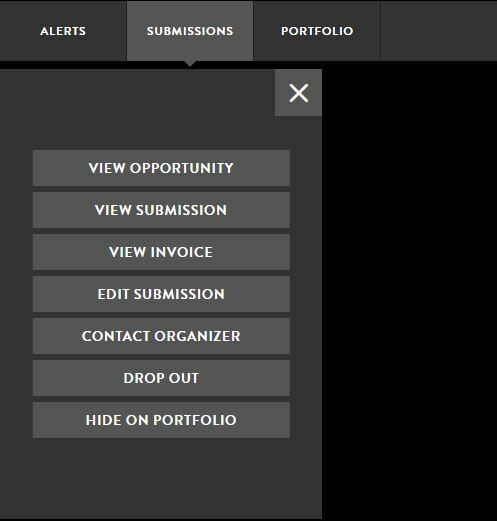
Respond directly to an automated email
- Check your email for any emails sent to you by the organisation.
- This will automatically open an email addressed to the host of this opportunity