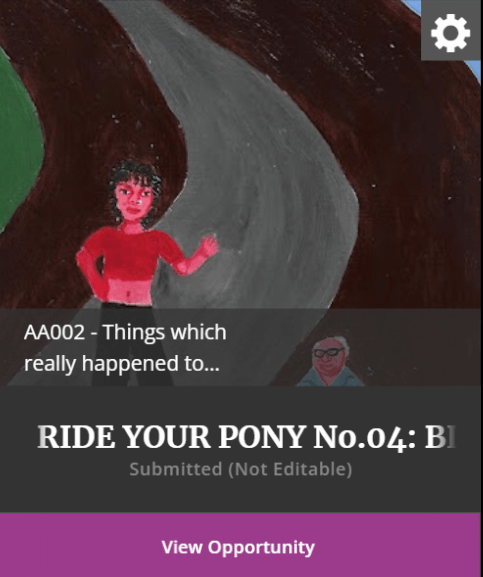How do I know I submitted successfully?
When a submission is successful, two things will happen:
- You will receive an email confirmation stating that your submission has been successful
- Your application shown on your submissions page will read ‘Submitted’
If you want to check if your submissions has been successful, you can do so on your submissions page:
- Log in to your account
- Go to your submissions page
- Find the submission you want to check
- Under the title of the opportunity, it should read ‘Submitted’