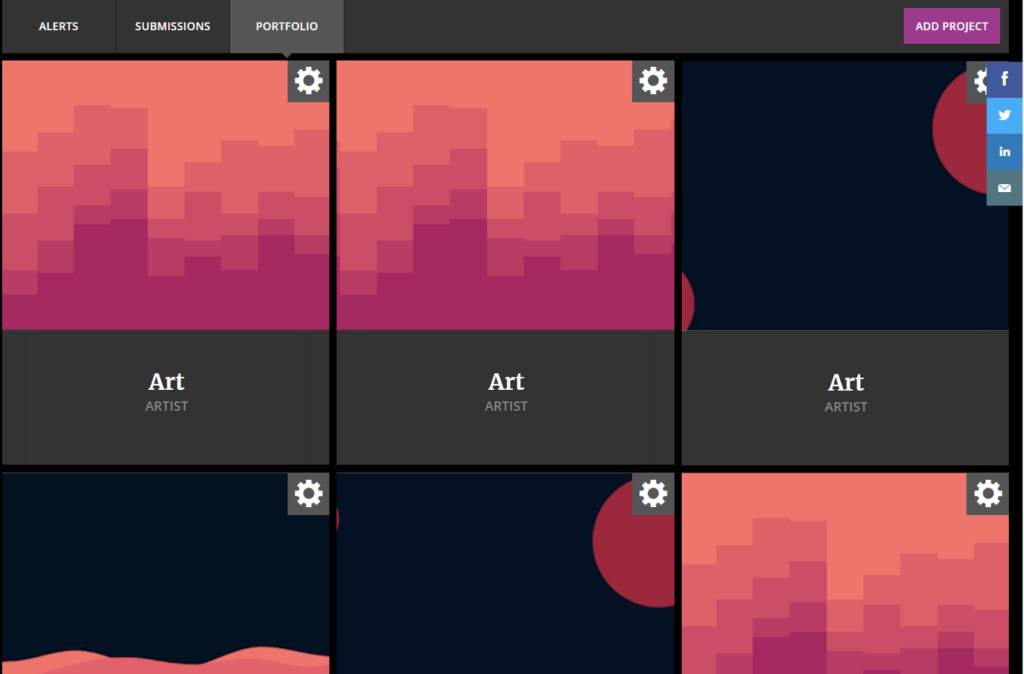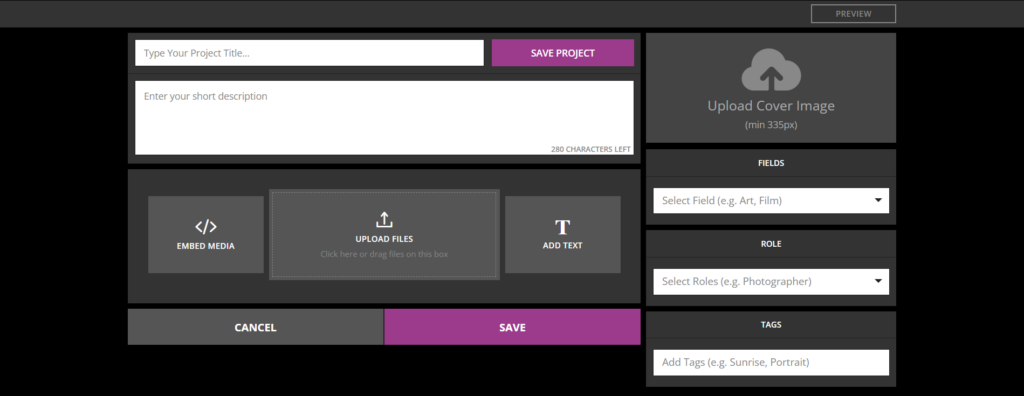Creating your portfolio
Creating a portfolio on Zealous is really simple.
-
Once logged in to your account, head to the portfolio tab on your profile.
-
Click the ‘add project’ button.

-
Add your artwork and fill in the details

The details you can add includes:
-
The project title
-
A short description
-
Details of the individual images (such as the name, dimensions, and the price)
-
The field the work is in
-
Your role in the work
-
Tags
You can also add a cover image to your portfolio entry. If you do not add one, then the first image uploaded will be used.
Once you are done you can preview your portfolio entry and save it.