Uploading files
The max upload size is currently set at 4Gb
But we would highly recommend you to keep your files small so judges don’t need to wait for your work to load up.
Compress PDFs
Zealous cannot compress PDFs for you. Please compress them with free services such as CompressPDF. A PDF should never be bigger than 15Mb.
Files, such as images of work and proposals, can be uploaded to your submission.
What can be uploaded to any given submission is set by the host of the opportunity.
It is best to refer to the guidelines to see what they want you to submit. When you upload these files, you will also be able to add physical attributes, such as dimensions, and prices.
To upload files, you can click ‘upload files’, or drag files directly onto the box.
Multiple files can be uploaded at one time.
If you ONLY upload a PDF in the Submissions Process a preview image will NOT show up in the Preview/Entries overview page. If you upload a JPEG and PDF, the platform will pick up the first applicable file type and bring that to the Entries overview/Preview page.
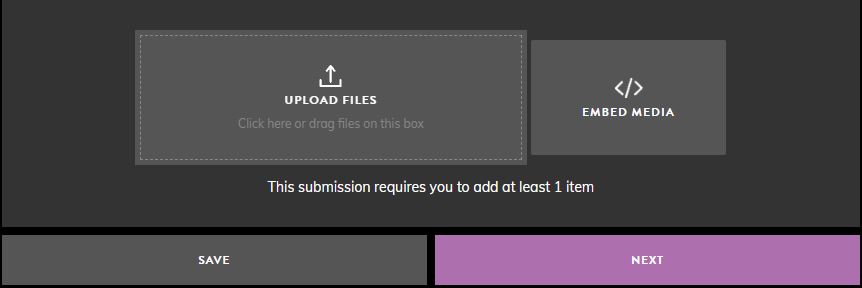
The following file types are accepted:
Images
- jpg
- jpeg
- png
- gif
- tiff
- tif
Video
- mp4
- webm
- ogg
Documents
- xml
- doc
- xlsx
- xls
- open office
Audio
- mp3
- wav
- ogg