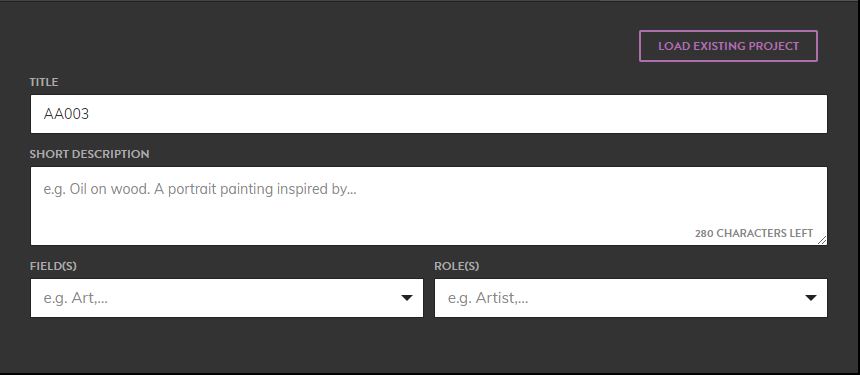Separating works into individual submissions
You’ve submitted multiple works in one submission, but the organisation hosting the call would like them separated? Follow these steps to do so:
- Log in to your account
- Find the opportunity you submitted to and start a new submission
- When you get to the submission step, press ‘Load Existing Project’ and pick the project you made previously
- Keep one image in the project (the one for this submission), delete all the others
- Complete the submission (the application form is automatically loaded for you, but make sure no questions need to be updated for this specific)
- Do this for each individual artwork, and make sure the update the original submission