Submission overview
The submission step is where you will add the works which form the base of your application. These could include one or many items made up of
- Uploaded files (e.g. images, films, documents…)
- Embedded content (e.g. Vimeo, Soundcloud, SketchFab…)
- Rich text
Don’t include personal information in the submission!
The host of the opportunity can publish submissions to have a public vote or celebrate the winners. Make sure sensitive information such as your phone number, address are not included here!
If you are unsure on what to upload
Read through the guidelines to see what the host is looking for.
What fields are shown and what items you can add in this step is defined by the host of the opportunity.
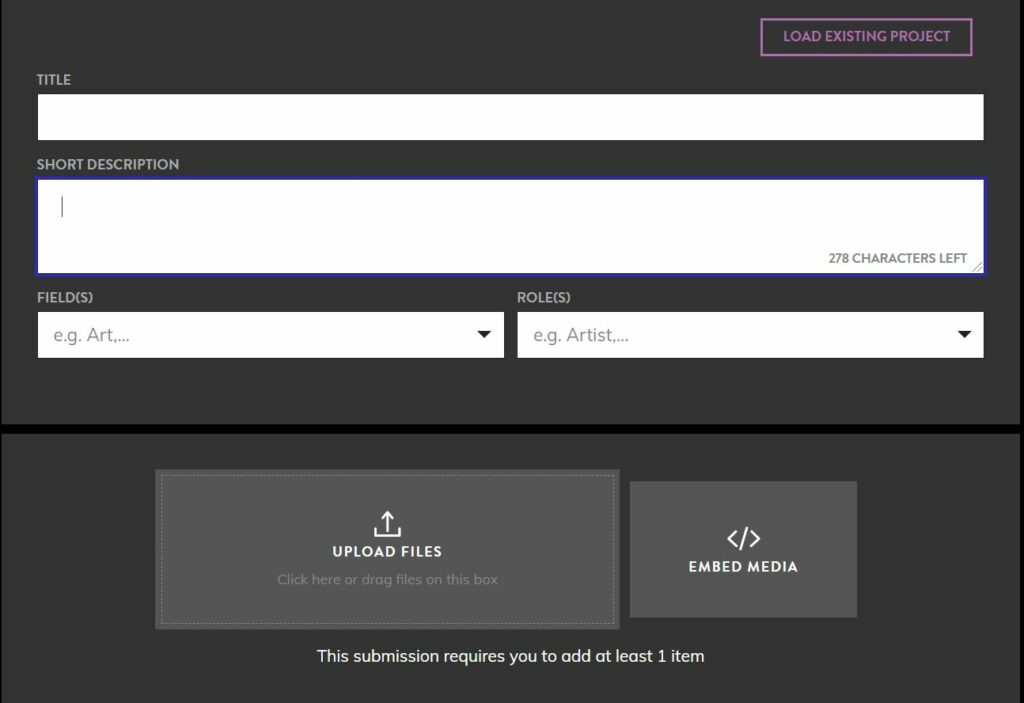
Check the top of the page to know exactly what to include.
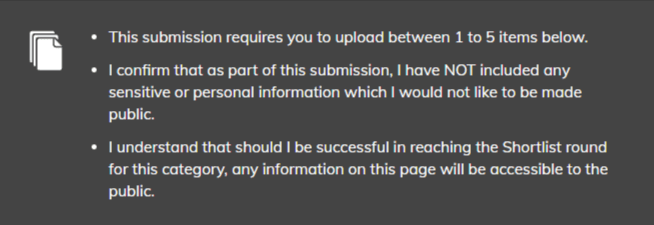
Once you’ve added an item you will be able to edit its details (such as dimensions, price…).
If you ONLY upload a PDF in the Submissions Process a preview image will NOT show up in the Preview/Entries overview page. If you upload a JPEG and PDF, the platform will pick up the first applicable file type and bring that to the Entries overview/Preview page.
Save time
If you have submitted a project before, or have projects on your portfolio already, you can load existing projects into the submission directly. You’ll be able to edit them based on each submission you make without impacting the original work.
🞀 Previous Step: Guidelines
Next Step: Form 🞂