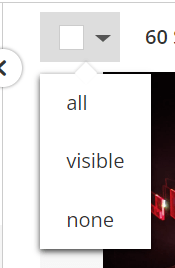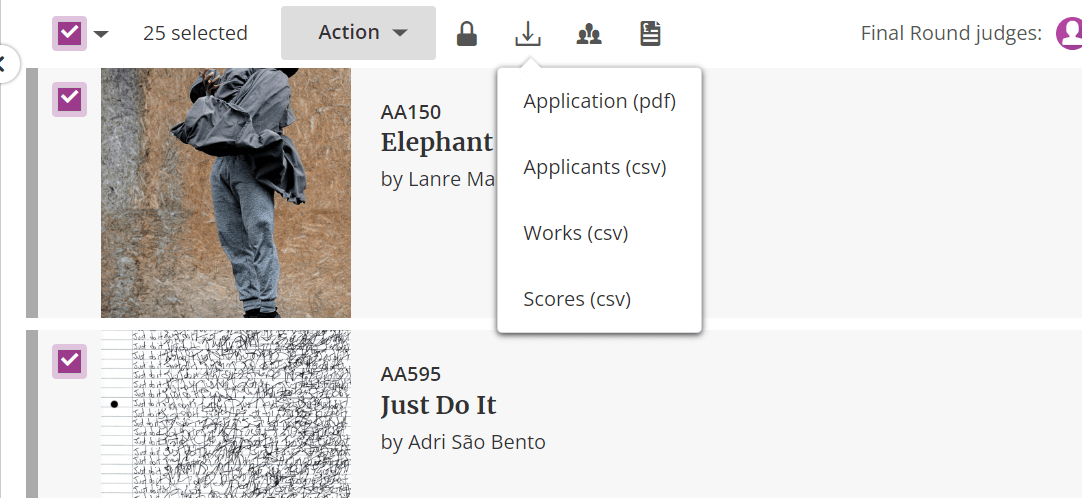Scores Report
The scores report allows you to see what scores your judges gave each entry.
To download the scores report:
- Log in to your account
- Go to the submissions page of your opportunity
- Select the submissions you want. If you want to download all of the entries, go to the tick box at the top left hand corner. Click the arrow next to it and select ‘all’

- On the top right click on ‘Download Entries’

- Select ‘Scores’
- This will run the report and download it directly into your browser, as well as emailing it to you
The scores report contains the following information:
- Type
- Judge ID
- Judge Name
- Submission ID
- Submission Title
- Submission URL
- Applicant ID
- Applicant URL
- Round
- Category
- Criteria
- Score Date
- Score
- Average Score
- Max Score