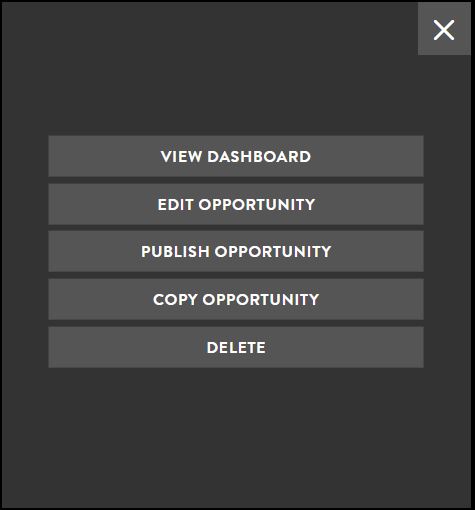Managing Opportunities
Deleting an opportunity
Deleted opportunities cannot be restored
If you want to remove the opportunity but don’t want to lose it, you can archive it.
There are only two instances in which you can delete an opportunity: if it is a draft, or if there have been no submissions. This makes sure that no submissions get deleted.
To delete an opportunity:
- Log in to your account
- Find the opportunity you wish to archive – make sure it is either in draft, or has no submissions
- Click the cog icon at the top right and go to ‘Delete’

- Click ‘yes’ on the pop up to confirm