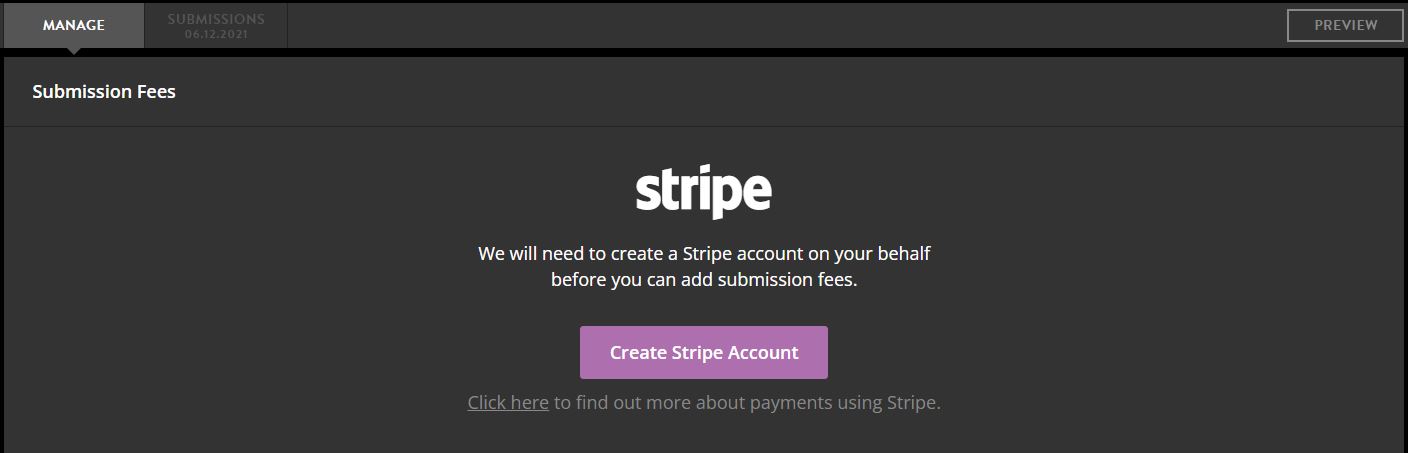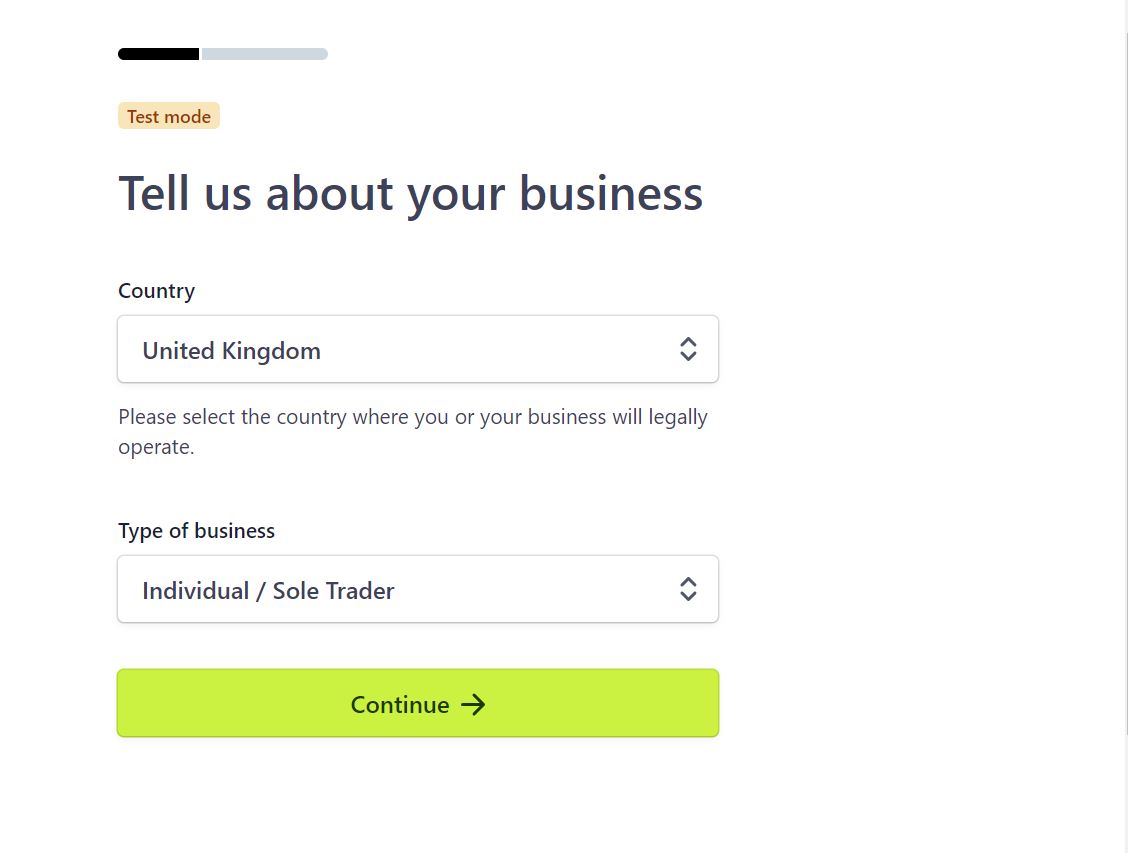Connecting my account to Stripe
If you select the wrong location, you will not be able to change it
If for any reason you do select the wrong location, please contact us on Live Chat or email.
Please upload proof of address and identification when asked to
If you don’t, Stripe will hold on to your submission fees
You will need to connect your account to Stripe if you want to take paid submissions. This is simply a way to process fees and have them sent to your bank account. If you have not got a Stripe account already you can make one through our portal.
When you choose your location, this will dictate what you are charging fees in. People using different currencies will still be able to pay to submit, however there will be a small charge from the bank to cover the conversion.
You can go here to see what currencies Stripe supports.
There will be information you may need to prepare in advance, including:
- Legal business name
- Companies House Registration Number
- Registered business address
- Business website
- Product description (1-2 sentences)
- The details of significant control and management of your business (including full name, email address, job title, date of birth, home address, and phone number) – you will also need this information from anyone else who has significant ownership of your business (25% or more). You may also need to add any directors and business executives.
Setting up Stripe will be different for everyone, depending on location and the type of business you are. To set up your Stripe account:
- Go to your opportunity dasboard
- On the left hand menu, go to ‘Submission Fees’
- Click ‘Create Stripe Account’

- You will be asked to input your phone number and email address, and will be sent a verification code
- The next step is very important: choosing your location. Not only will this dictate what currency your submission fees will be in, but it will also impact what currencies you can accept. If you pick the wrong one, then you won’t be able to go back and change it

- In the next steps, you will be asked for your company details, as well as the details of the business representative and any business executives
- Stripe will ask you to connect the account to a bank account – this will be where any payouts will go to
- The account representative will also be asked for proof of address and identification – without this, any funds will be held on to by Stripe and you will not be able to receive them
You are now able to charge fees for submissions.