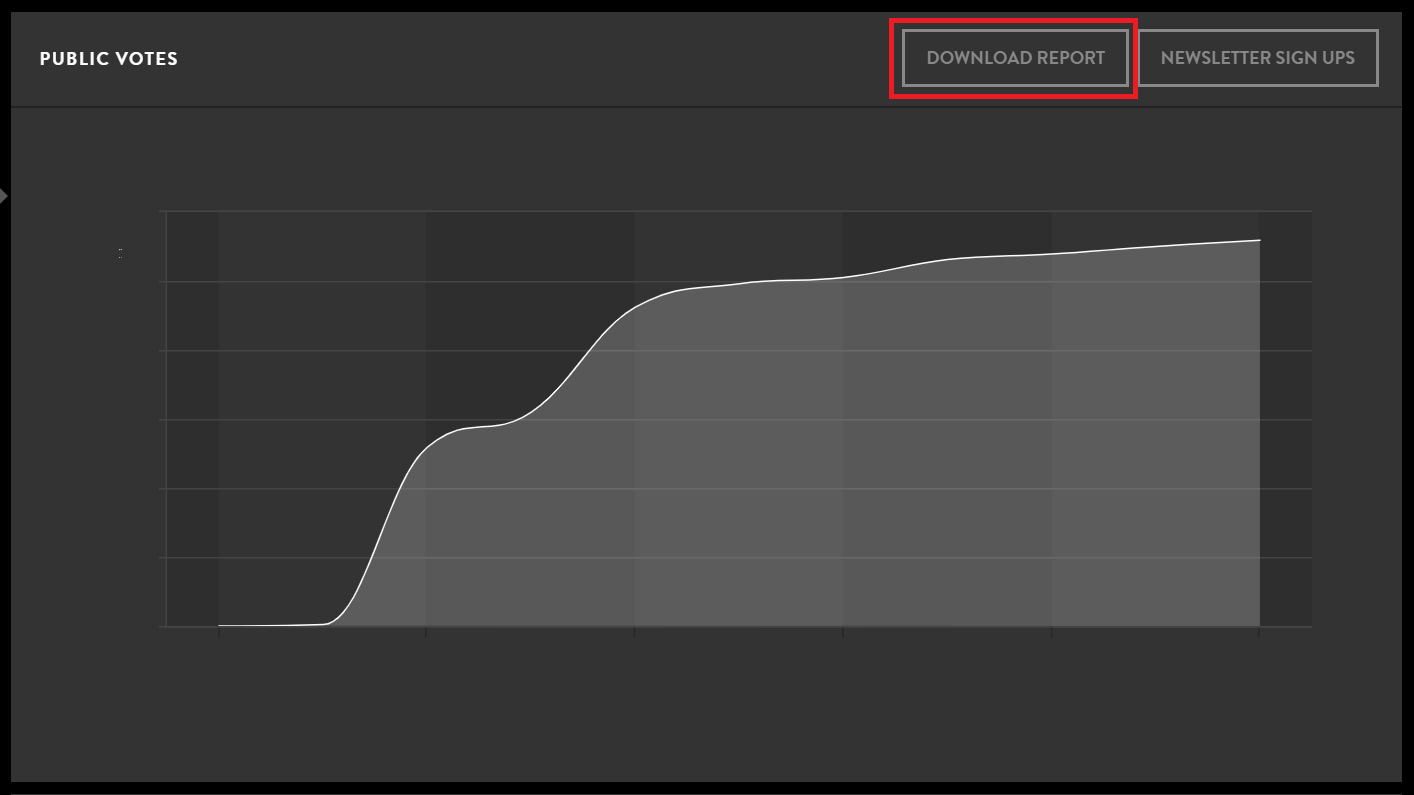Public votes report
The public votes report shows the totals of public votes for all the candidates that submitted to you. This makes it easier to see who has won your public vote.
You can download a breakdown of all submissions, and how many public votes they have received as a CSV file. This is ideal should you wish to analyse public votes further.
To download the public votes report:
- Log in to your account
- Go to the dashboard of your opportunity
- Scroll down to your public votes graph and click on ‘Download Report’

- This will run the report and send you an email with a link to the report when it is ready
The public vote report contains the following information:
- Submission Short ID
- Number of Public Votes for Submission
- Submission Title
- Submission Short Description
- Submission URL
- Applicant First Name
- Applicant Surname
- Applicant Portfolio URL
- Submission Field