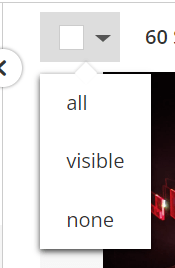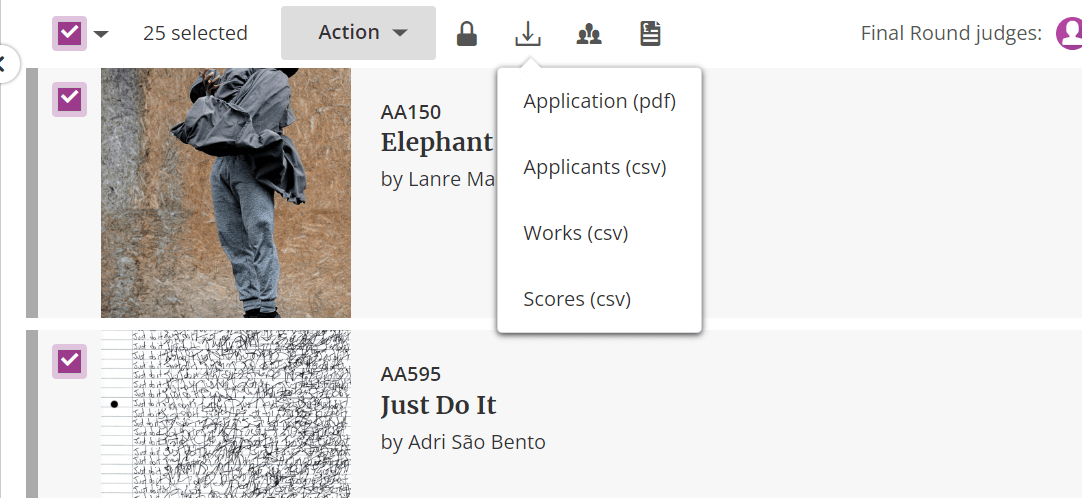Works report
The works report is a spreadsheet of individual works submitted to you, which is especially useful should you allow candidates to submit multiple elements in one submission.
You can download information about all the works that were submitted to you as a CSV file. This is ideal to download imagery for your marketing, get direct links to embedded files and view all dimensions and prices of all works submitted to you in one place.
To download the works report:
- Log in to your account
- Go to the submissions page of your opportunity
- Select the submissions you want. If you want to download all of the entries, go to the tick box at the top left hand corner. Click the arrow next to it and select ‘all’

- On the top right click on ‘Download Entries’

- Select ‘Works’
- This will run the report and download it directly into your browser, as well as emailing it to you
The works report contains the following information:
- Submission Short ID
- Submission URL
- Submission Title
- Applicant Unique ID
- Applicant Portfolio URL
- Work Title
- Work Description
- Work Image URL
- Work Type
- Work Dimensions Unit
- Work Width, Height, Depth
- Work Weight Unit
- Work Weight
- Work Price
- Work Average Score